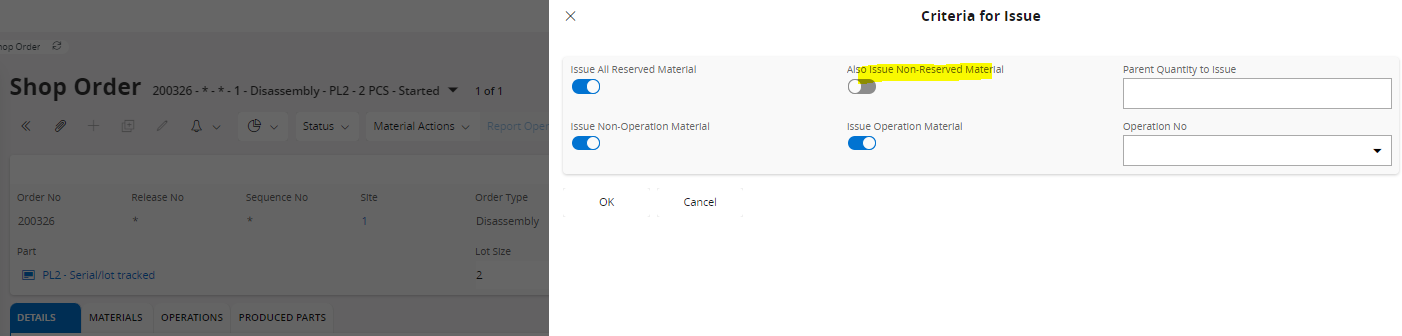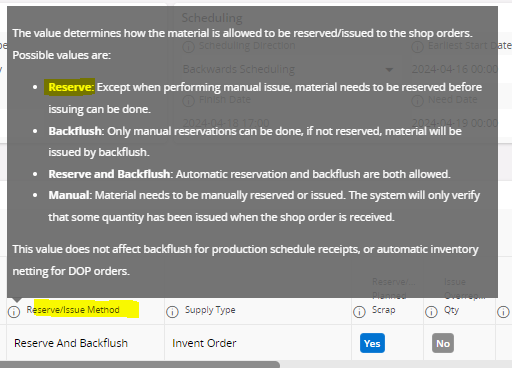How the shop order can be closed, when there is enough purchase part in quantity in stock.
Shop order is reserve partially.
Recreated in 23R2 Regional test LKP.
Manufacture part: SIV-M0002
Purchase part: SIV-M0002-1, Note Purchased, Negative On Hand Allowed: On
Shop orders no 204774
Receive inventory part in stock SIV-M0002-1 . only 20pcs
*Created shop order with lot size 100 > Release the shop order > Manually reserve the inventory part
*Now the shop order in partially Reserved.( because we have only 20 pcs)
*Just directly issue- When I issue shop order status is completely Reserved.
*Next step I Receive the item. Now the shop order is closed.
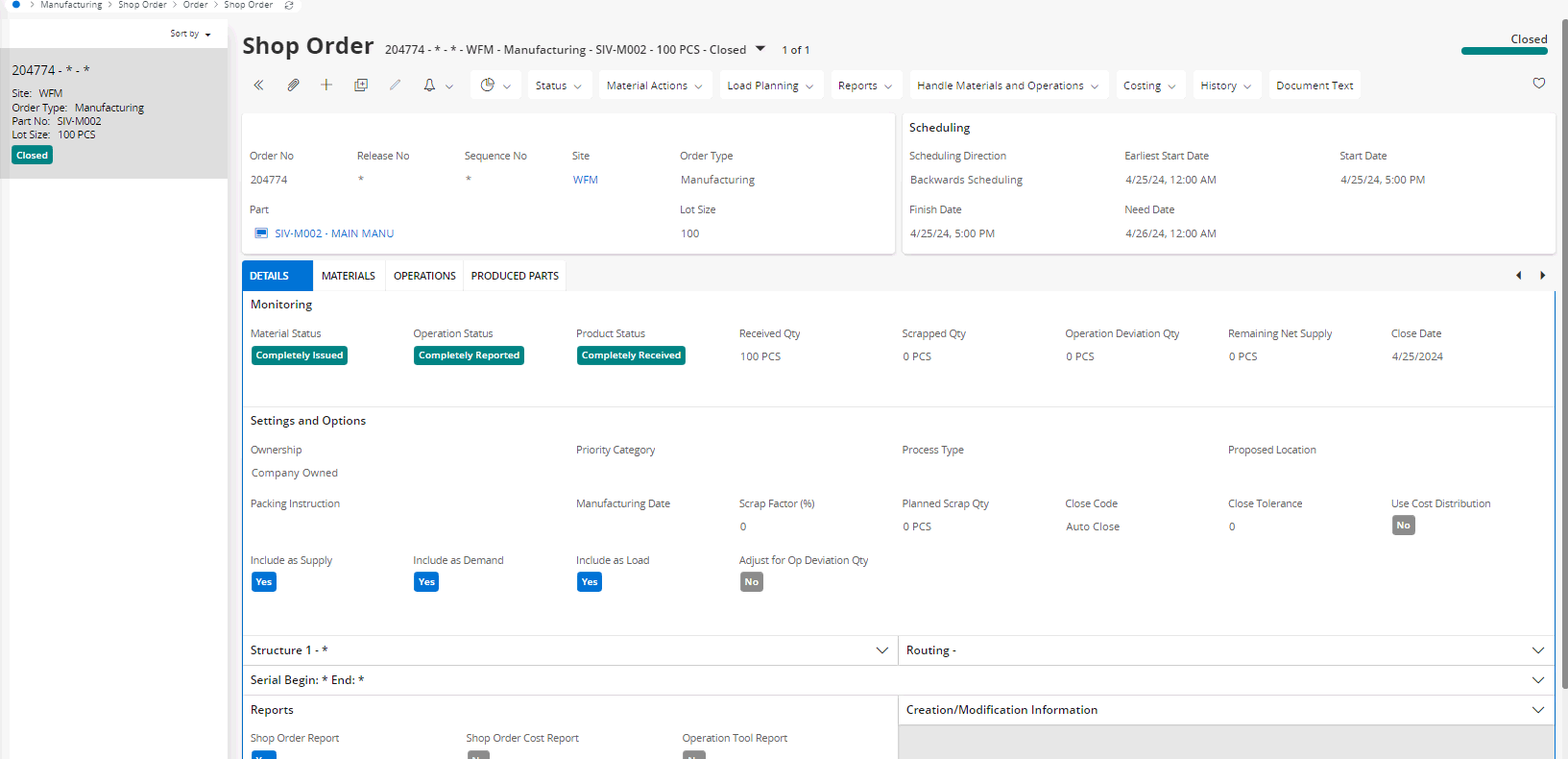
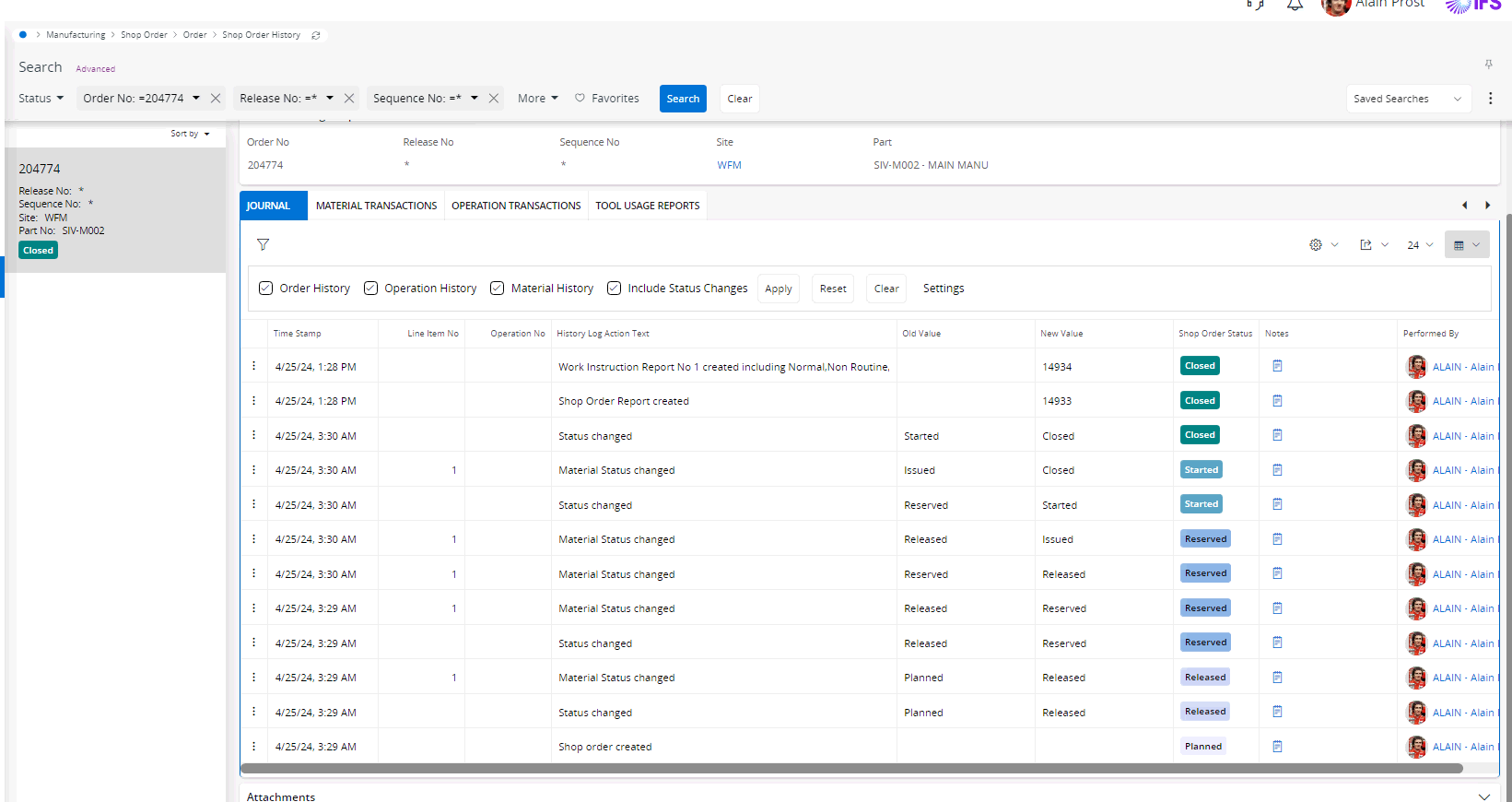
Shop order closed due to the option Negative on Hand Allowed: On , in the purchase part.
Why no Warning message is pop when receive the material.