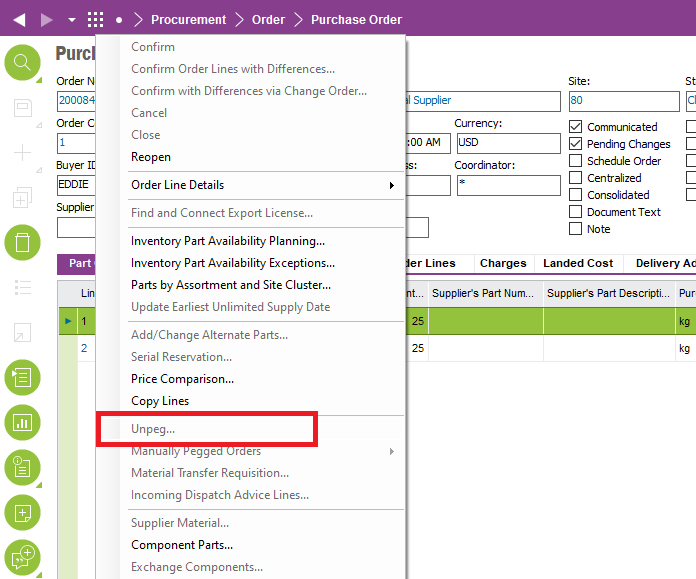We have created the purchase order from Work order purchase requisition and the work order is in related status and Purchase order in Planned state, i am trying to cancel the purchase order , system is giving error “ there are peggings connected to purchase order lines, Remove the pegging first and then cancel the purchase order. How do i cancel the old purchase orders.
Enter your E-mail address. We'll send you an e-mail with instructions to reset your password.