Hi, we have just gone to 24R2 and I am testing DocMan. When I go to connect an object I am getting the following error message -
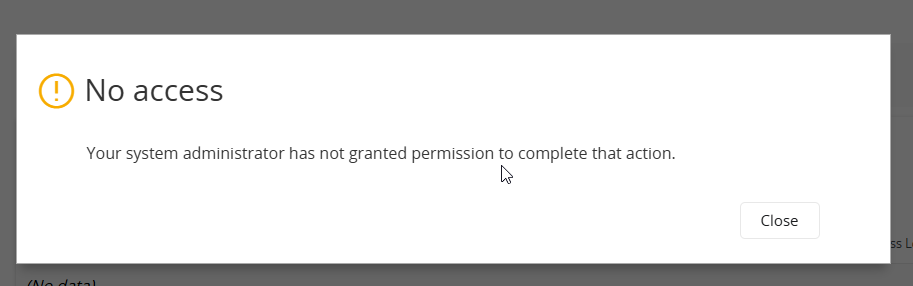
I have looked at the projections and everything appears to be granted to the permission set I am using. However I have noticed that there are no database task granted to the permission set, is that my issue and if yes does anyone one know the name of the database task I need to grant for connecting a document revision to an object in IFS Cloud?
The strange thing if I am in an object and want to attach the docman revision I can, I just can’t do it from the doc man revision, what am I doing wrong?





