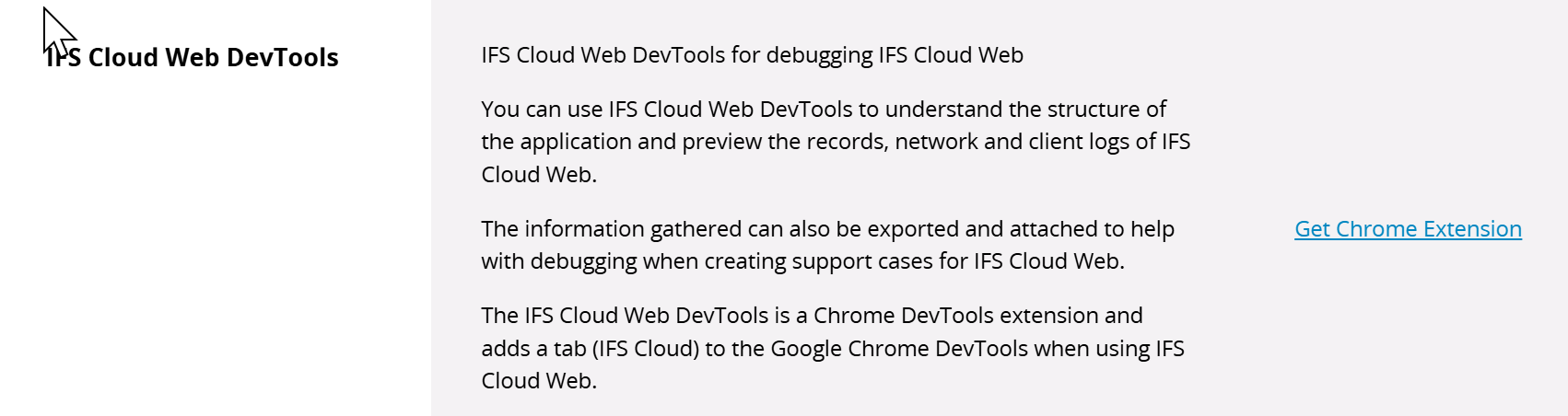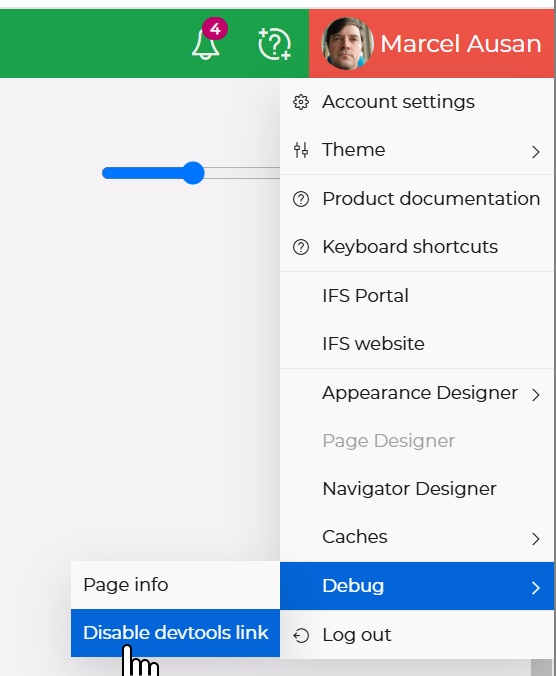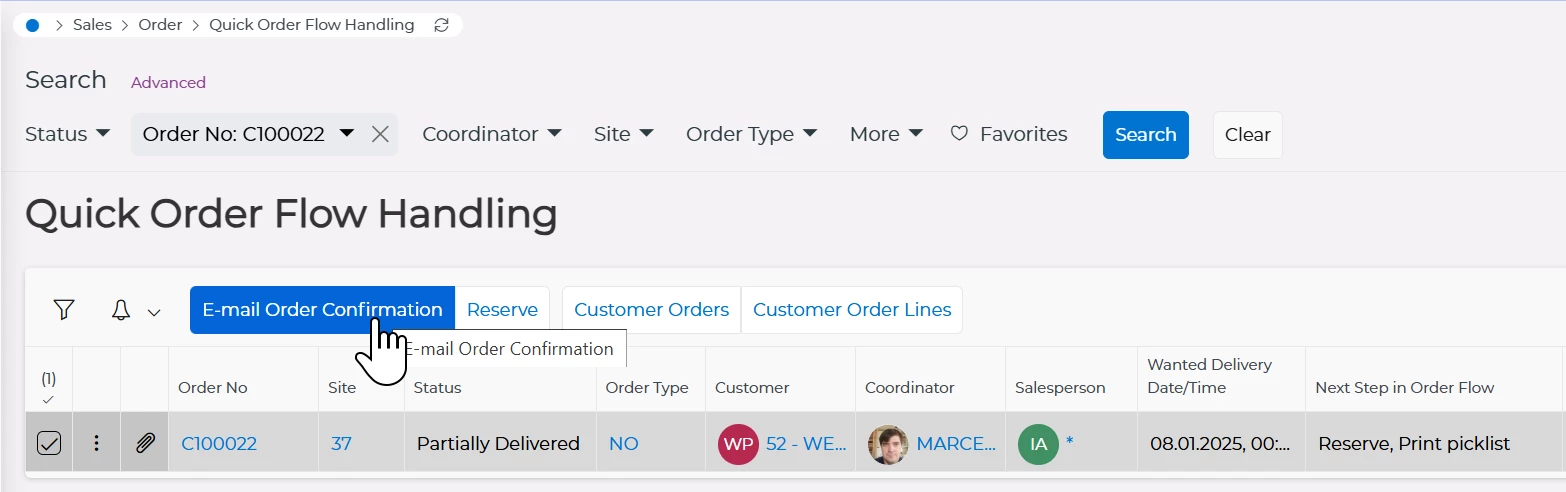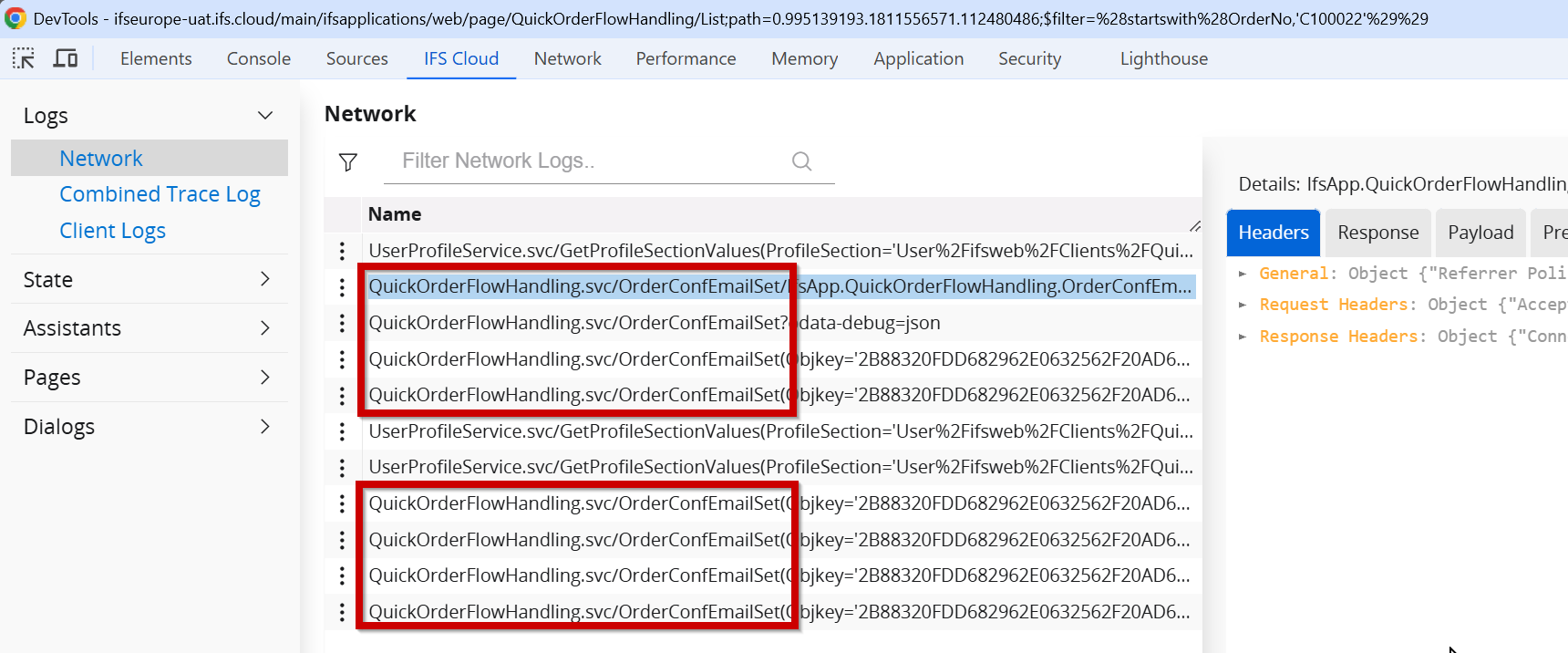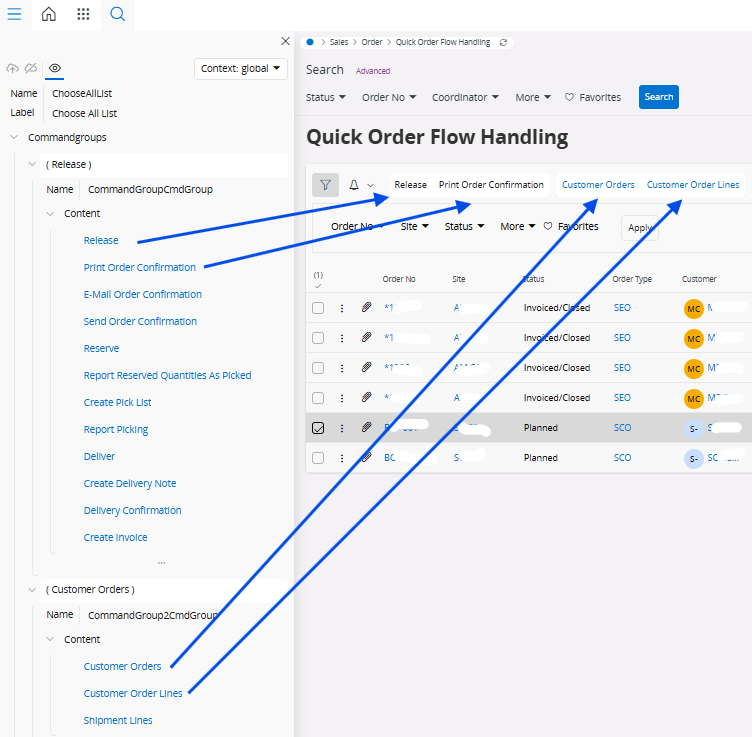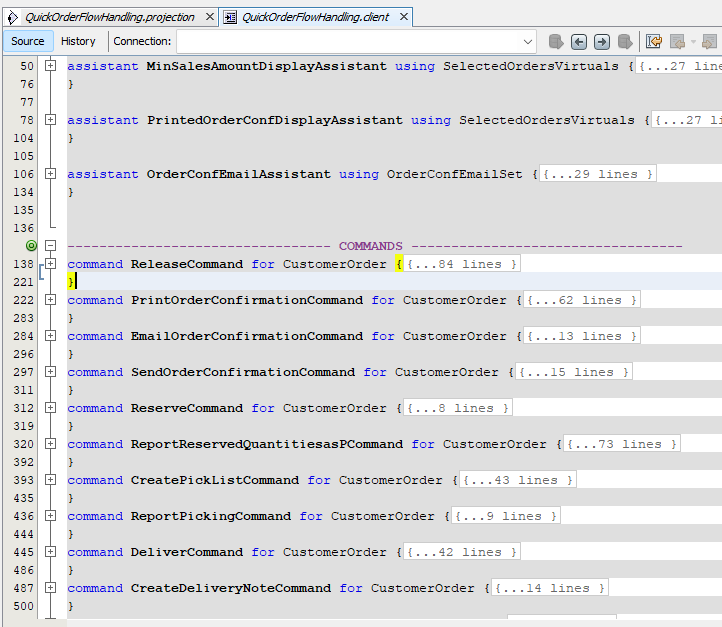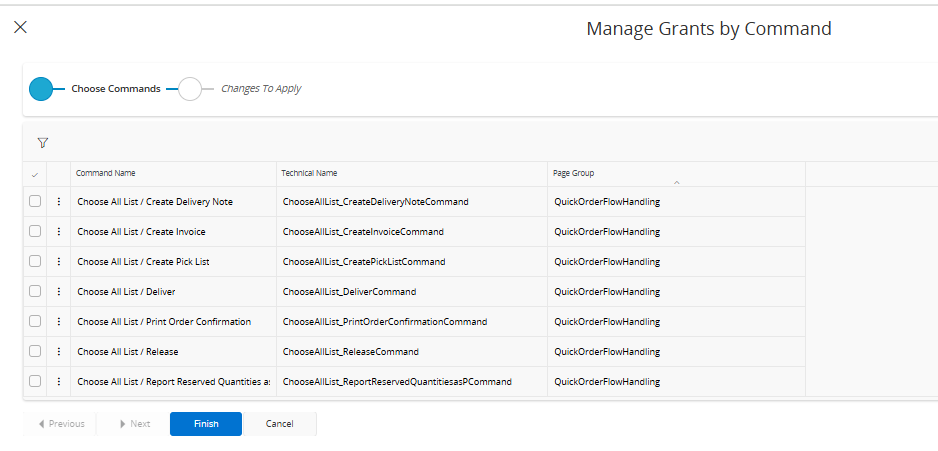hello, I have a question about specific permissions, so within the company and its specific work I build custom permissions for both departments and individual job positions and I encountered the following problem. creating a specific set of permissions for a given action triggered by a specific button, e.g. "print", "delete", "undo" etc., often granting permissions from a specific navigator field or to a specific projection from the debug level does not work, so my question is as follows:
How can I check what action a specific button or item from the selectable list will trigger, so as to find out which specific area of the system it refers to and in which area a piece of permissions is missing, which prevents the execution of the entire action / sequence triggered by a given button????
Unfortunately, the messages about the lack of permissions to perform a given action are very laconic in the style of: "the administrator has not granted permissions to perform this action" which tells me nothing and unfortunately I have to wander around a bit before I can figure out where the problem is, of course granting all the permissions to the system solves the problem but it is not a solution due to the permissions policy and can only be used temporarily so as not to block work. Please let me know if anyone has a way to perform such an analysis of the action. Thank you.