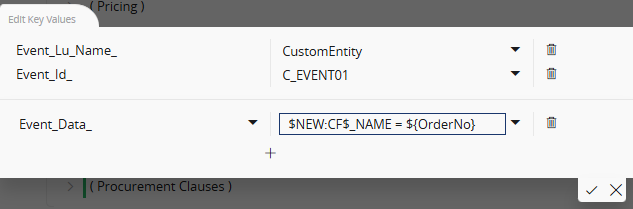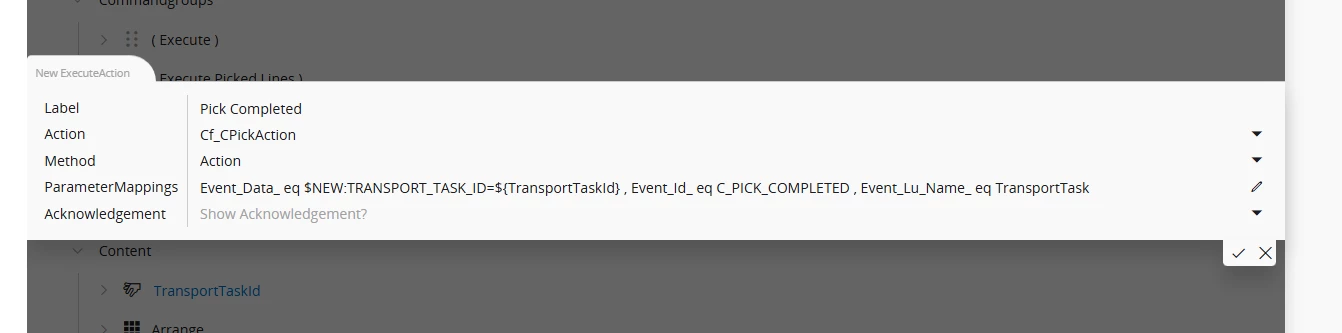Hi,
I am trying to trigger a Custom Event from a Command Button in Cloud 22R2.
I created a projection action and selected the method:
EVENT_SYS.EVENT_EXECUTE
And in my page, I created a command button of type Execute Action,
and selected the projection action I created.
In the Parameters, I entered my Event LU and Event ID.
Which seems to work fine. The event is executed correctly.
But how do I pass a parameter to the custom event?
I can select attributes in the EVENT_DATA parameter, but I dont seem to be able to fetch that from the Custom Event. Lets say I select ‘WoNo’ into EVENT_DATA, how do i use that WoNo in my event action?
(This is cloud 22R2 so using a command button to execute a workflow is not possible)
Thank you!
Kalindu