Hi,
I get an error when I try to update the parts catalog weight if the number is equal to or less than 0.00001.
For Instance:
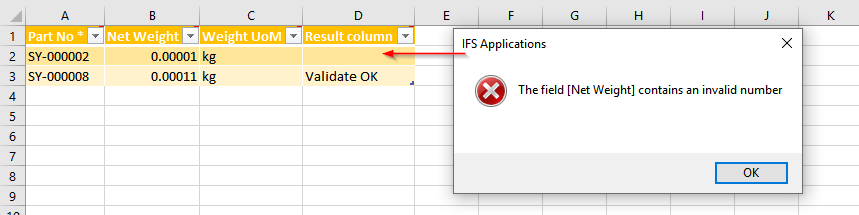
But the same value can be specified in IFS without any problem:
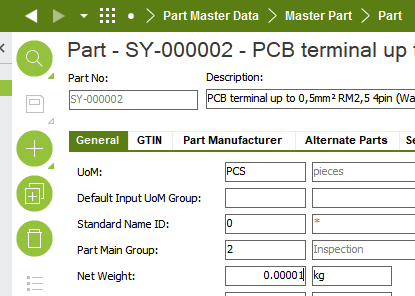
The migration job is very simple:
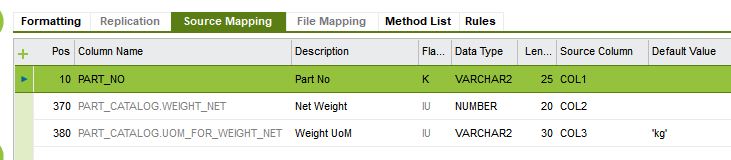
Has anyone already had a similar problem?
Thanks for your feedback.
Kind Regards,
Daniele




