Hi, We have a BPA when the planned start date is updated for the first work task (minimum task sequence) on a given work order, it will update the remaining work tasks planned start date with the same date.
If there are 20 or less work tasks in the work order, then this works as expected. If there are more than 20 records to be updated, then get the following error.
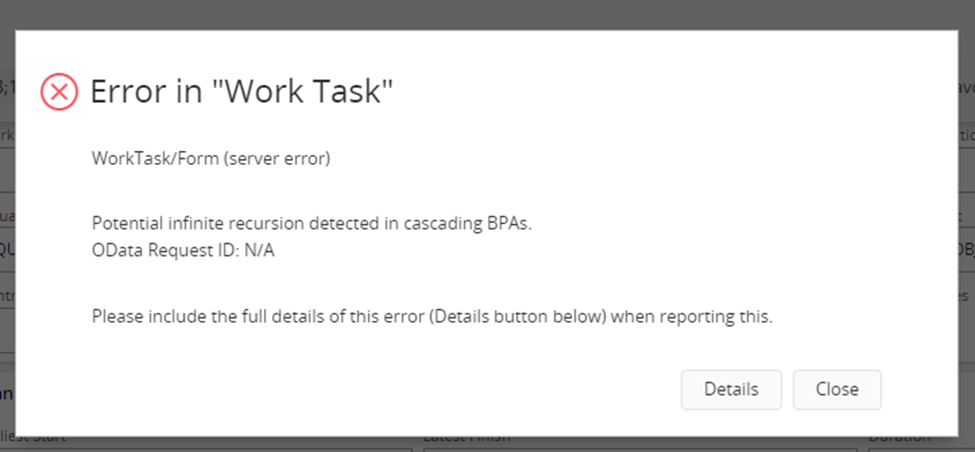
Any ides whether this is a restriction/limitation?





