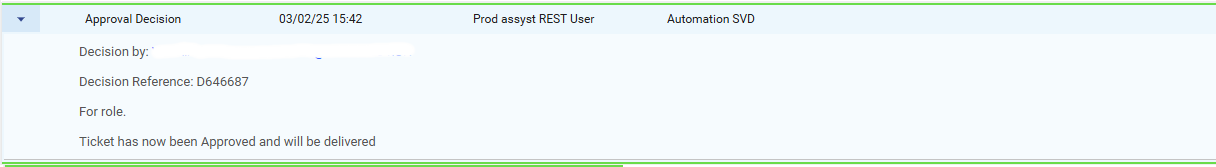Hello everyone, I do hope you can help me to under Task Expressions from Decision Answer(s).
We have a process named ‘1ST LINE MANAGER APPROVAL’ which is triggered once a System Access Request (Service Offering) is submitted by an End User on assystNET (Self-service Portal). Our process/workflow looks up the Contact Users Manager and assigns them the Decision Task. The Manager can then answer this Decision Task by either selecting ‘APPROVE’ or ‘REJECT’ and can leave any comments within the Description Text box.
- If the request is approved by the Line Manager, the Decision Task closes, and the process sets up a Stage Action Type: “IMPLANTATION” for our IT Service Desk to complete. They then manually close both the task and then the Main Event through separate actions - Great!
- However, if this request is rejected the process ends via Process Category “SVQ REJECTED” and it also closes the Main Event too. When our End Users review their closed tickets within assystNET, they can see the request is closed and rejected but they cannot see their manager’s comments, thus causes us a few unnecessary calls into the IT Service Desk.
- Is there a way in which once the Service Desk Team complete the task it also closes the Main Event with a specific cause item, cause category and templated text description/templated response?
- We encourage colleagues to leave comments/feedback wherever possible and so it would be helpful if we can show their decision and ‘copy and paste’ any comments into the Main Events, Action History for the End User to see this but I don’t know how to do this.
Many Thanks,
Jessica Lee van Pelt (She/Her)
Service Analyst
IT Service Operations, Architecture & Design (NSSL)