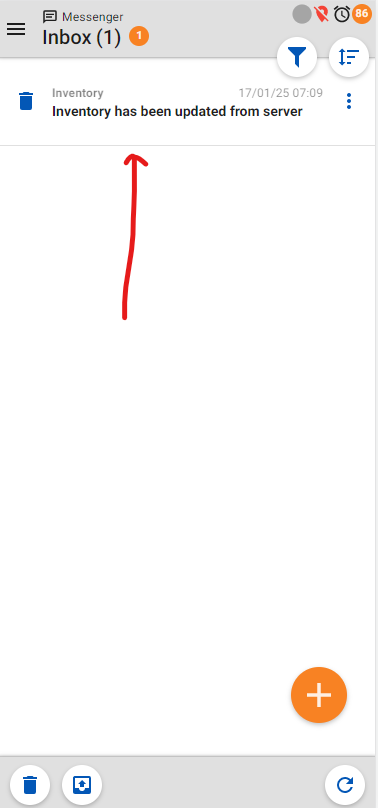We have issues where data on mobile gets stale (out of synch with system data) - in particular affecting logistics and van warehouse inventory. Getting the user to change user when logging on solves this - but is there a way to force full mobile update at specific intervals without the SA having to change user?
Astea Mobile - force update
Best answer by Phil Seifert
Hi Bjørn,
I think you may have to describe a little more what types of transactions are not actually modifying the database stores on the mobile client that you are having to reinitialize.
However, I do know that in general, there is an MOE setting which restricts how much inventory data is downloaded to the device.
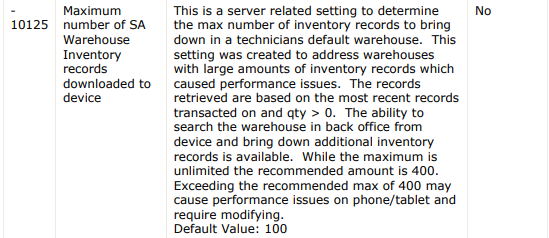
I am not aware of a way to force a refresh of the inventory data on the client from the Alliance backend application itself though I thought there was a refresh button in the modules on the mobile client themselves which the user can pull updated information but this will also be subject to the above MOE option from my understanding:
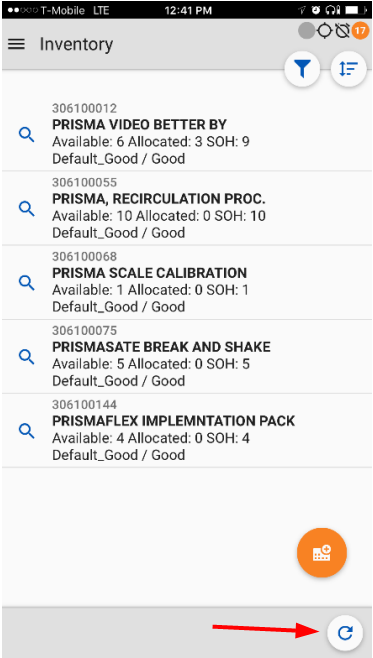
I realize you may not want the field engineer to take action and just force an update to their clients without any intervention on their side to make sure they have the latest data but again I am not aware of one, especially one that can be scheduled.
Reply
Enter your E-mail address. We'll send you an e-mail with instructions to reset your password.