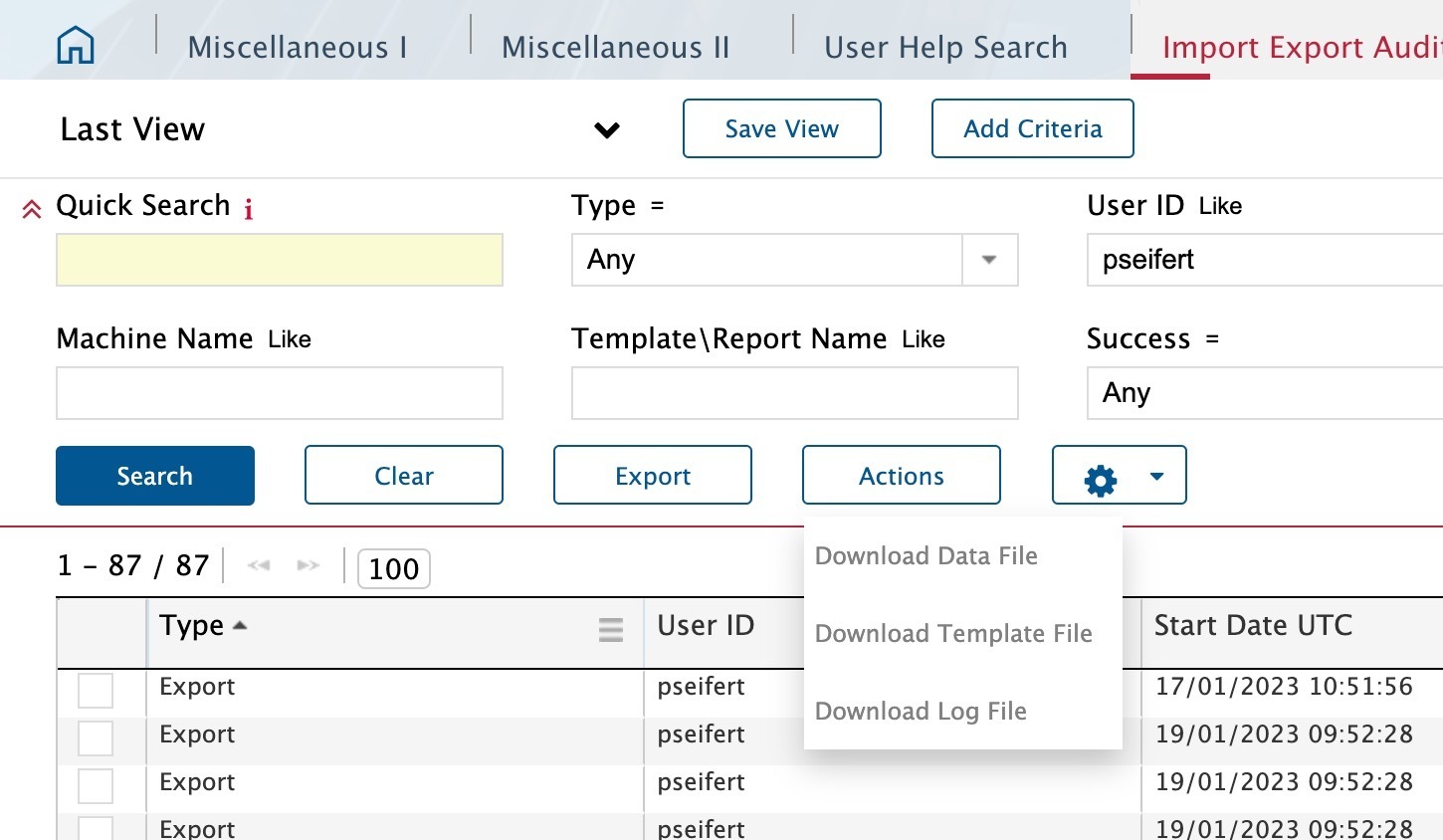For our customers who previously used older versions such as v12.5 or v10 and have now upgraded to v15, a small tip.
In the past it was handy to use the import utility on the server itself rather than the doing imports from the Astea Browser client. Reason, the import from the client relied on the client connection to manage the import process. If the connection was lost (say after no activity from the user for an hour), the import also stopped. Long running imports were affected.
With v15 and the new Import process moving to the Web Employee Portal, when initiating the import from the Web Employee Portal using a data file for import, this file is now uploaded to the server and the server manages the import process from there. It is no longer necessary to be connected with the client once the import starts.
This also allows you to use the Import Export Audit module to retrieve the data source file or the ITF used for the Import.
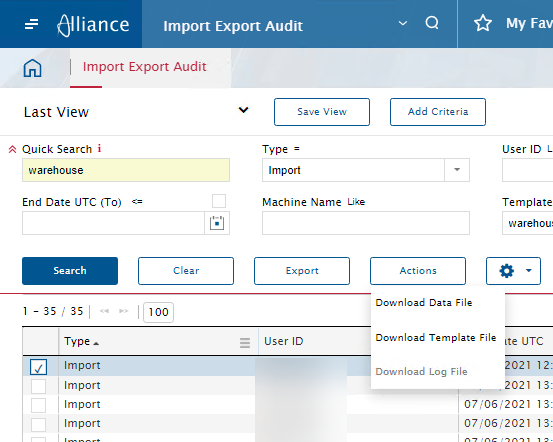
Please use the import module available in the Web Employee Portal going forward, not the server Import Utility. Another consideration is that though this tool is still present, it is not maintained any longer plus also will not trigger event driven process flows if you should have any that are impacted by the import. (e.g. Installed Item update triggers an event driven process flow to send outbound data).