The Alliance v15 application has the ability to define views for common searches. The view can contain search criteria or even refresh rate setting. This allows the user to quickly switch between different search sets with just a couple clicks instead of updating all the criteria etc.
Once you have searched with your criteria and accept the search is correct, you can save the view (option is in the upper left corner):
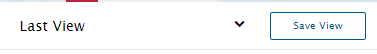
Give it a name:
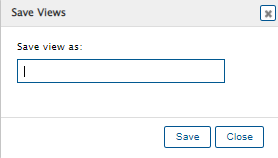
After this, you can define the view that should be the default view each time you enter the module. Most people set this to Last View but it is also possible to set a different view as the default:

The difference between the Last View is that this view always contains the search critera that you last searched by which is dynamic in that you can change the search and Last View is always updated with the change. Most users should keep the Last View as the DEFAULT so if they are working on several documents grouped by the search, they will go back to the same set of data based on the original search.
The other views are static views so the search and refresh interval are always the same each time you go into the module. The impact is that if you search for something that is not in the default view and then go back to the search screen, it will search again by the default view. Thus if you did not have Last View as the default, the search criteria will differ when you go back to the search and you will need to insert your criteria again if you need to match what you searched the last time.





