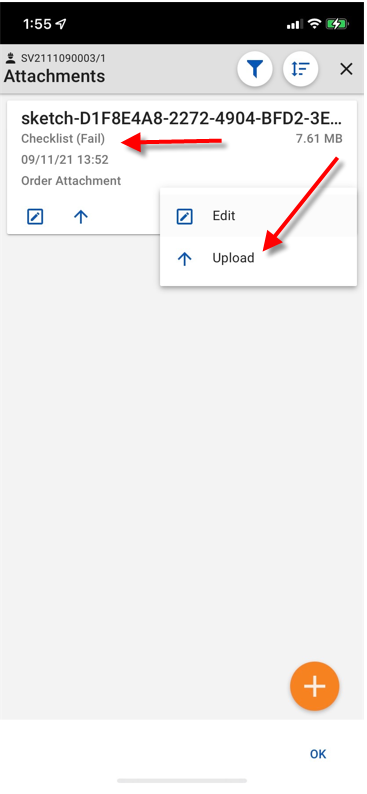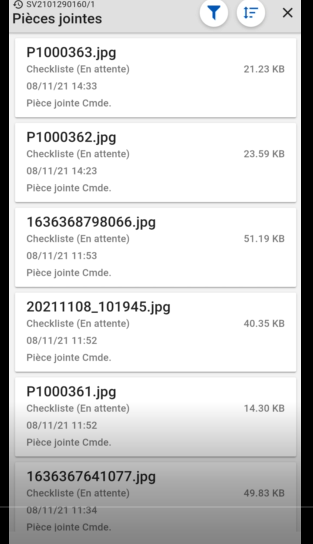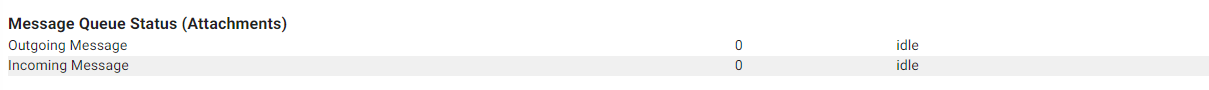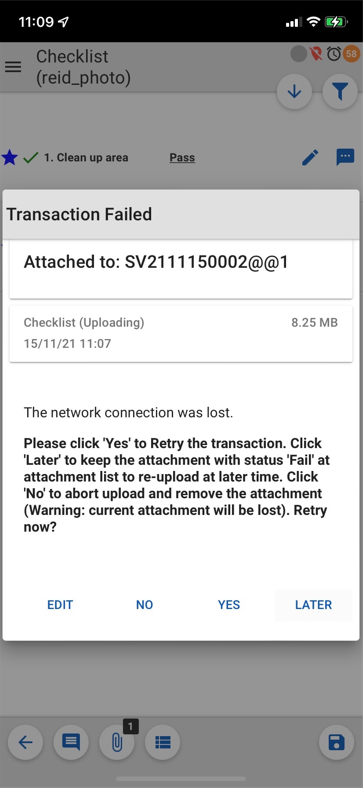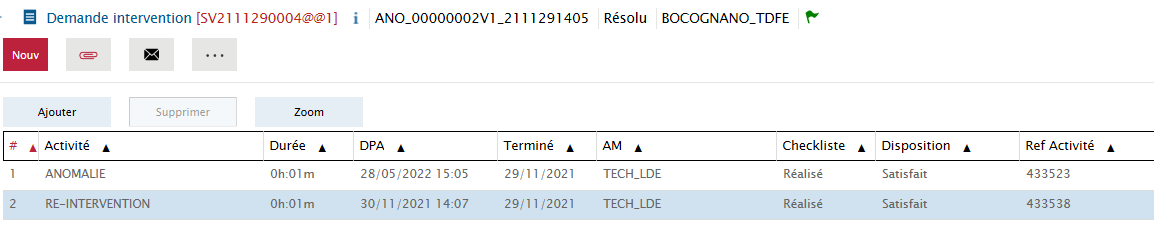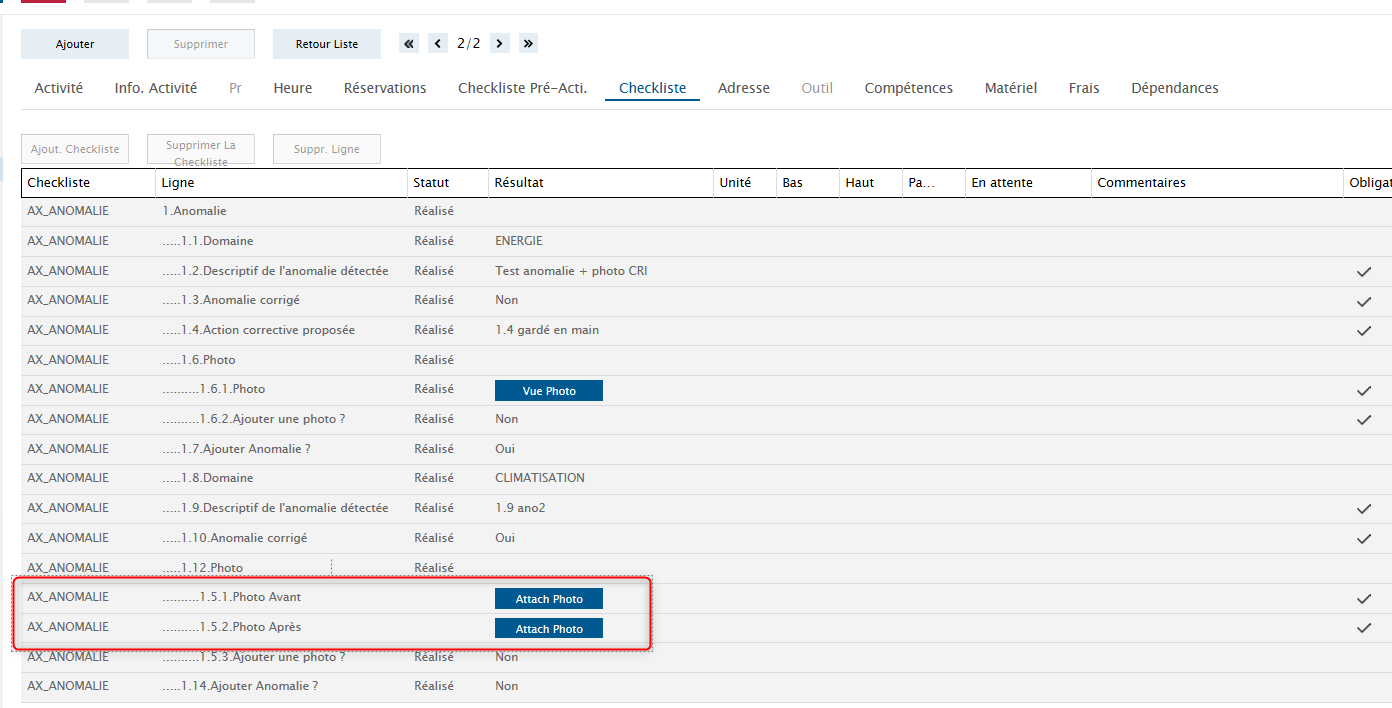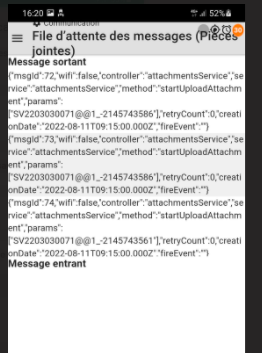Hello,
Customer is experimenting a very strange behaviour. Technician took pictures in his checklist. He had a good connection, no warning message related to attachment, but then, in the back-office, photo are flagged as done but there is no file attached.
What is the solution to get back the files ?
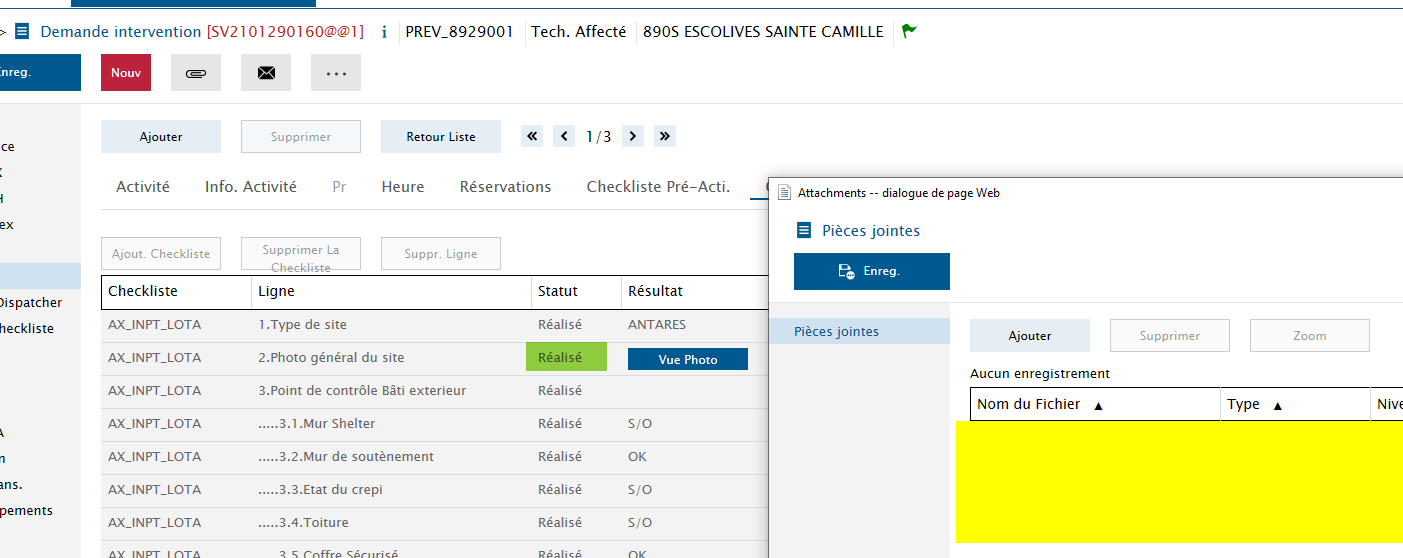
V15.1 for application and 15.1.3.6 for mobile version
Thank you
Laurence