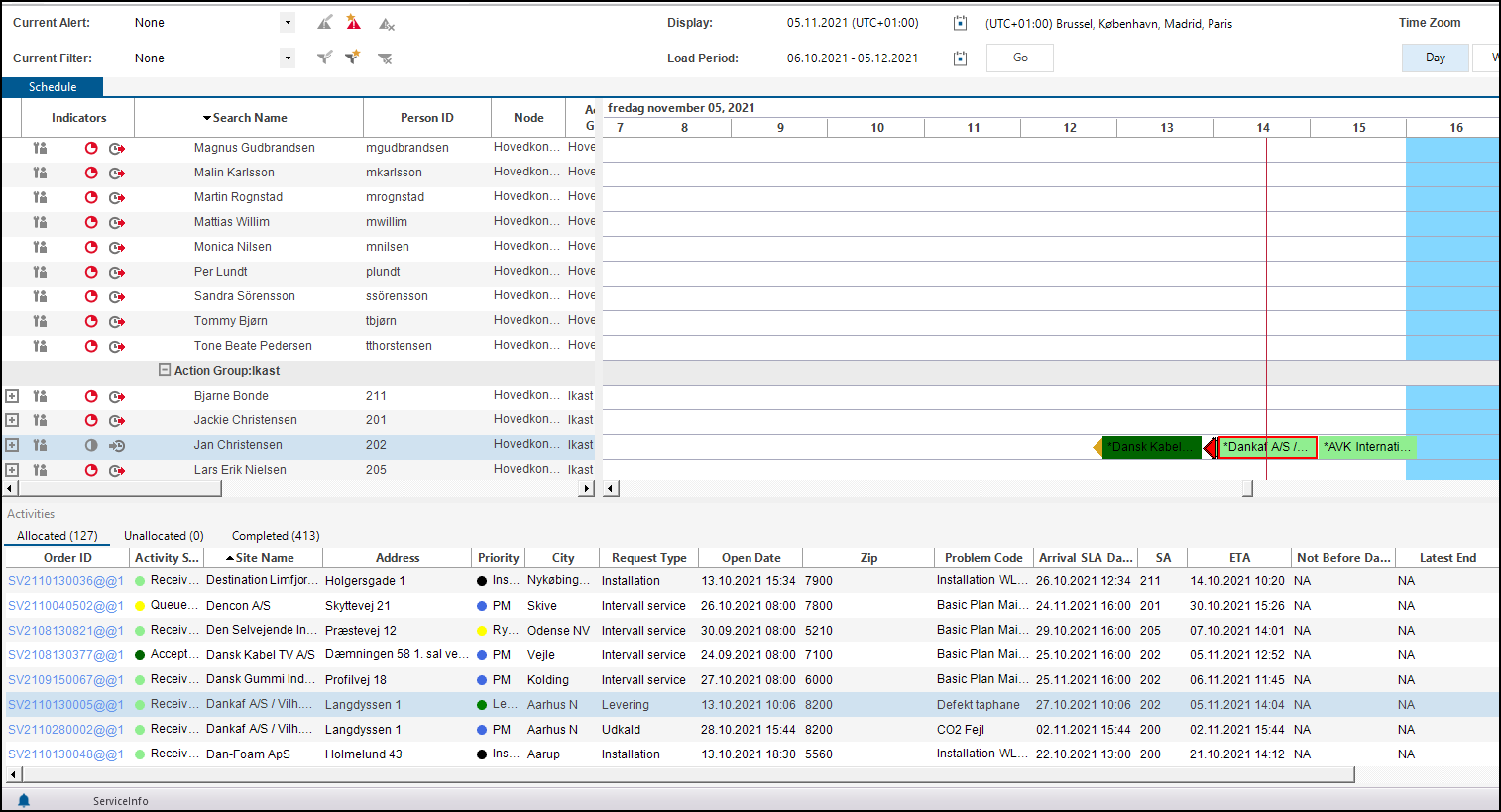We have quite a few customers where we use Alerts - often because we need to contact them a certain time before a PM. But it is often difficult for the technicians and/or dispatchers to see this.
In Mobile Edge the alert is shown here - so the SA has to open the order to see it
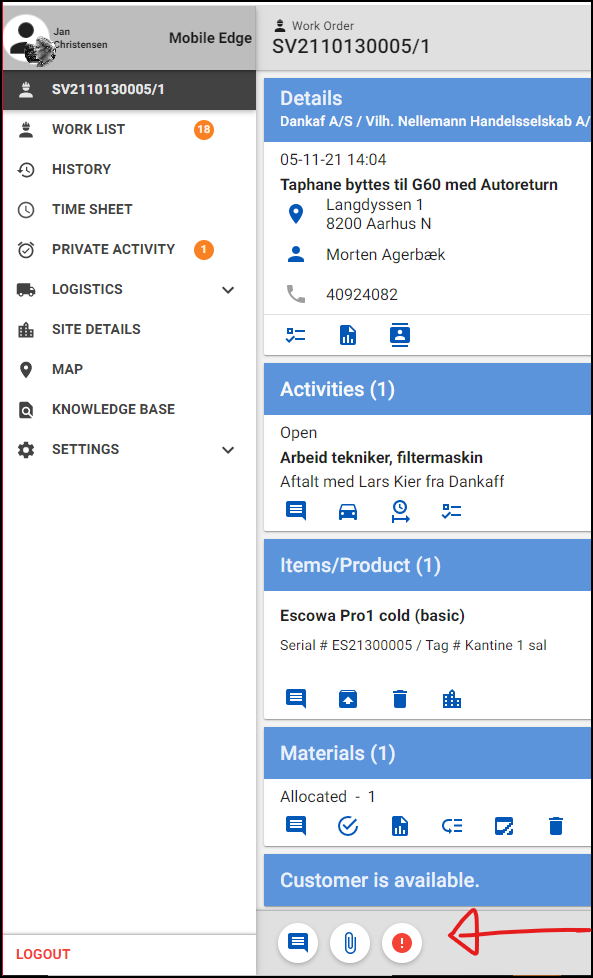
We would really love to have it in the Work List somewhere. Like:
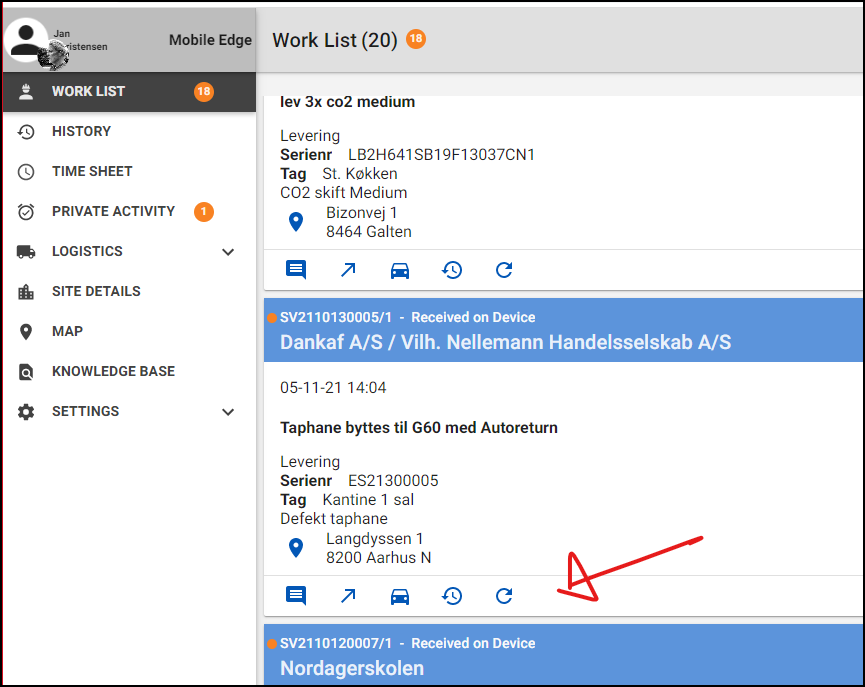
And if it is possible to show it someplace in Dispatch Console as well, my users would really applaud