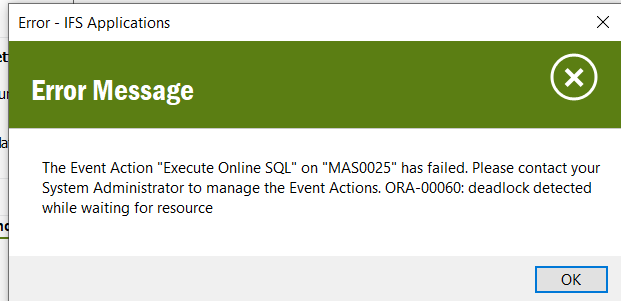Of course I'd like to help.
The code block I used for the event is like this
DECLARE
attr_ VARCHAR2(32000);
job_id_ NUMBER;
BEGIN
client_sys.Clear_Attr(attr_);
client_sys.Add_To_Attr('DOC_CLASS_', '&NEW:DOC_CLASS', attr_);
client_sys.Add_To_Attr('DOC_NO_', '&NEW:DOC_NO' , attr_);
client_sys.Add_To_Attr('DOC_SHEET_', '&NEW:DOC_SHEET', attr_);
client_sys.Add_To_Attr('DOC_REV_', '&NEW:DOC_REV' , attr_);
client_sys.Add_To_Attr('NEW_OWNER_', 'IFSAPP' , attr_);
client_sys.Add_To_Attr('OLD_OWNER_', '&NEW:DOC_RESP_SIGN' , attr_);
client_sys.Add_To_Attr('DEL_OLD_ACCESS_LINE_', 'TRUE' , attr_);
IFSAPP. Transaction_SYS.Deferred_Call('DOC_ISSUE_API.Update_Doc_Resp_Person', 'PARAMETER',attr_,'Change Resp Person');
END;
Transaction_SYS.Deferred_Call ->This function creates a background job.