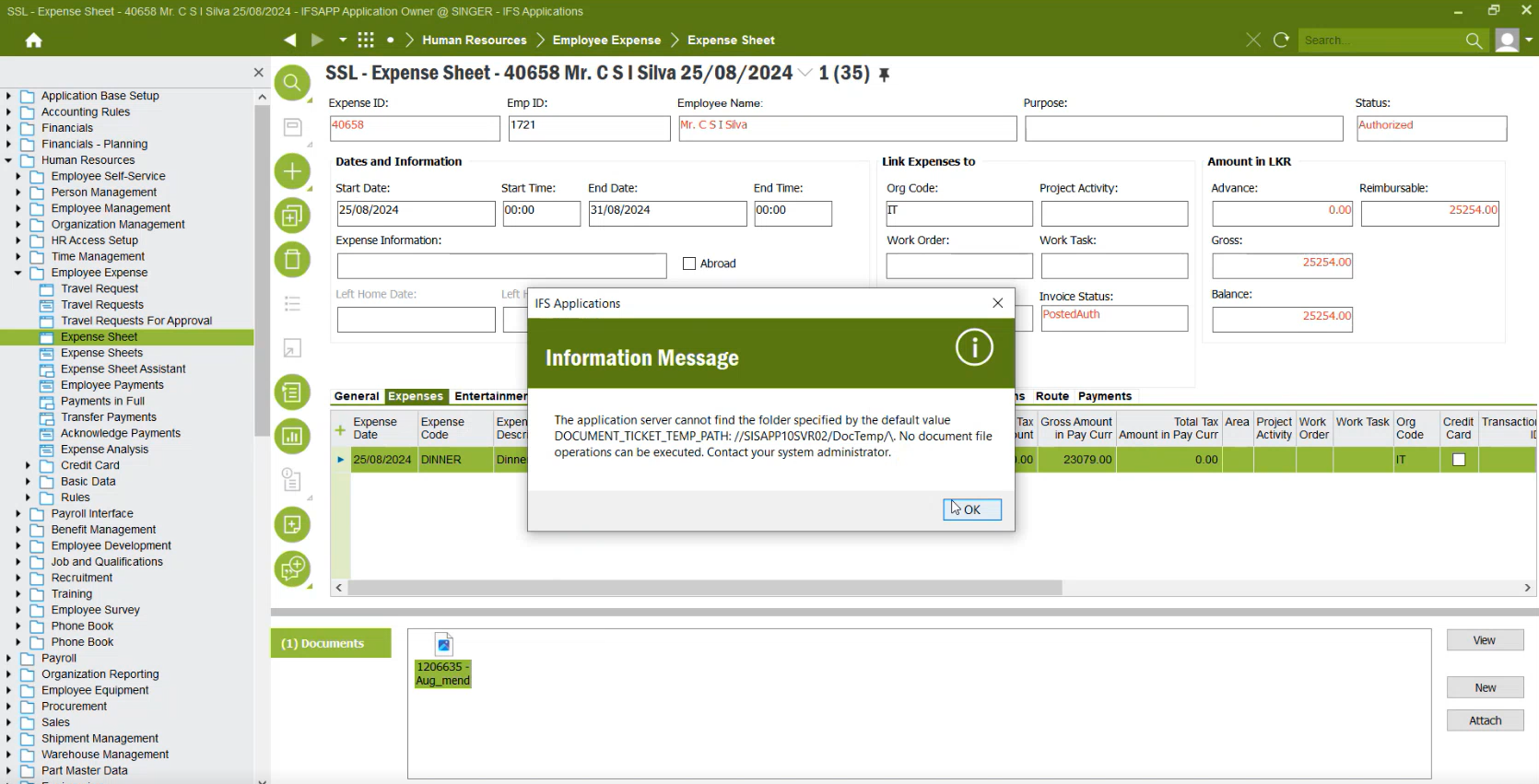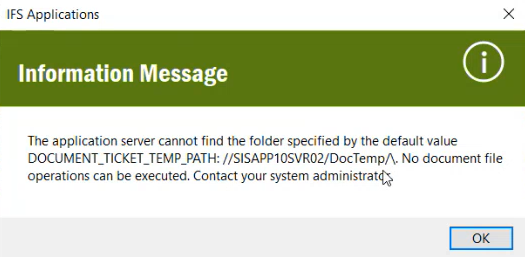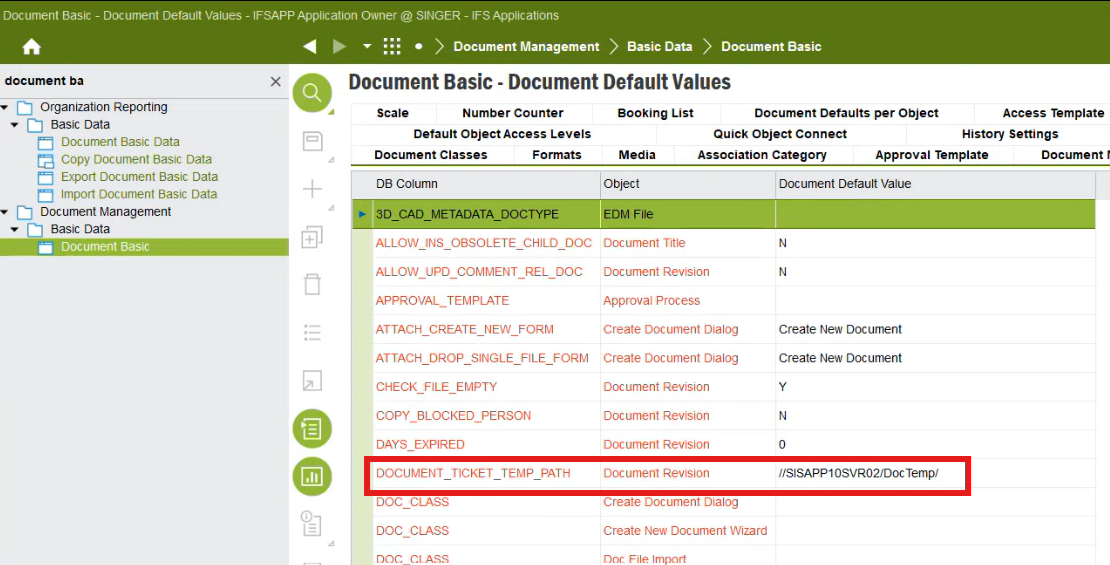When I click to open a document from the attachments, I get the information message "application server DOCUMENT_TICKET_TEMP_PATH: //IFSPRODIFSDoc/\.No Document file operation cannot be performed" and I cannot open the file.
Solved
Document cannot be opened from attachments
Best answer by Sahan Udana
Assuming you are on app10 please check the correct path was given in document_ticket_temp value in document default values as below.
Usually this path is given inside the server ifs is hosted.
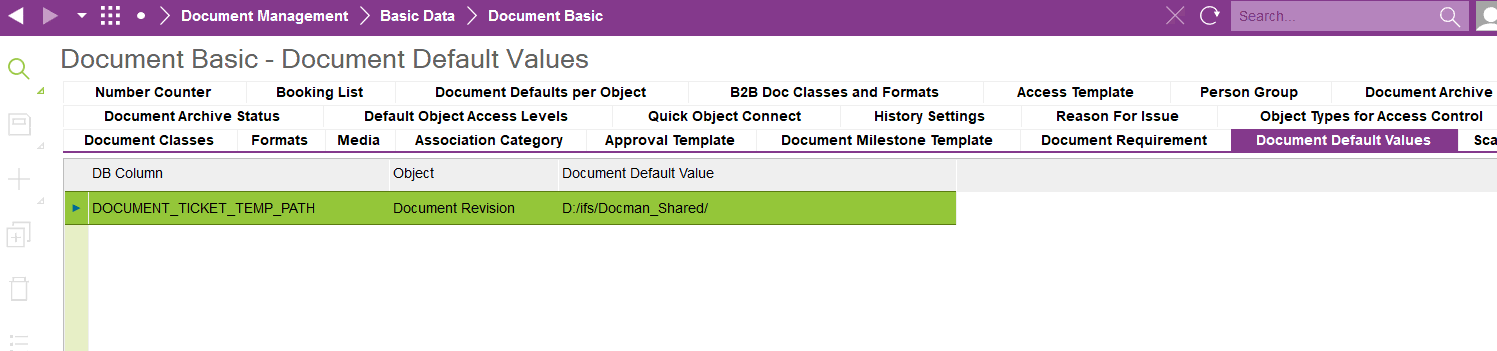
I suspect there is a \ in this values in yours which could be causing the problem
Reply
Enter your E-mail address. We'll send you an e-mail with instructions to reset your password.