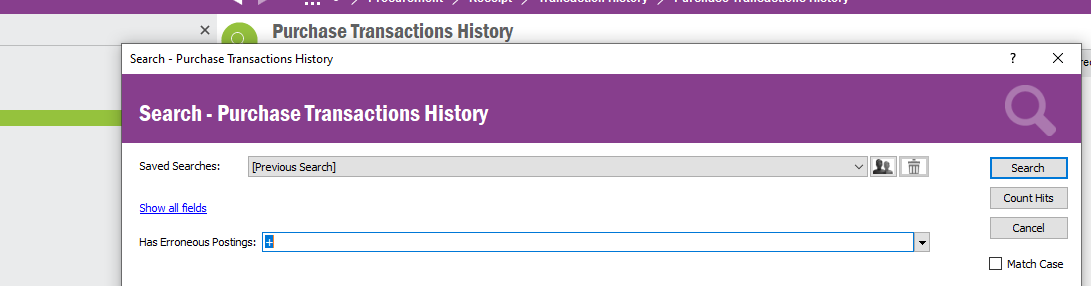Hi,
In IFS10 we are error while matching invoice with PO Receipt.
System is asking for creating of posting control M19 and M20 where as the the PO does not not contain any Inventory part and M20 and M19 should come in to pictures only in case of inventory part.
Regards,
Mukesh