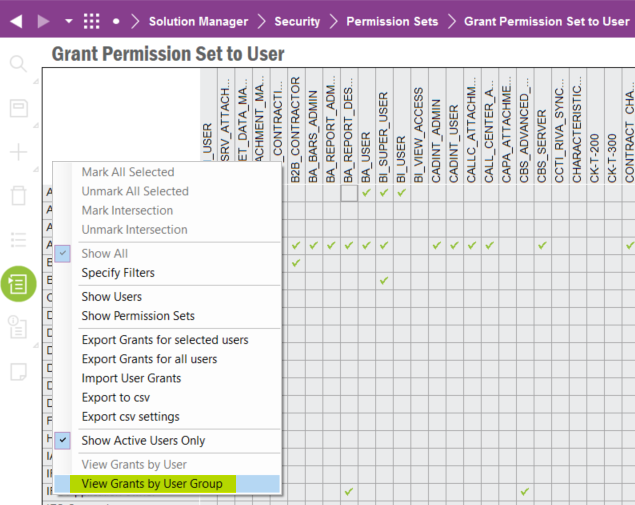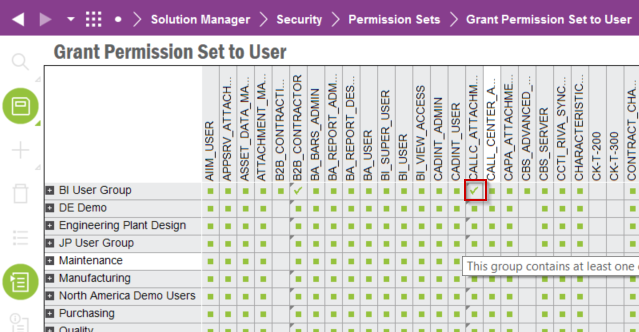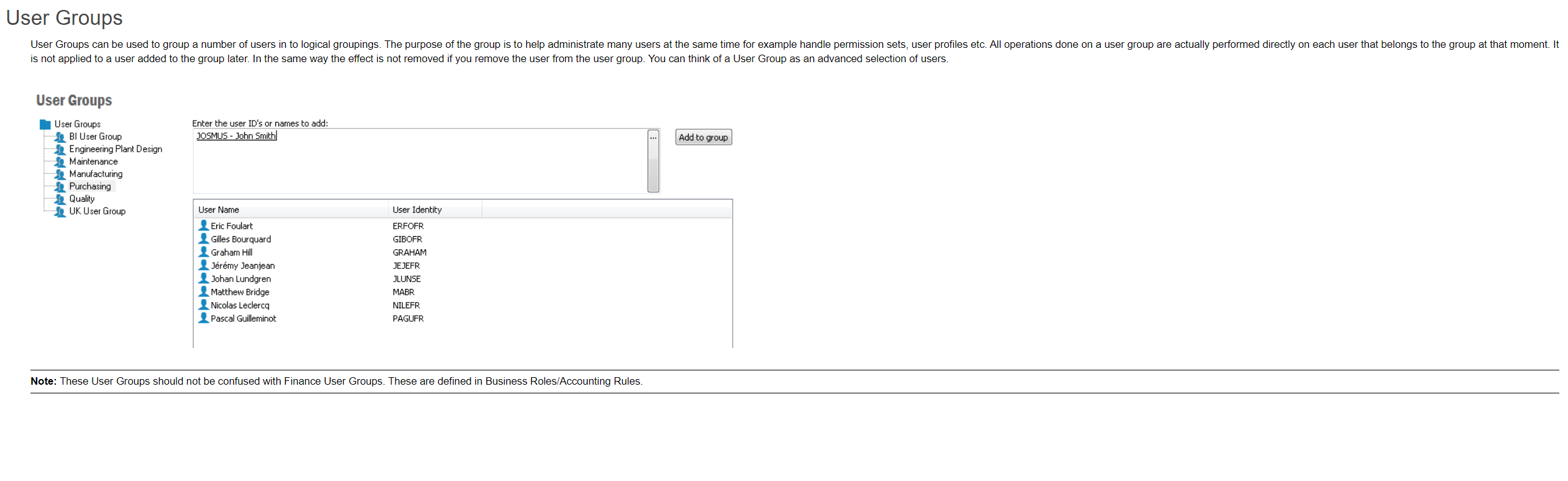Hi !
I understand we can define group of users to more efficiently manage permission sets.
However, I searched everywhere, I do not understand how to define permission sets for a user group.
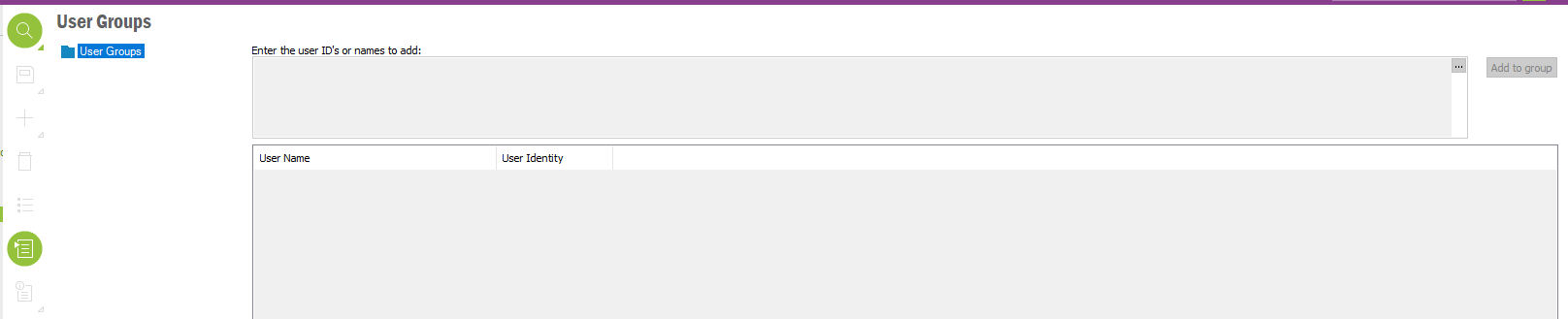
Let say, I have a profile called Project Manager.
I want all my project manager to have at least the permission sets:
PS_01, PS_05, PS_25 & PS_32
I thought i could attach these 4 permission sets to this user group, and when i put a user in this group he will inherit these 4 permission sets.
Is it working this way?
Thanks.