In IFS Apps 9, how does IFS runtime client store “caching” the username and password that is used on the IFS login screen?
Our client is running into an issue where no matter if they tell it to save the password it keeps changing what user is logging in. Only exception is IFS is launched through a shared ClickOnce (ifs.fnd.runtime) application using RDS, not via URL.
Other option is to figure out a way to suppress or grey out the Extended logon options:
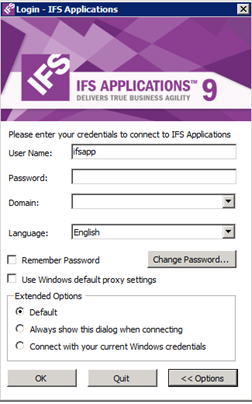
Please advise.






