Hello,
I am looking for a way to modify the colors utilized by my lobby elements in IFS Cloud. For instance, in the below example, I would want Urgent cases to be red, Low cases to be green, etc. I can change the Color Style, but that does not change the actual value colors, just the background.
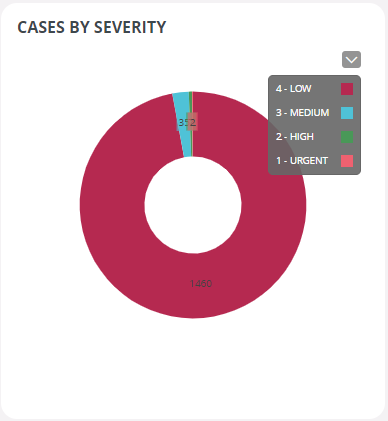
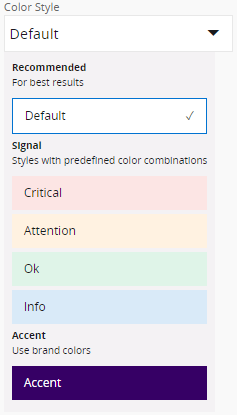
Is there an existing method for making these changes, or is this a planned change in the future? I greatly appreciate any assistance or info you can provide, thank you!




