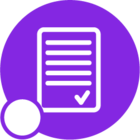Hi can anyone please tell me how to install FSM mobile service in my Mobile.Now i am using mobile service through NOX mobile emulator but i want to use the service in my mobile phone only.
I tried to download the service in mobile through but its not connecting its saying localhost refused to connect.Remember the FSM i installed is on premise installation only with my local IIS server.
Please help me how i can use FSM mobility service in my Mobile.