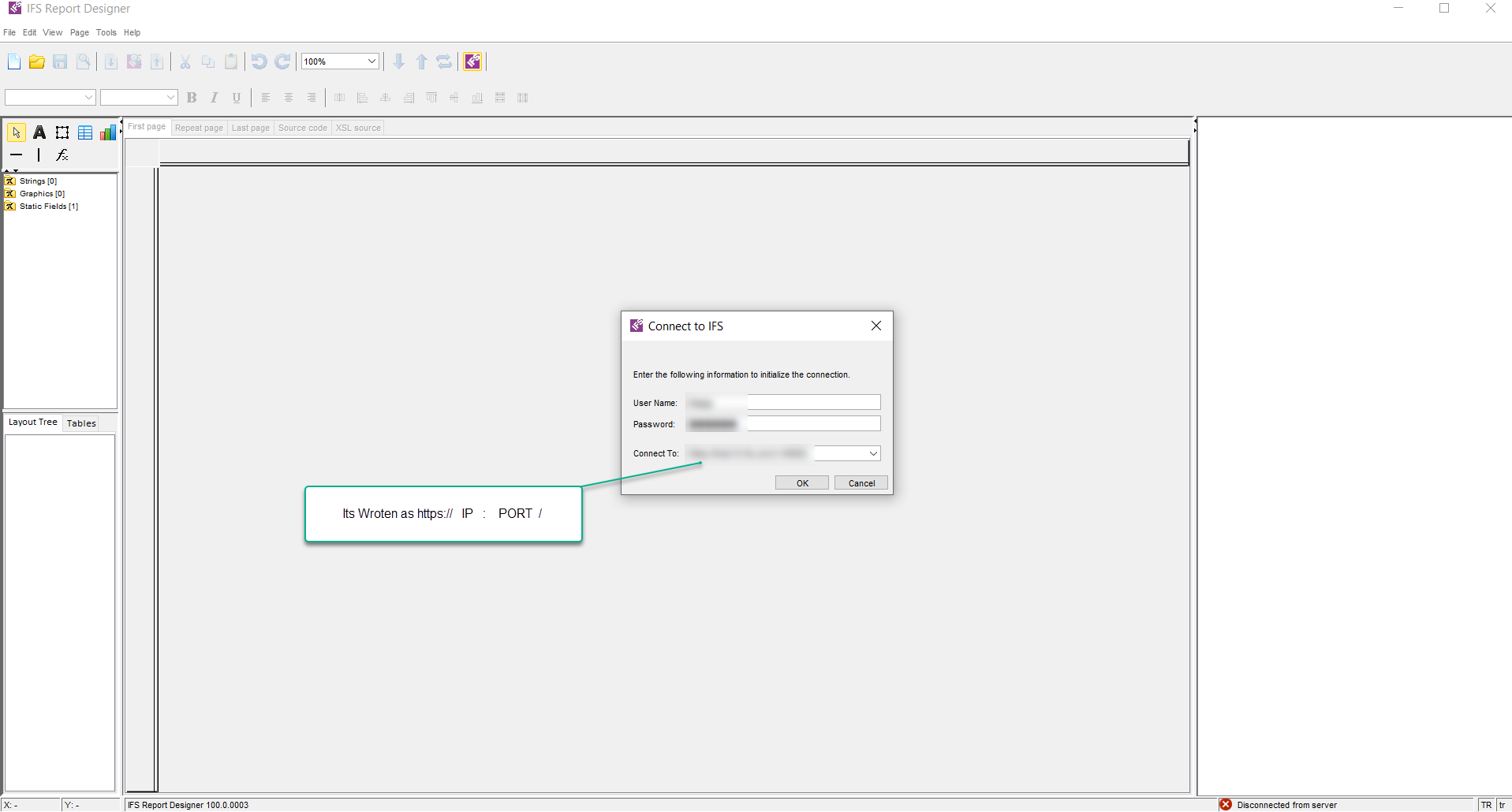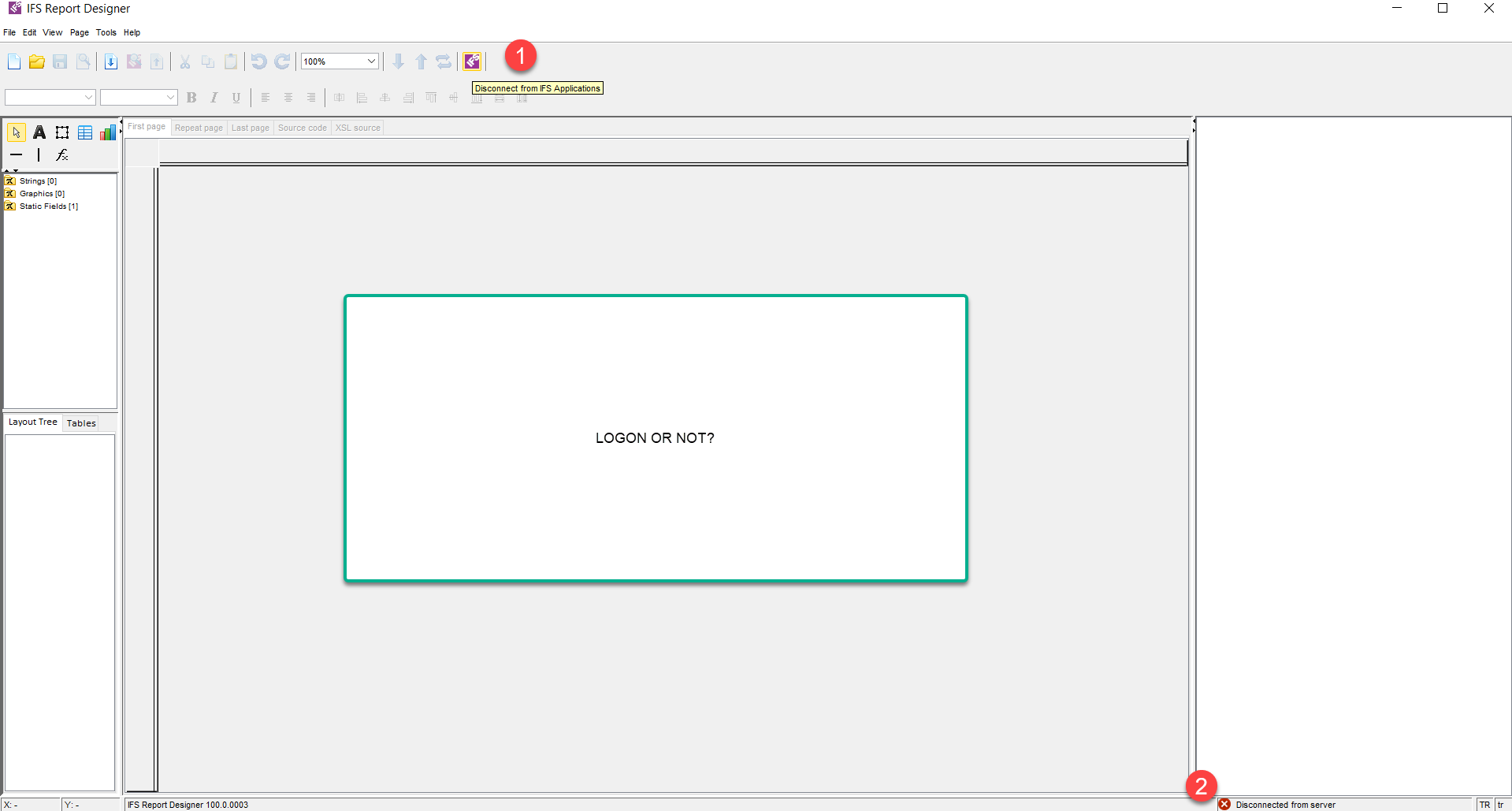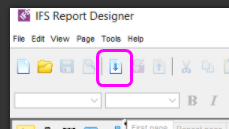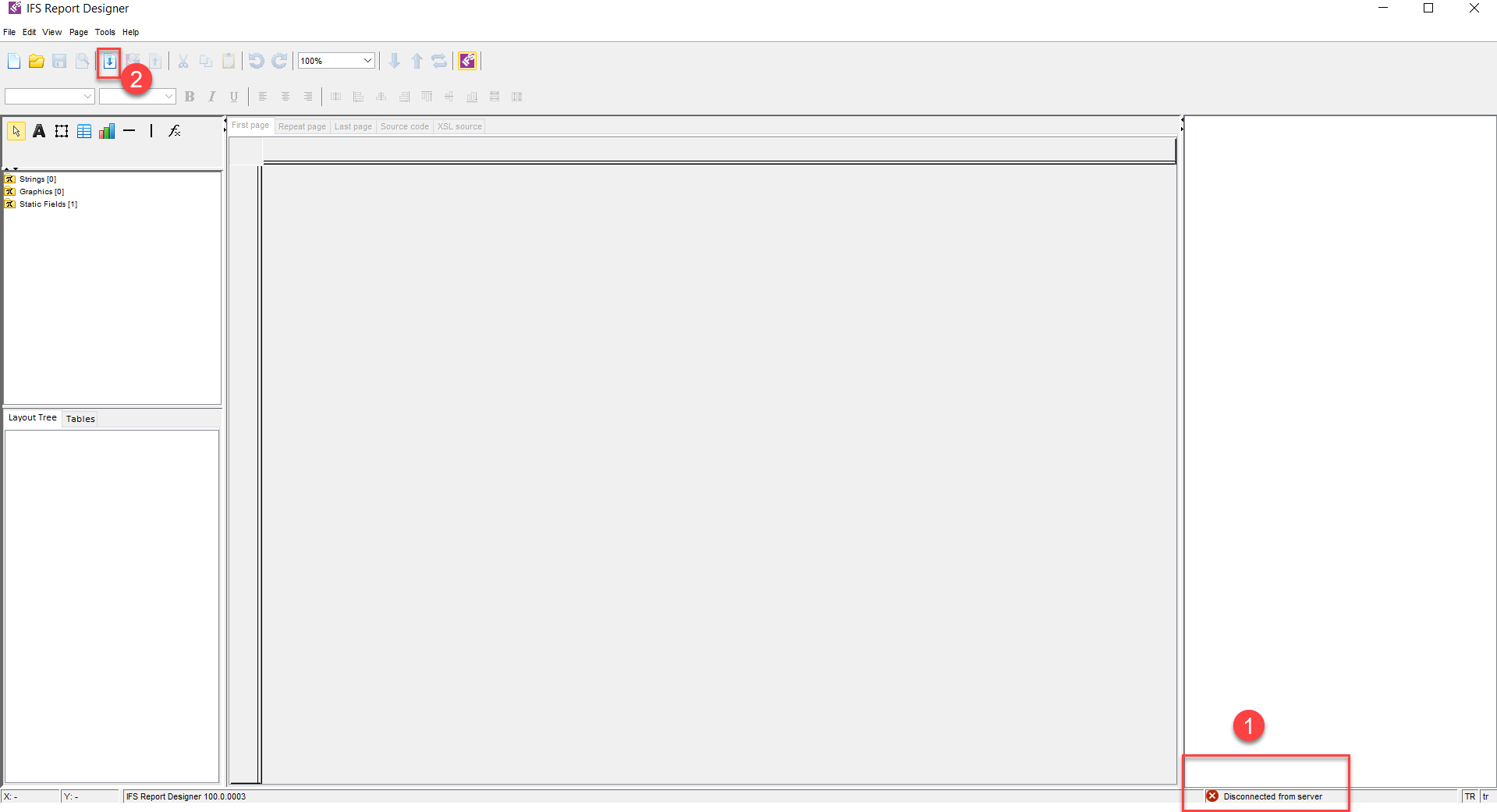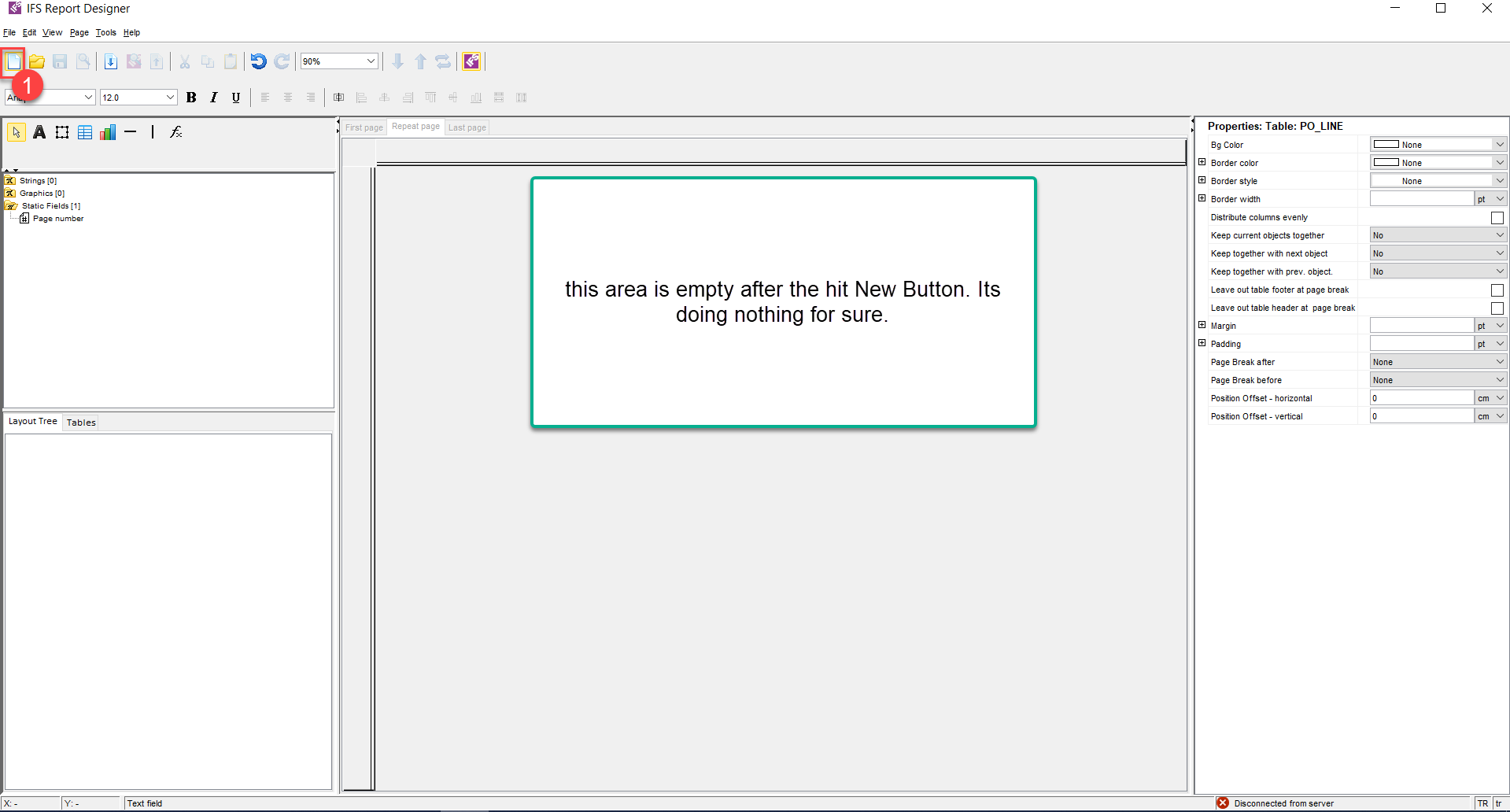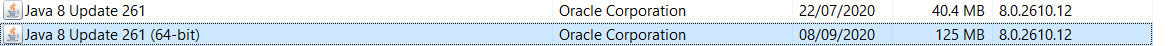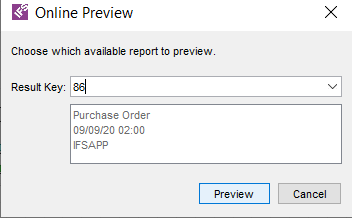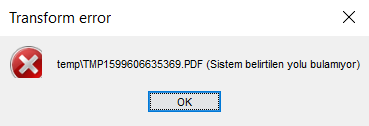Hello,
Let me know how can i login to IFS Report Designer. I am using ip as https// + ip + : + port + / format like opening for standart client.
So why i cant login the report designer? What is the prerequirements for ifs report designer? Which steps i have to follow for the solution?
Details in pictures like below.
Best regards.