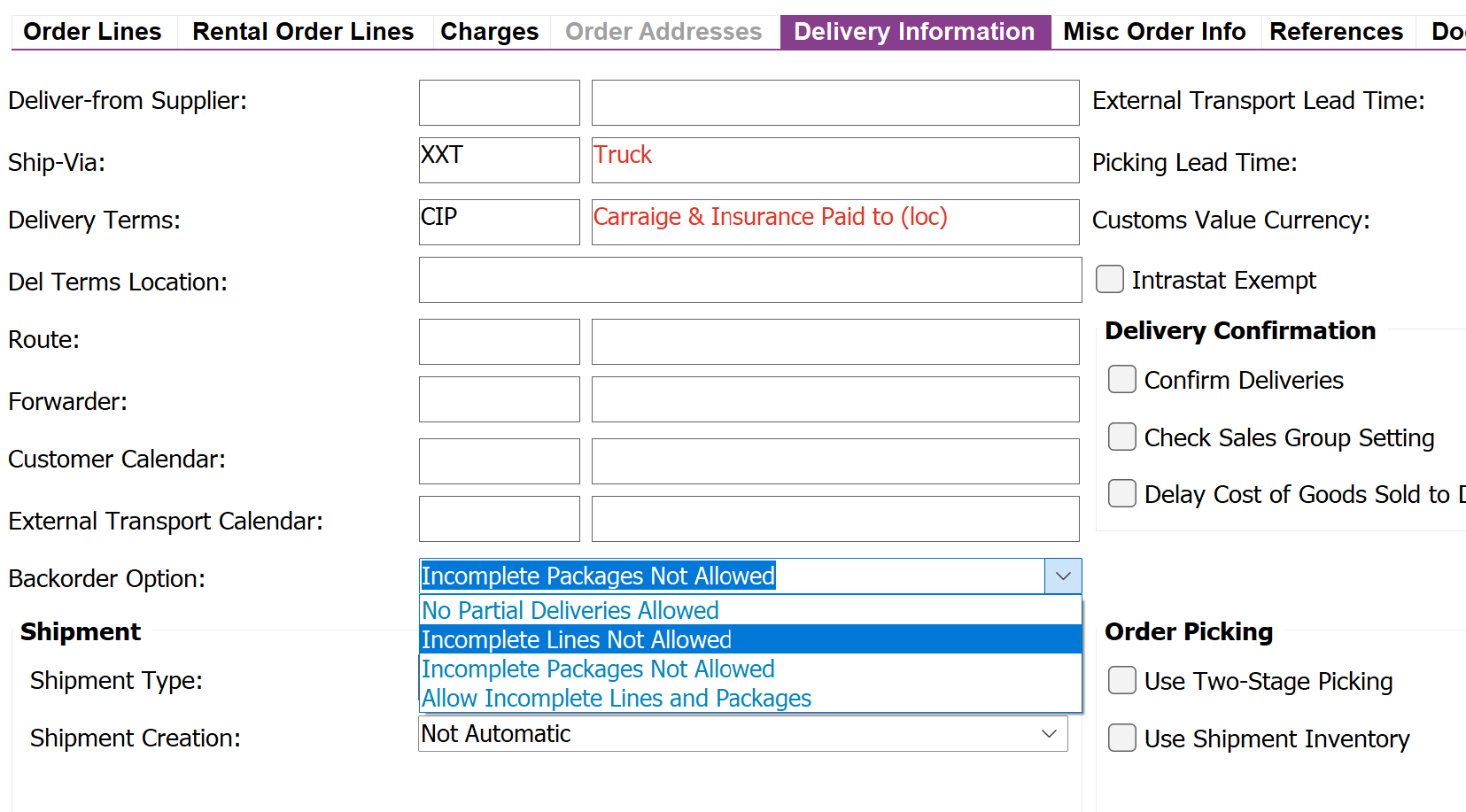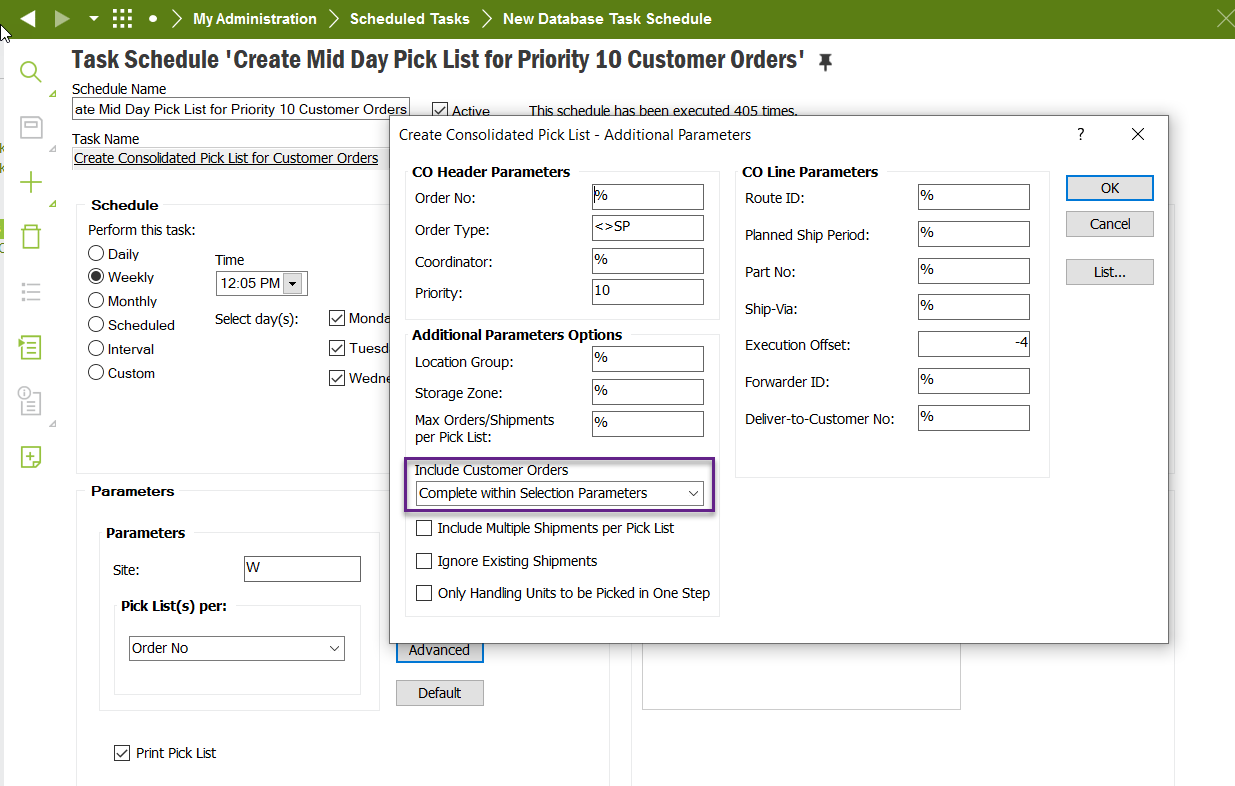We recently upgraded to Apps 10 from App 9. In Apps 9 we had the pick list creating/printing set up so the pick list would only get created if the customer order was fully reserved. We have the scheduled task set up the same in Apps 10 as it was in Apps 9. However, we are getting pick lists created and printed for the items reserved, even though the customer order is not completely reserved. Please confirm the updates in Apps 10 to stop the creation of the pick lists if the customer order is not completely reserved.
Thank you.