Hi
We are using the quick order flow as the way for users to progress orders but when an order has a line which is subject to an export licence the next step is not being shown in the quick order flow.
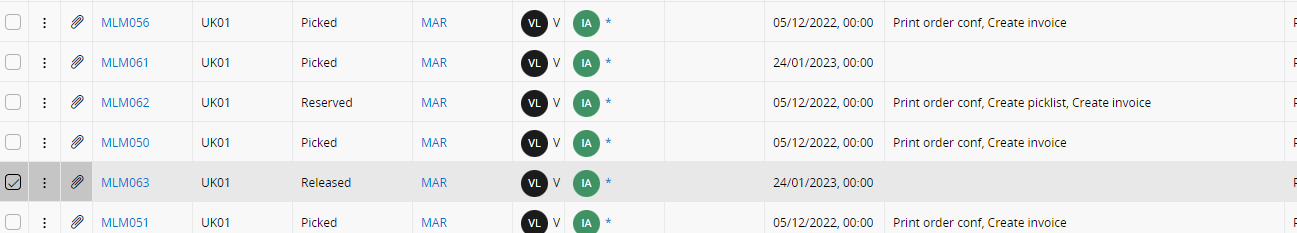
All the orders in the snip above are of the same type for the same customer, but MLM061 and MLM063 both have a controlled part, MLM061 the licence shows as ‘connected’ and for MLM063 the licence shows as ‘matched coverage’.
The reservation and create pick list next step for these orders was not shown under the three dots. This means the user has to go to different screens to progress those orders even though they are doing the same process. The user is able to do the reservation and picking without being blocked by any export licence check.
Is there a reason why these orders are not being handled in the usual way under quick order flow once they are released? Is there an option we can set to make sure they show up the same way?
Any assistance much appreciated. We are using Cloud version 22R2.


