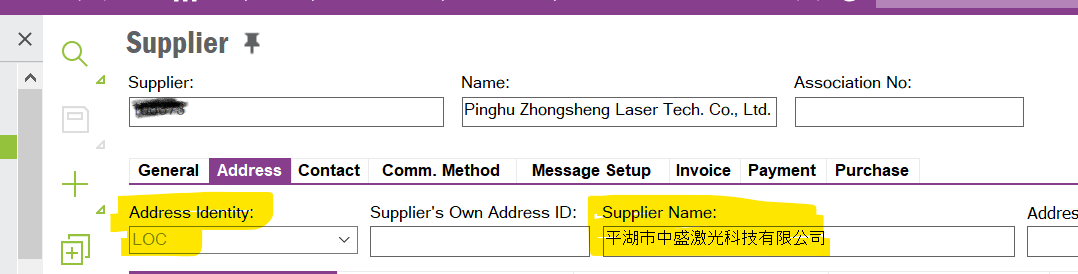"Suppliers" screen in the "Application Base Setup > Enterprise > Supplier" navigator path contains the below 8 columns.
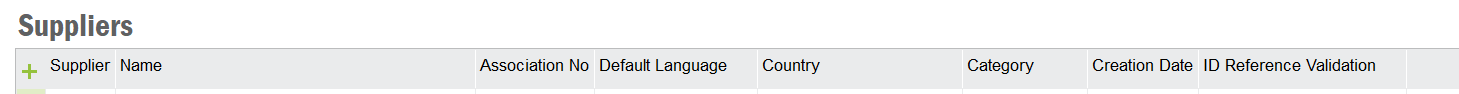
i want to add some more such information as address identity local and supplier name into suppliers information column, how shall i add them?