Hi,
I have a persistent Custom field, now i have added Reference to the CF, while publishing i am getting below error.
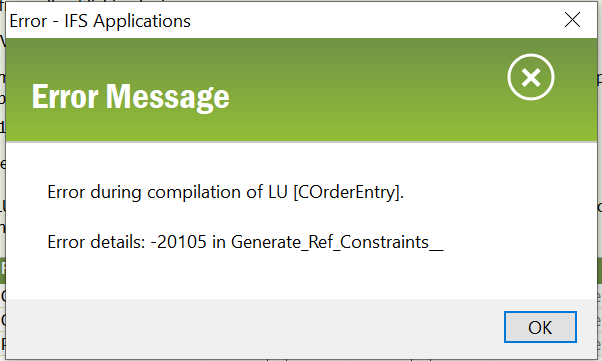
Please help me out on this how to resolve.
Thanks,
Shravan
 +1
+1Hi,
I have a persistent Custom field, now i have added Reference to the CF, while publishing i am getting below error.
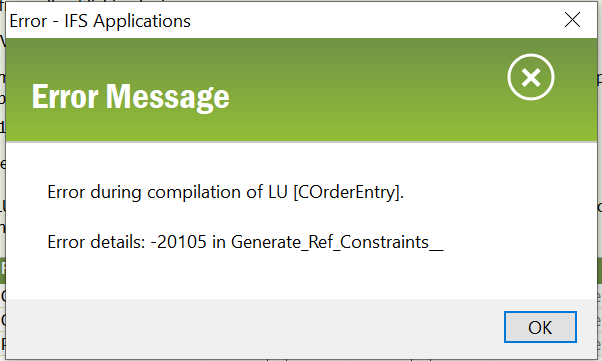
Please help me out on this how to resolve.
Thanks,
Shravan
Best answer by Manoj Ruwanhewa
Hi
Seems the RowKey had not been activated for the referenced logical unit ‘COrderEntry’.
When you activate it, your custom field can be published successfully.
We accept that ,this error message is not very user friendly and doesn't actually convey what the problem is.
But if you are in IFS APP8 version, this is error already enhanced by the bug fixes in the solution 221171
and this has be done from IFS APP9 version.
Error would raise like below
Error - IFS Applications
---------------------------
The ROWKEY functionality is not enabled on the LU 'ActiveSeparate', referenced from attribute 'TEST' on the LU 'Company'.
---------------------------
Hope it helps.
If this solves your question, kindly mark it as Best Answer as it will help other members in the community.
Regards,
Manoj
Enter your E-mail address. We'll send you an e-mail with instructions to reset your password.