I need to create a smart URL link direct to IFS application (APP9) with filtered data.
In my scenario, I created a custom event to send an email, which will monitor Purchase Order Delivery Reminders on regular basis. Email should be sent to buyers who are specified on the Purchase Order Delivery Reminders. Message should contain a link to the list of reminders for given buyer. See below
Screen shots.
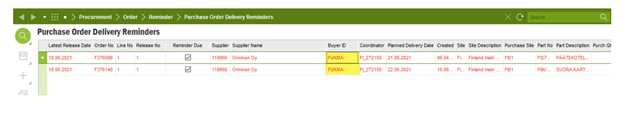
Email format is like below
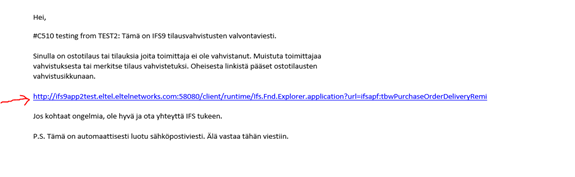
As you can see above example Buyer “FUKMA” get one reminder email. The problem was creating the URL link. I can’t pass the buyer id to URL because it’s an API call not a SQL column.
Then 2nd option will be passing the All-purchase order Reminders Order No, Line and Release No to URL.
Is it possible to do something like this? If it’s, could you Please tell me how to create the URL passing above mention variables.



