We have a purchase order with a No Part Lines purchase received and registered into arrival for a jobsite. The PO has been re-opened in order to make changes to the Receipt. We’re attempting to use the Inspection result to return 10 of 50 No Part items received on this order.
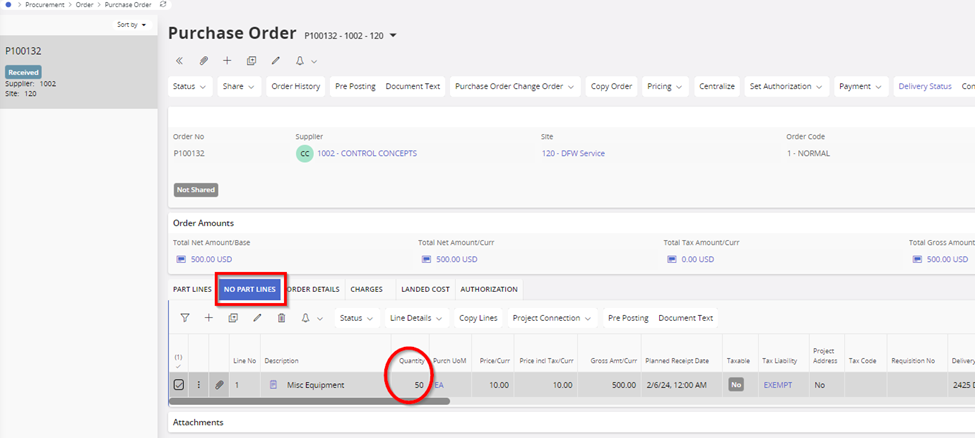
We Registered Inspection Results for a Qty of 10 items for Return Credit for return to the supplier. The Receipt page references Pending Return Status of “Yes” with a Shipment Connection Line No 9. We are missing some step(s) that would push to complete and confirm that the 10 returning No Part items have been sent back to the Supplier.
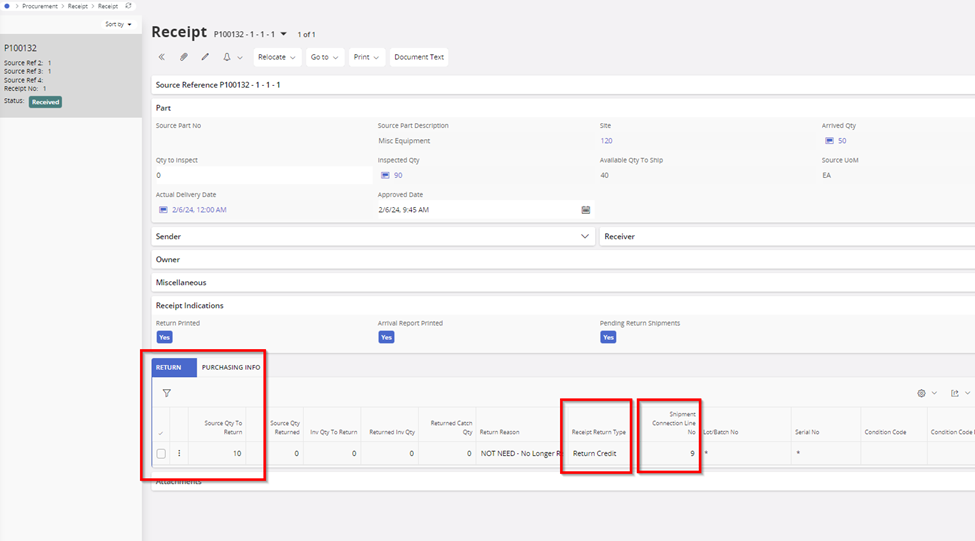
When we print the Supplier Return Report the Qty to Return still appears as 0. Also, we attempted to reference any connection between the return quantity and the Supplier Shipment Lines page shown below.
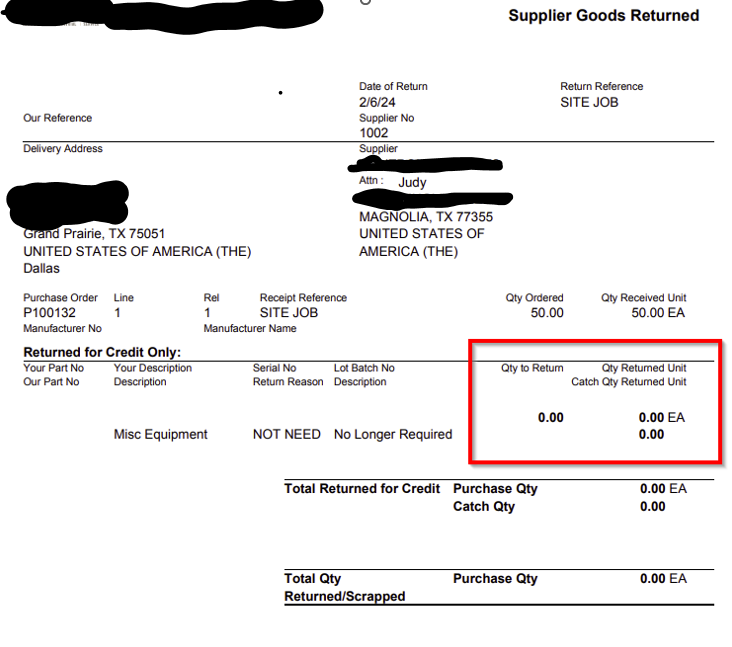
No apparent connection to the Supplier Shipment Lines referenced on the Receipt.
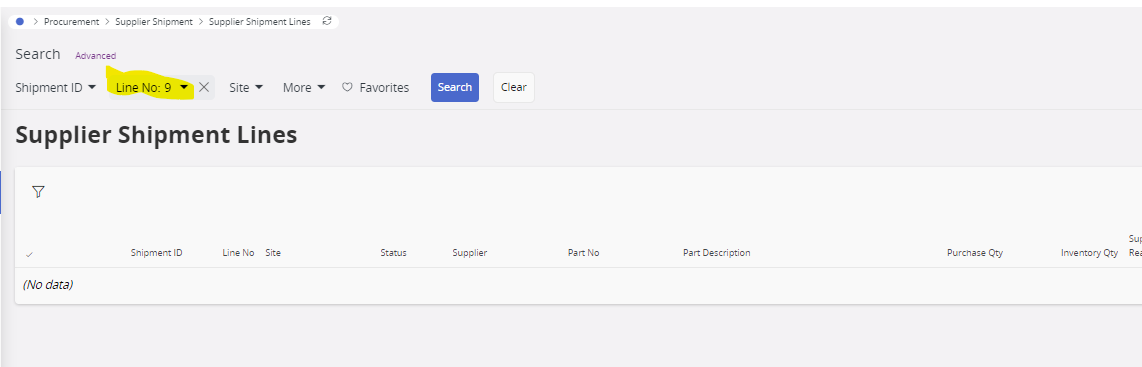
What steps in the Supplier return process are we missing to simply return these No Part Lines?
Thank you. J. Cisco





