Hi,
Does anyone have an idea about how to define Backup Path in Demand Plan Server?
should we define this in a system parameter by pointing a folder in an extended sever?
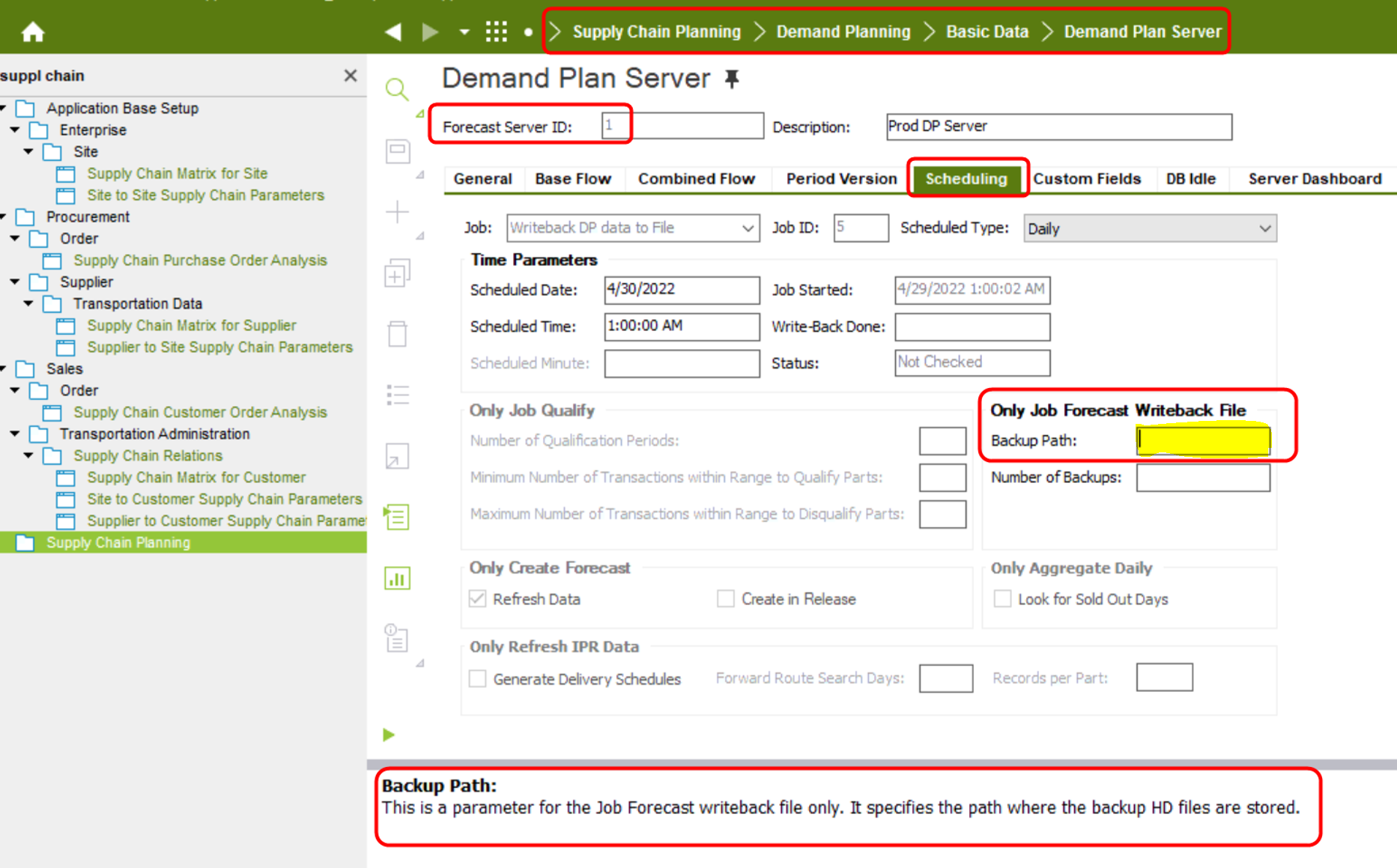
Hi,
Does anyone have an idea about how to define Backup Path in Demand Plan Server?
should we define this in a system parameter by pointing a folder in an extended sever?
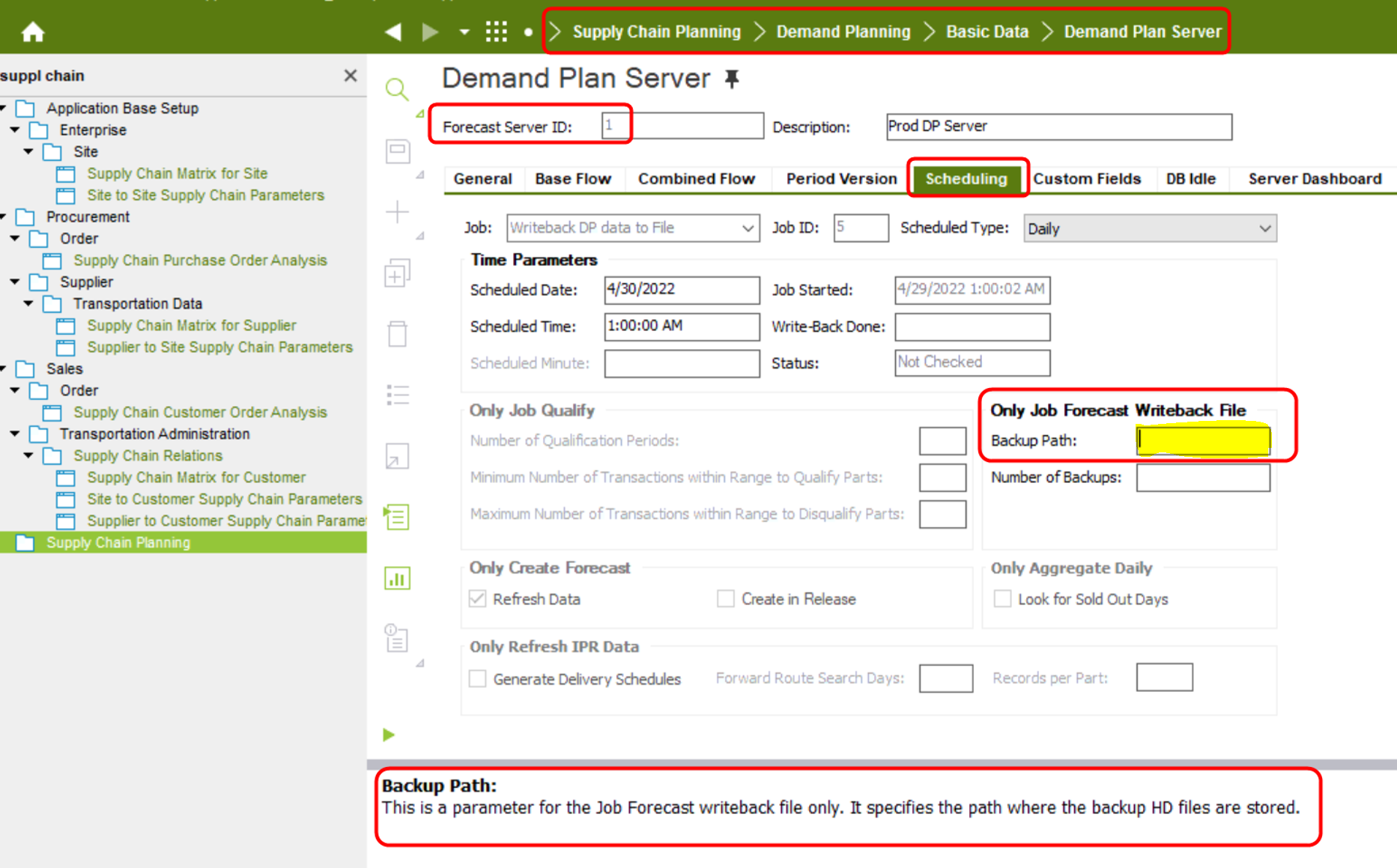
Best answer by Sangeetha Jayamaha
The purpose of the "writeback data to file" job is having the possibility for customers to send us data for debugging purposes.
From the location specified in the “Backup Path” we can define where that file should be stored. There we can define any Writable folder in the machine/server where the DP server is installed.
E.g. C:\IFS\dehaprd\DemandPlanServer64\DemandPlanServer\Log Files
But in newer versions after app 7.5, these files cannot be used for backing up the contents any more and after APP10 Aurena this functionality is made obsolete.
Therefore the recommendation is to disable this option since it’s not usable after App 7.5.
/Sangeetha Jayamaha
Enter your E-mail address. We'll send you an e-mail with instructions to reset your password.