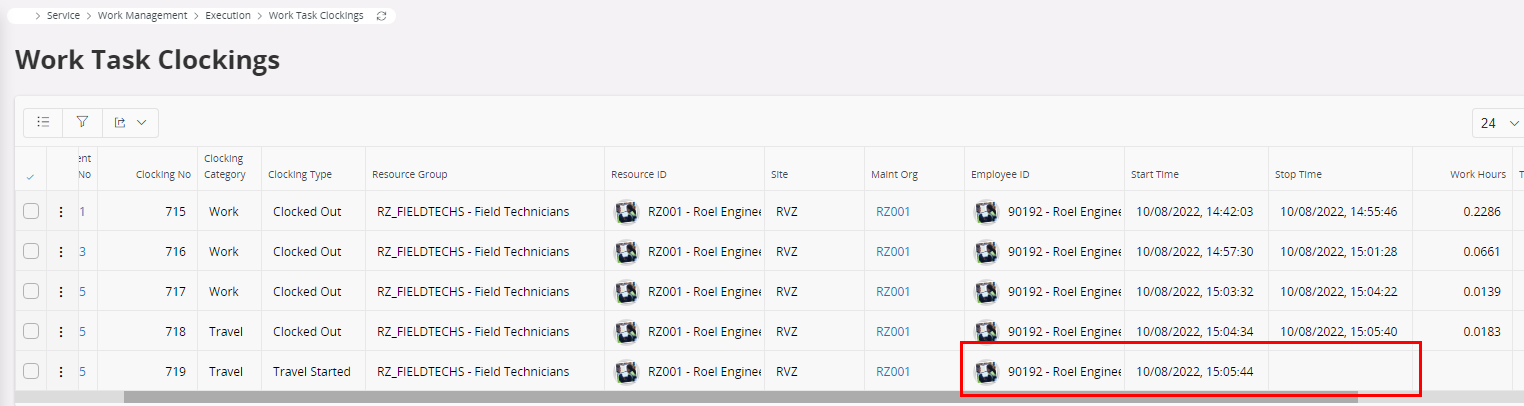I am unable to finish a work task due to active clockings, but I don’t see a way that I can finish the clocking. I started and stopped travel on MWO, but the transaction failed for stopping the travel.
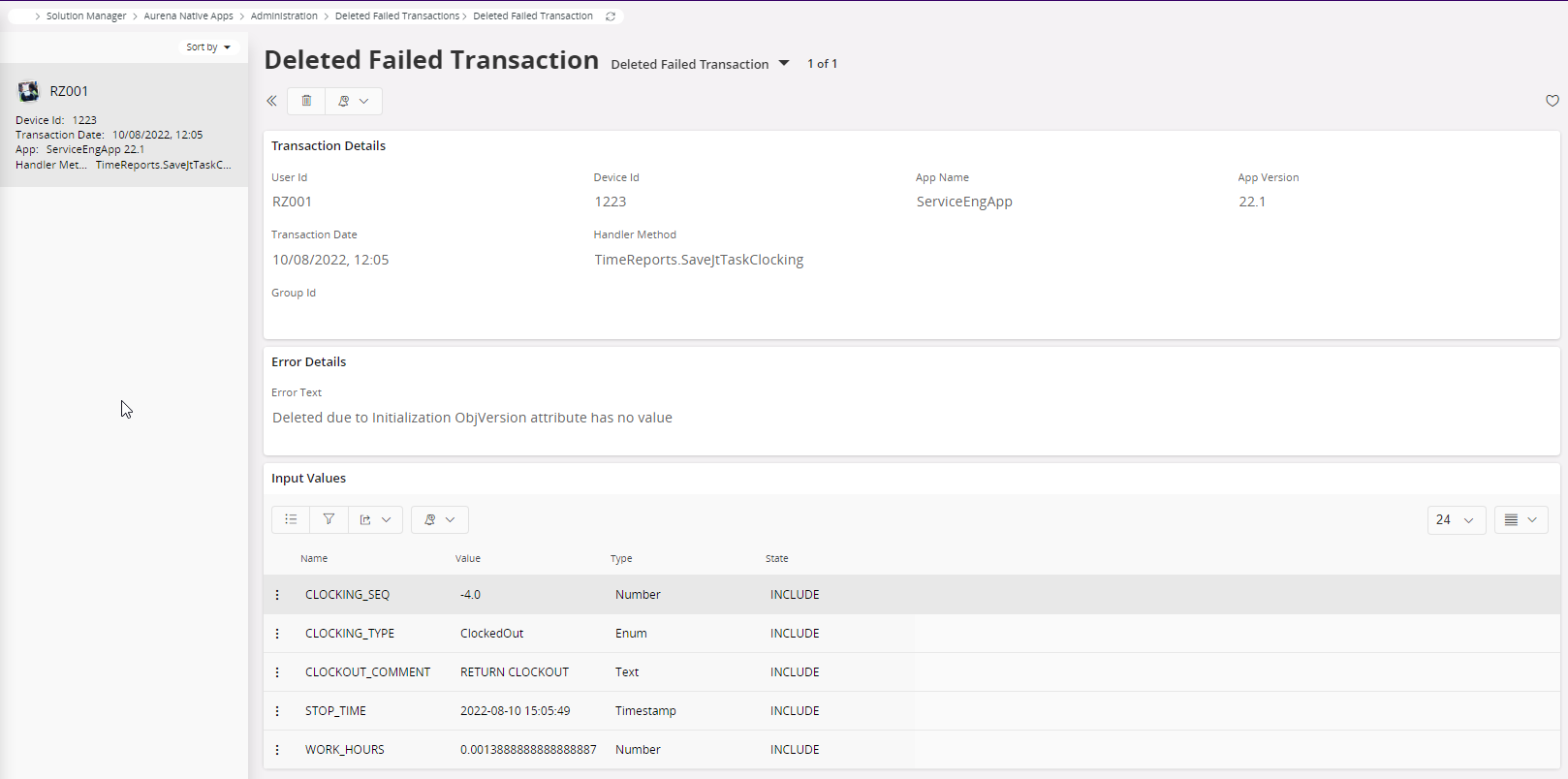
Now I am not able to close the clocking in the browser, and I don’t have the work task available anymore in MWO. How can I stop time clocking or close the work task in any other way? I already tried initialising the app but that didn’t work.