All,
I am receiving an installation failure while installing TAS. It looks like this may be a certificate issue, however, the certificates all valid. Are there any suggestions on how to resolve this error?
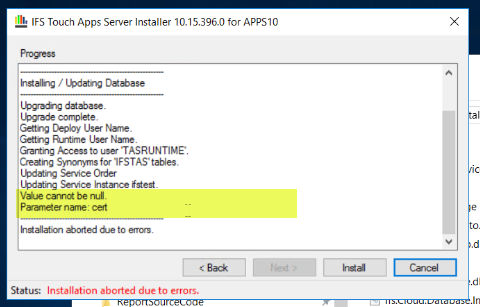
Best regards,
Mark
All,
I am receiving an installation failure while installing TAS. It looks like this may be a certificate issue, however, the certificates all valid. Are there any suggestions on how to resolve this error?
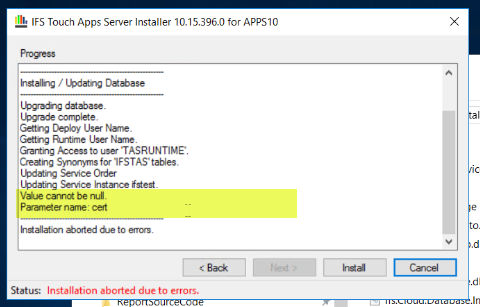
Best regards,
Mark
Enter your E-mail address. We'll send you an e-mail with instructions to reset your password.