Hi All.
I’m getting this warning as I sync the Aurena app.
What may I do to fix it?
Using Apps 10 UPD14.
Tks a lot
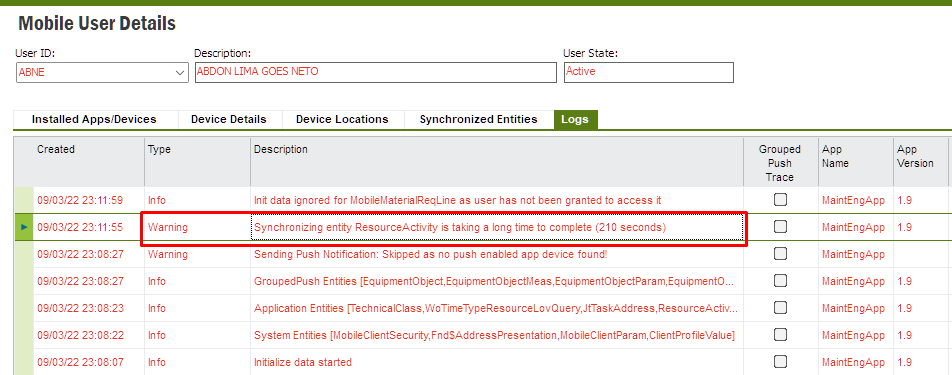
Hi All.
I’m getting this warning as I sync the Aurena app.
What may I do to fix it?
Using Apps 10 UPD14.
Tks a lot
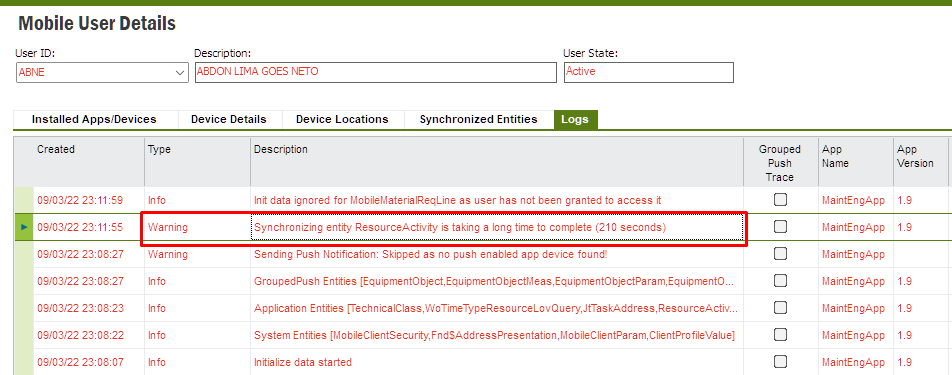
Best answer by Bandula
It is appeared this very large record count in resource_activity_tab and Resource_Activity_Alloc_Tab causing the delay when syncing Ly ResouceActivity
Our default where is
"origin_key1 IN(select task_seq from Mobile_Work_Order_Uiv) and activity_origin_db = 'WORK_TASK' and resource_activity_seq NOT IN (select resource_activity_seq from resource_activity_alloc)";
It is unlikely we can do any thing in the core solution. May be you can try to add below indexes and check for any improvement.
Cheers,
B
Enter your E-mail address. We'll send you an e-mail with instructions to reset your password.