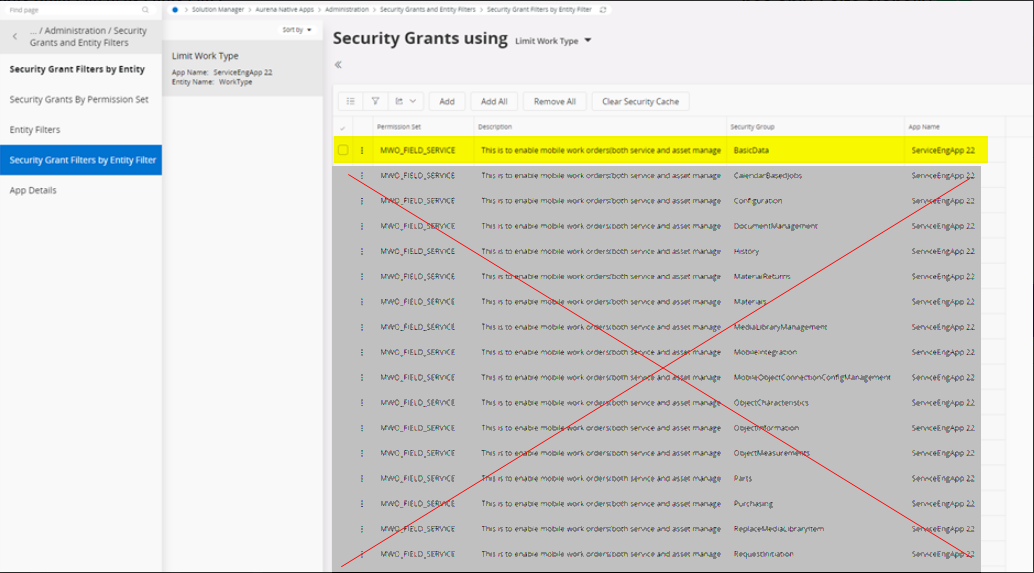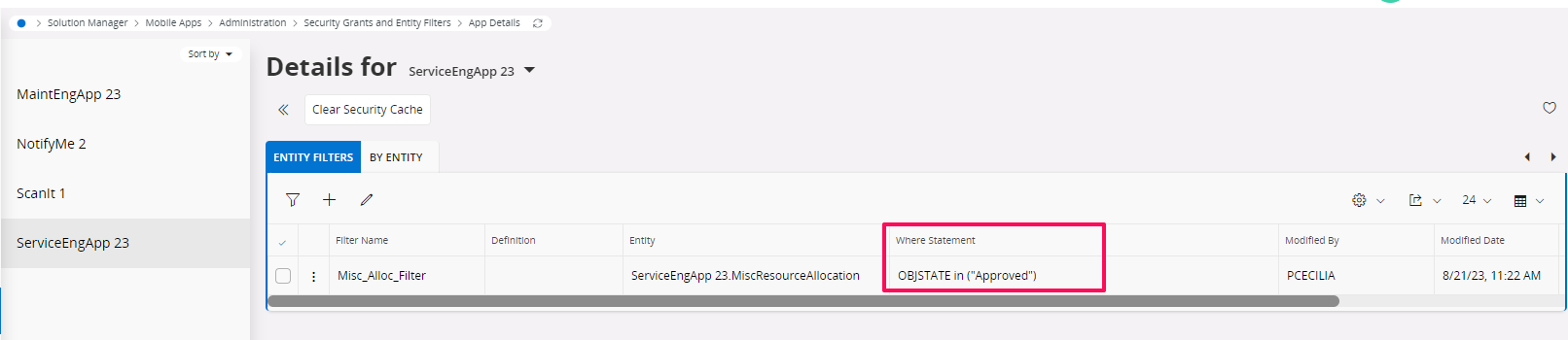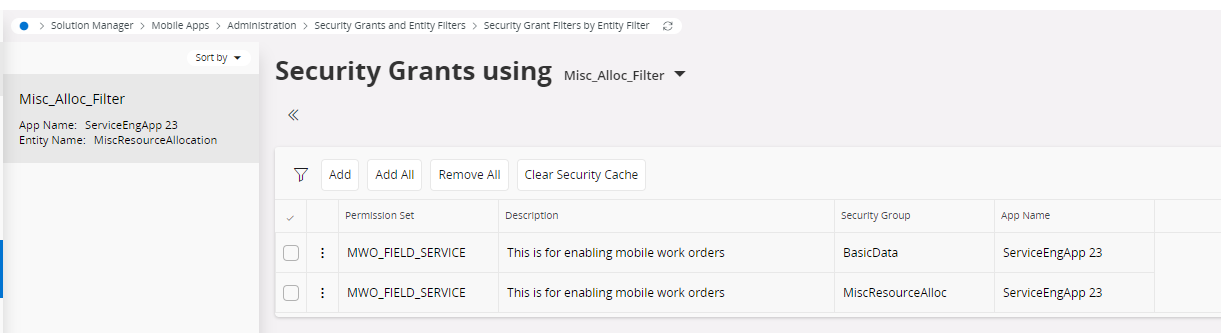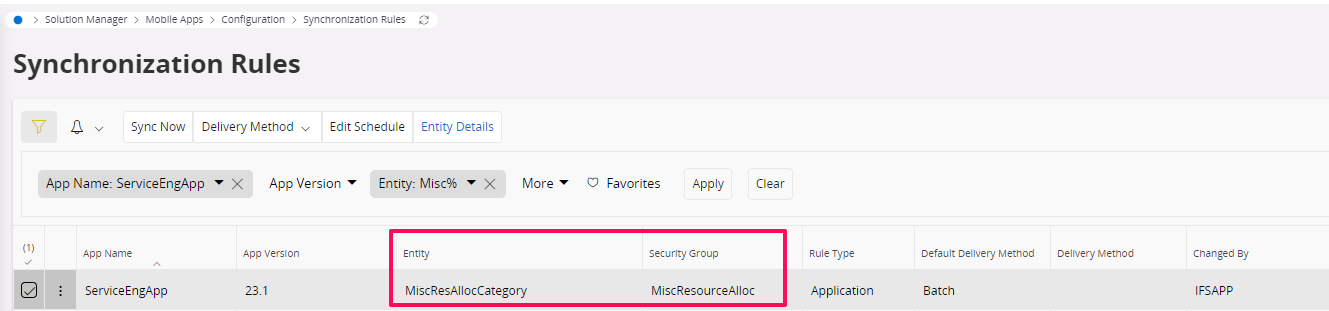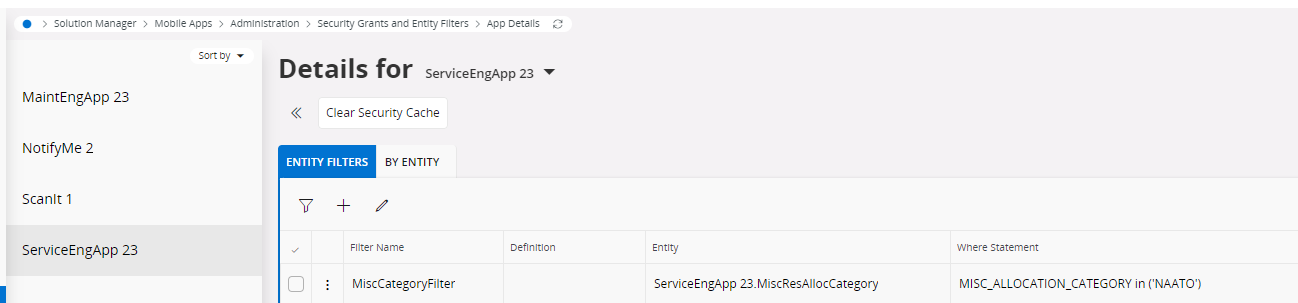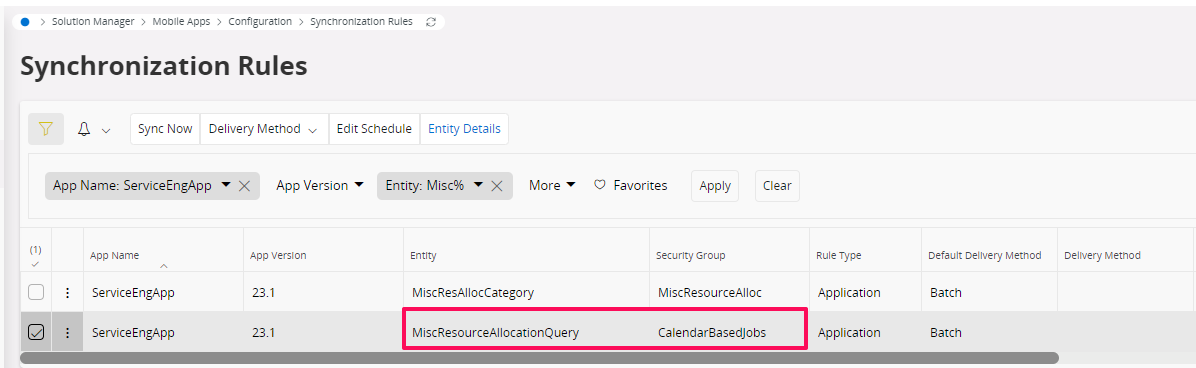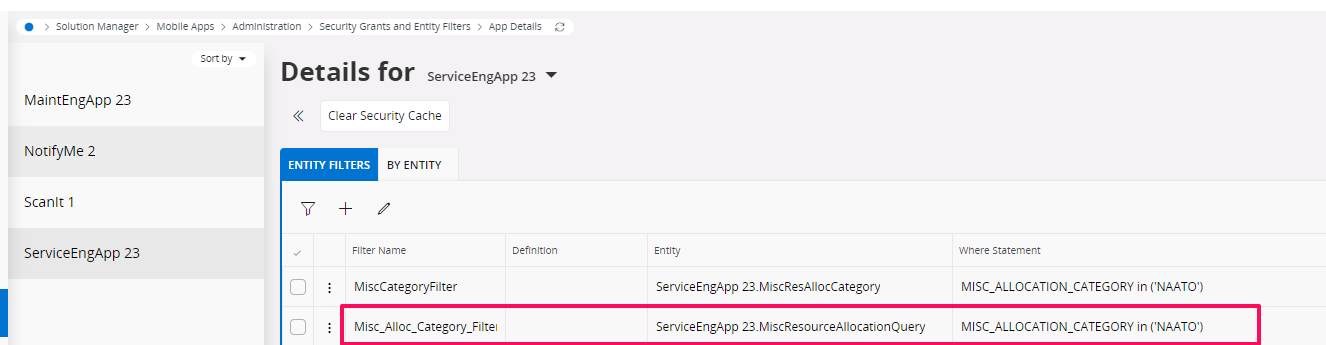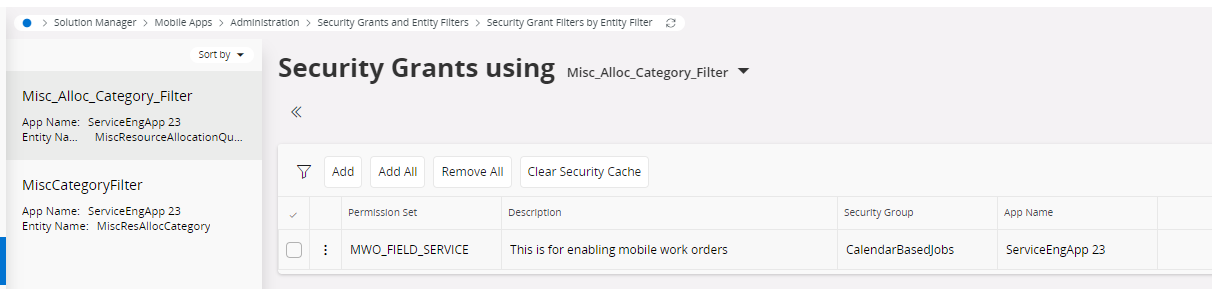Hi,
For filtering the Work Type in mWO Service, I’ve added Entity Filters and Security Grants as shown below. Still, I can view all the work types in the dropdown. Am I missing any configuration?
App Details
- Created Entity Filter for Work Type
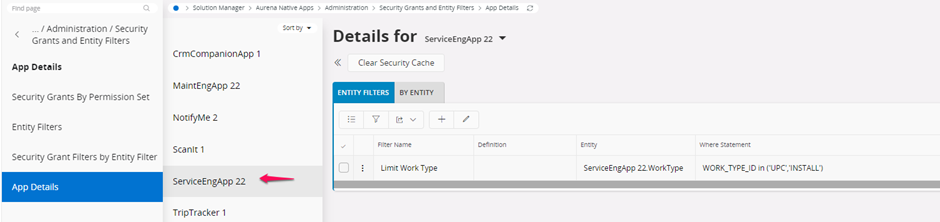
Security Grant Filters by Entity Filter
- Added all permission sets as Security Grants for the Work Type Filter
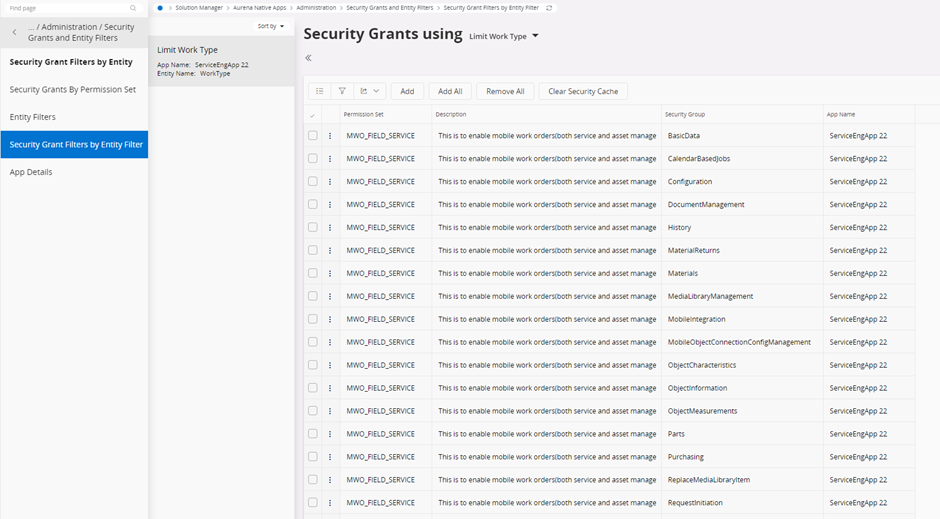
Kind Regards
Priyanka