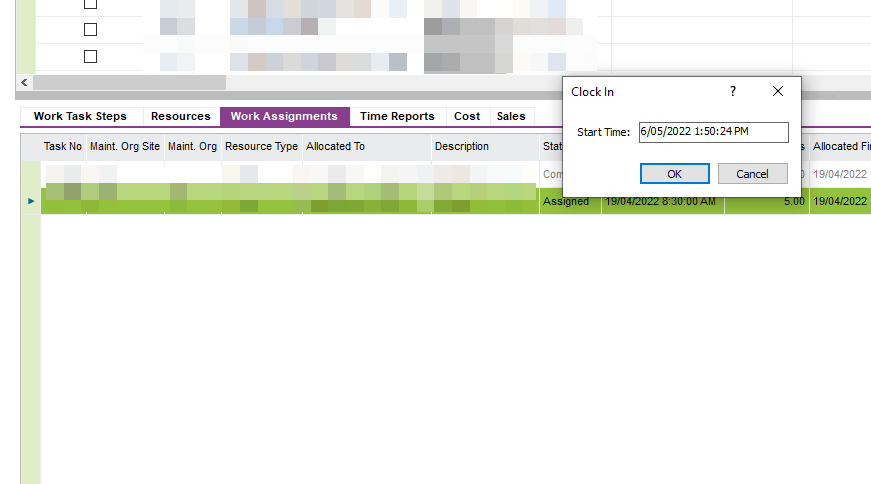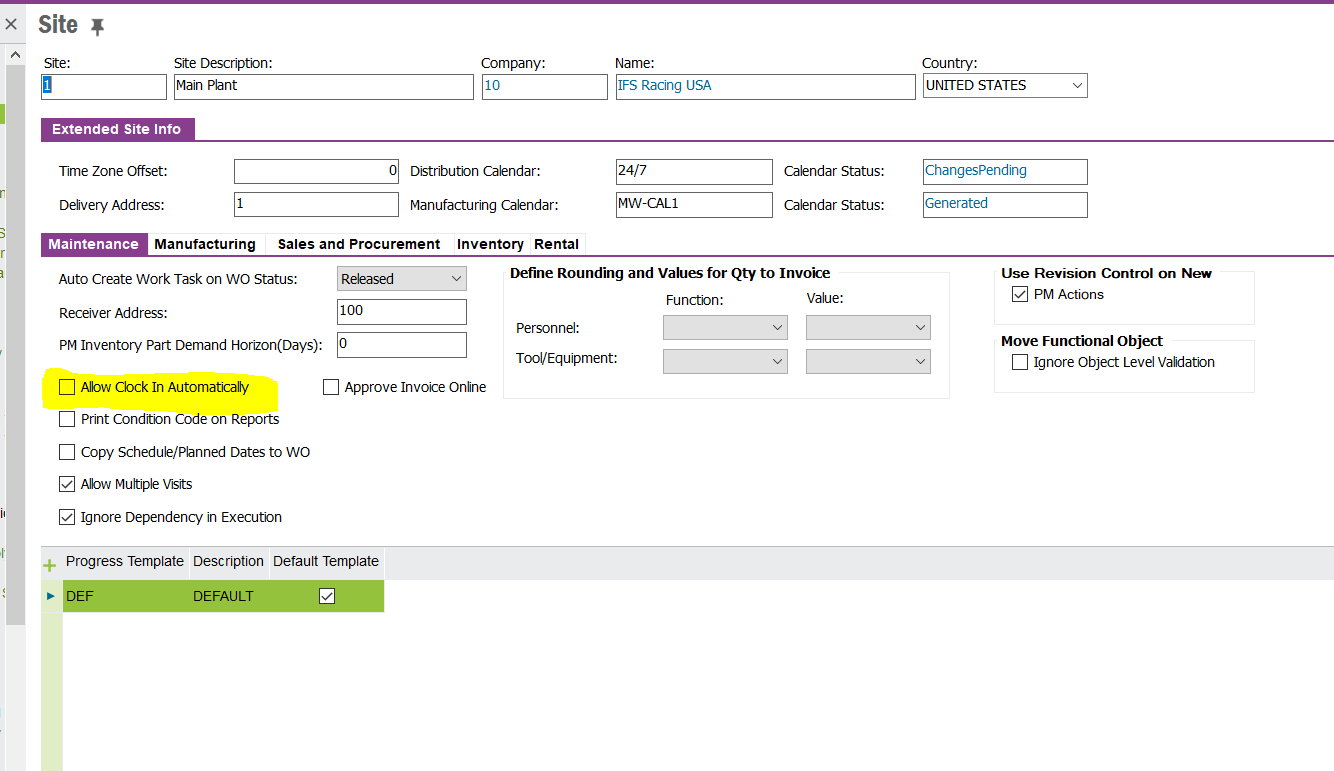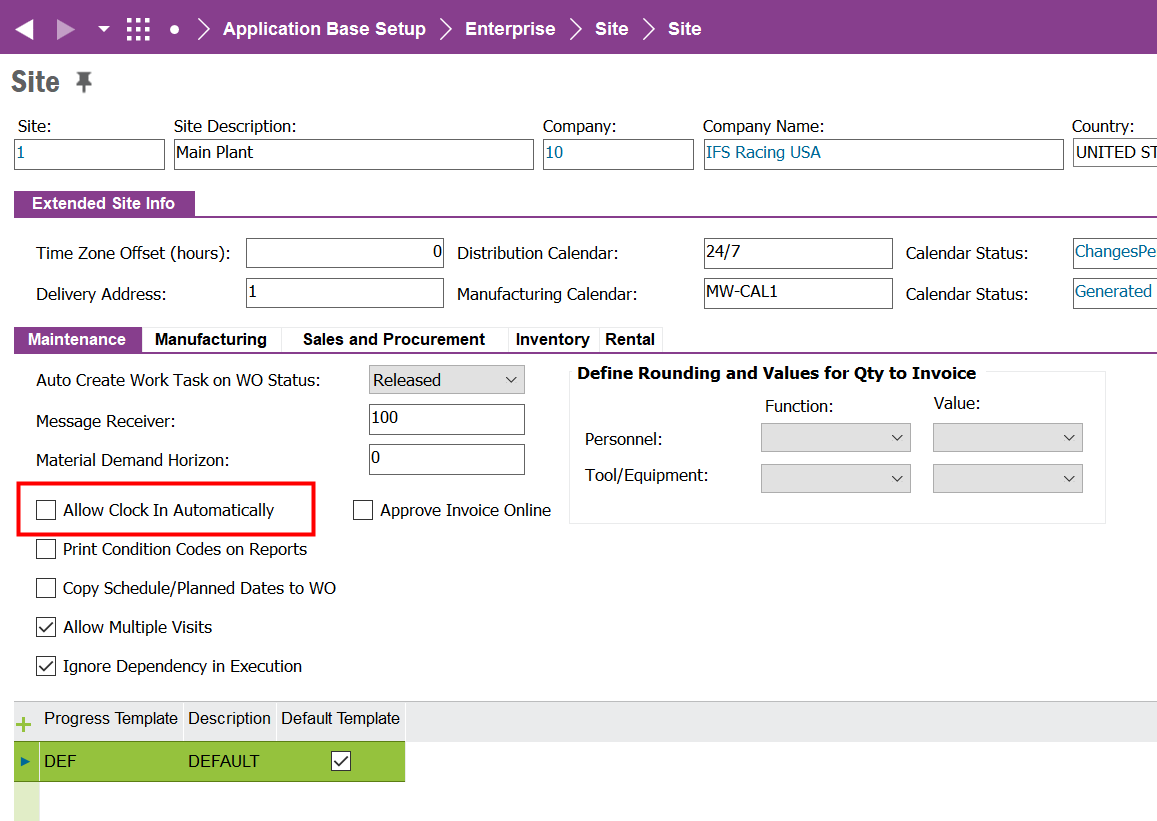We are on Apps 10, and just updated from Update 9 to Update 15.
Within Enterprise Explorer when right-clicking on a Work Assignment and setting the Status to Work Started, this Clock In popup now appears (and for Work Done). It did not previously.
We do not use clockings, in favour of manual Time Reports.
How can we turn the Clocking dialog off for Work Assignment status changes within IFS EE?