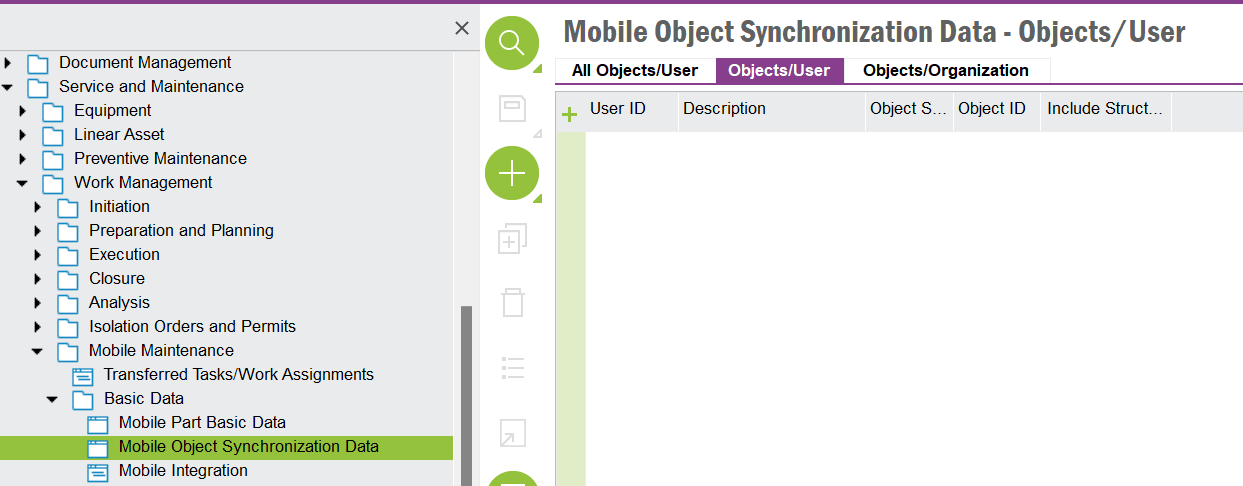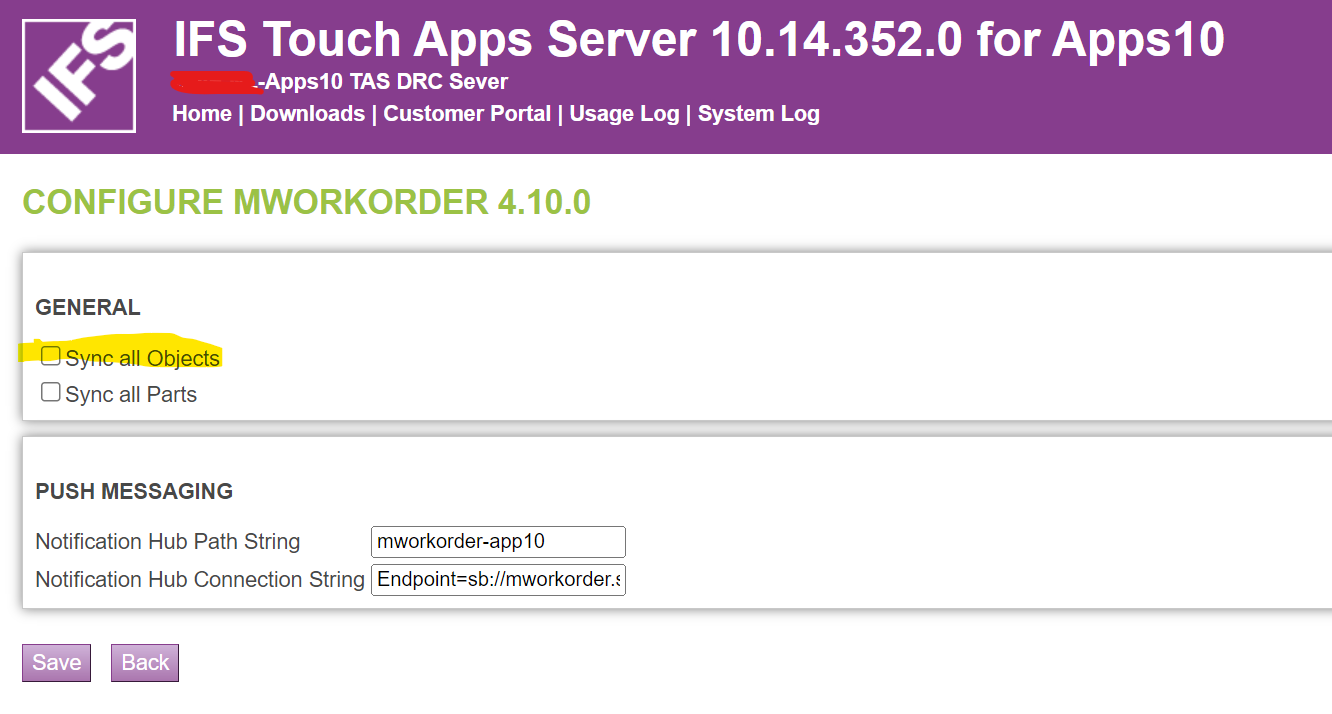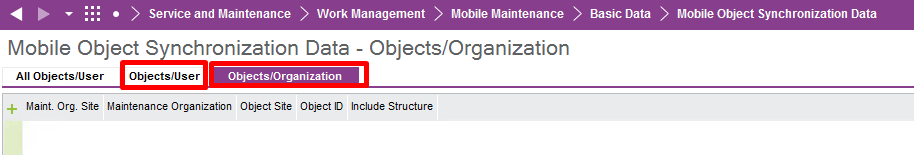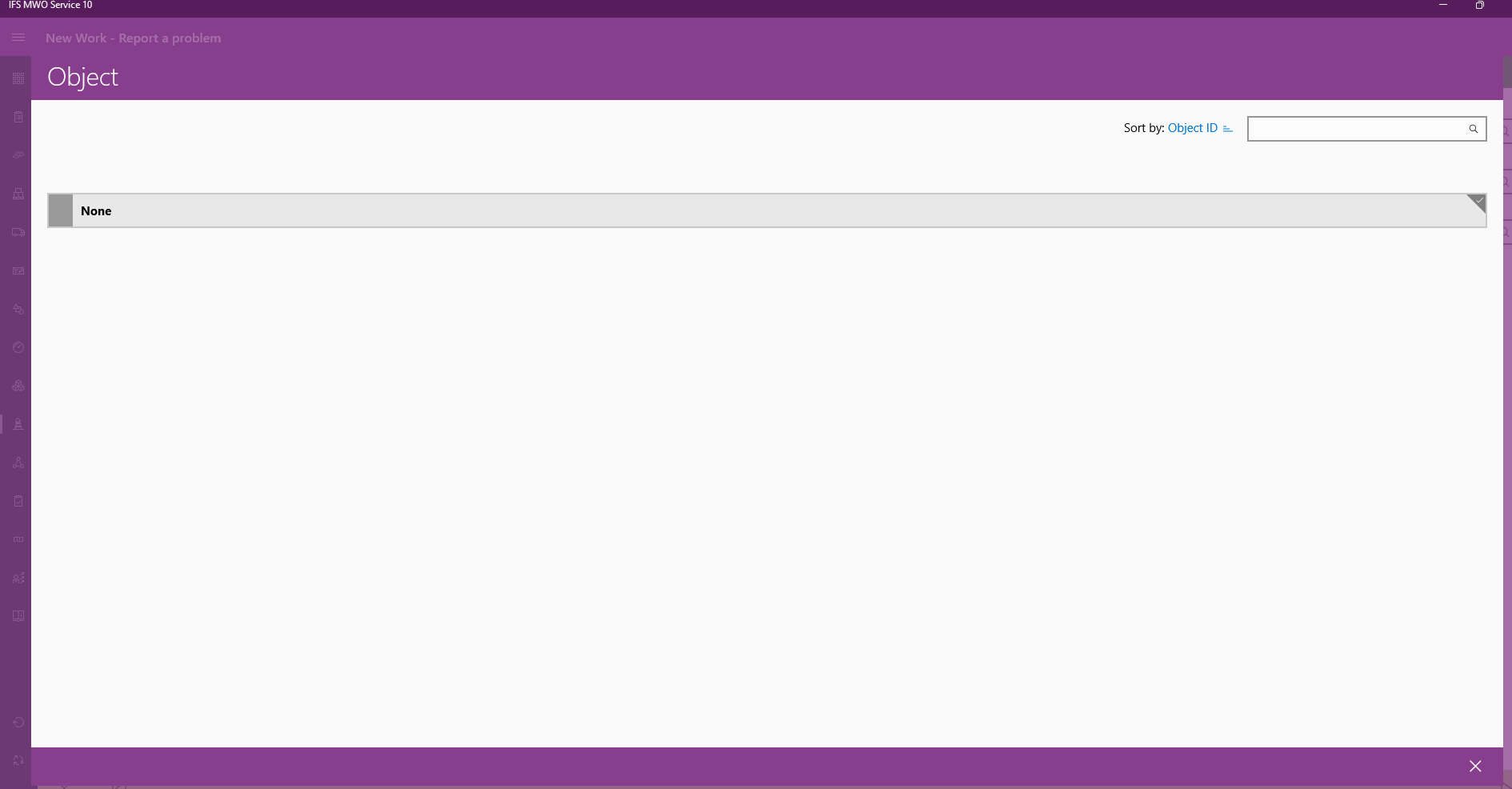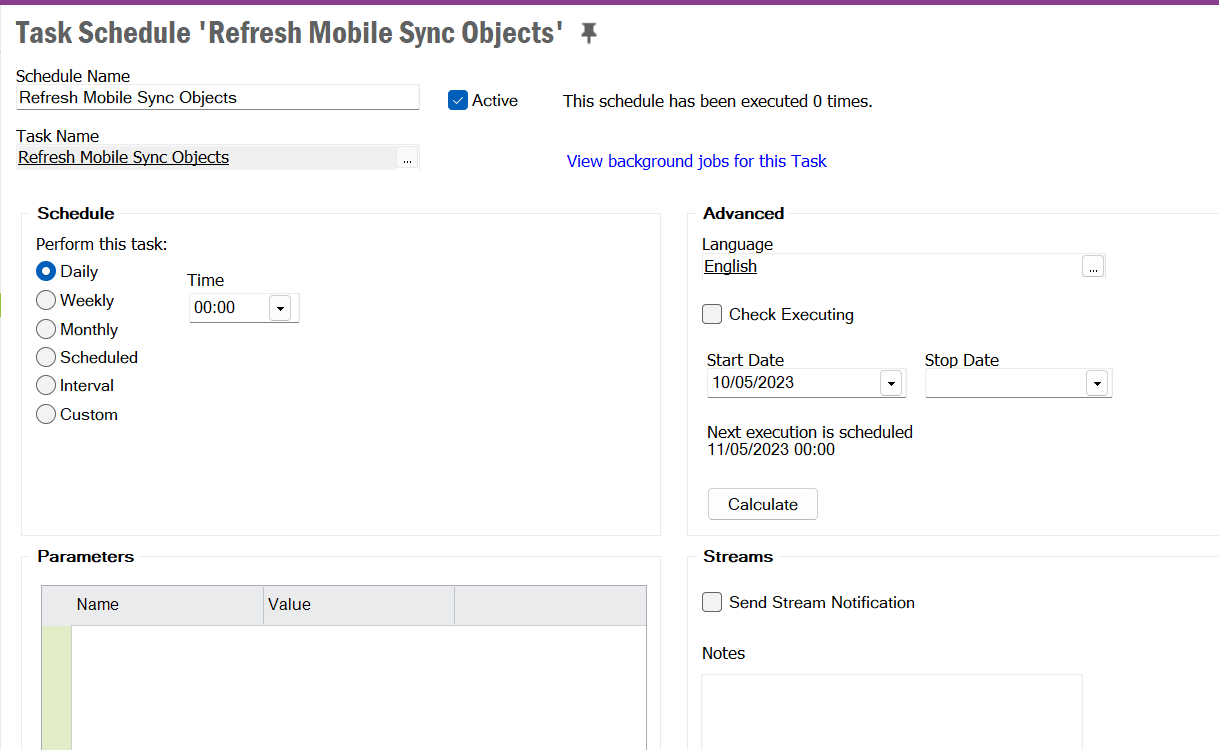Hi All, we are trying to create a New Work Order using the ‘New Work’ function in MWO App as below.
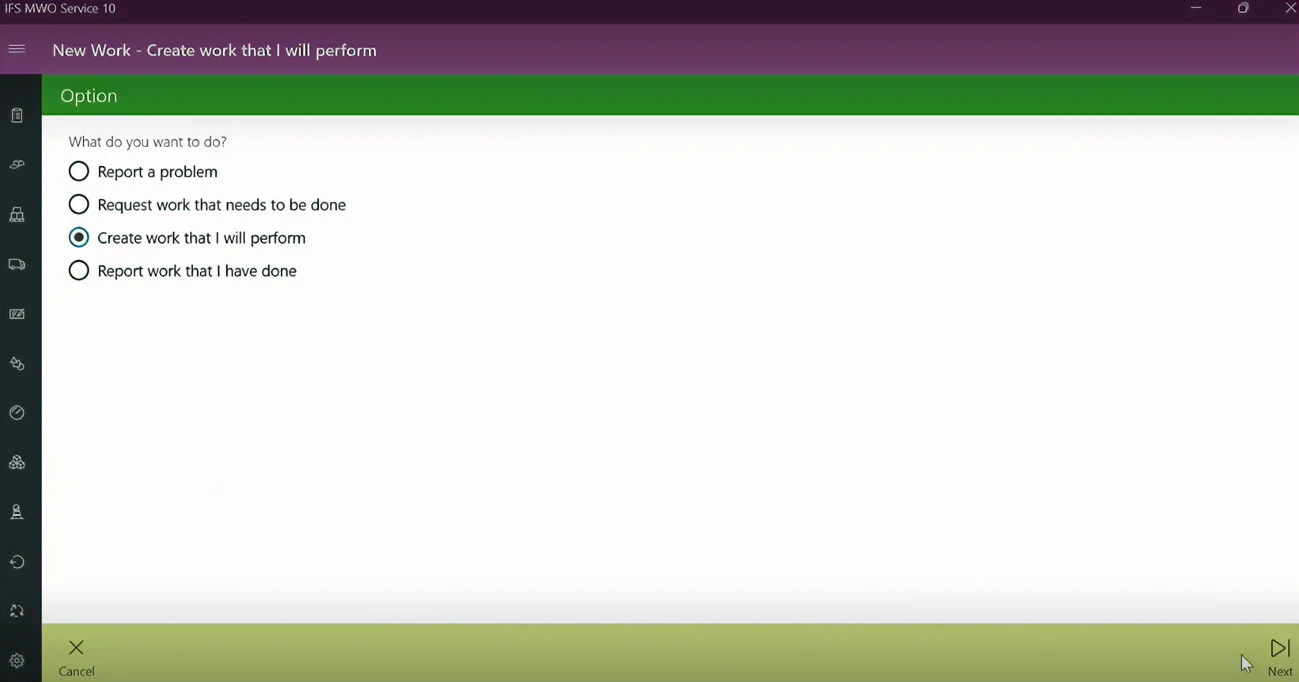
But we are unable to use the List of values for the Object ID as it is not appearing to select, on which Object we are going to create the new WO in the below window.
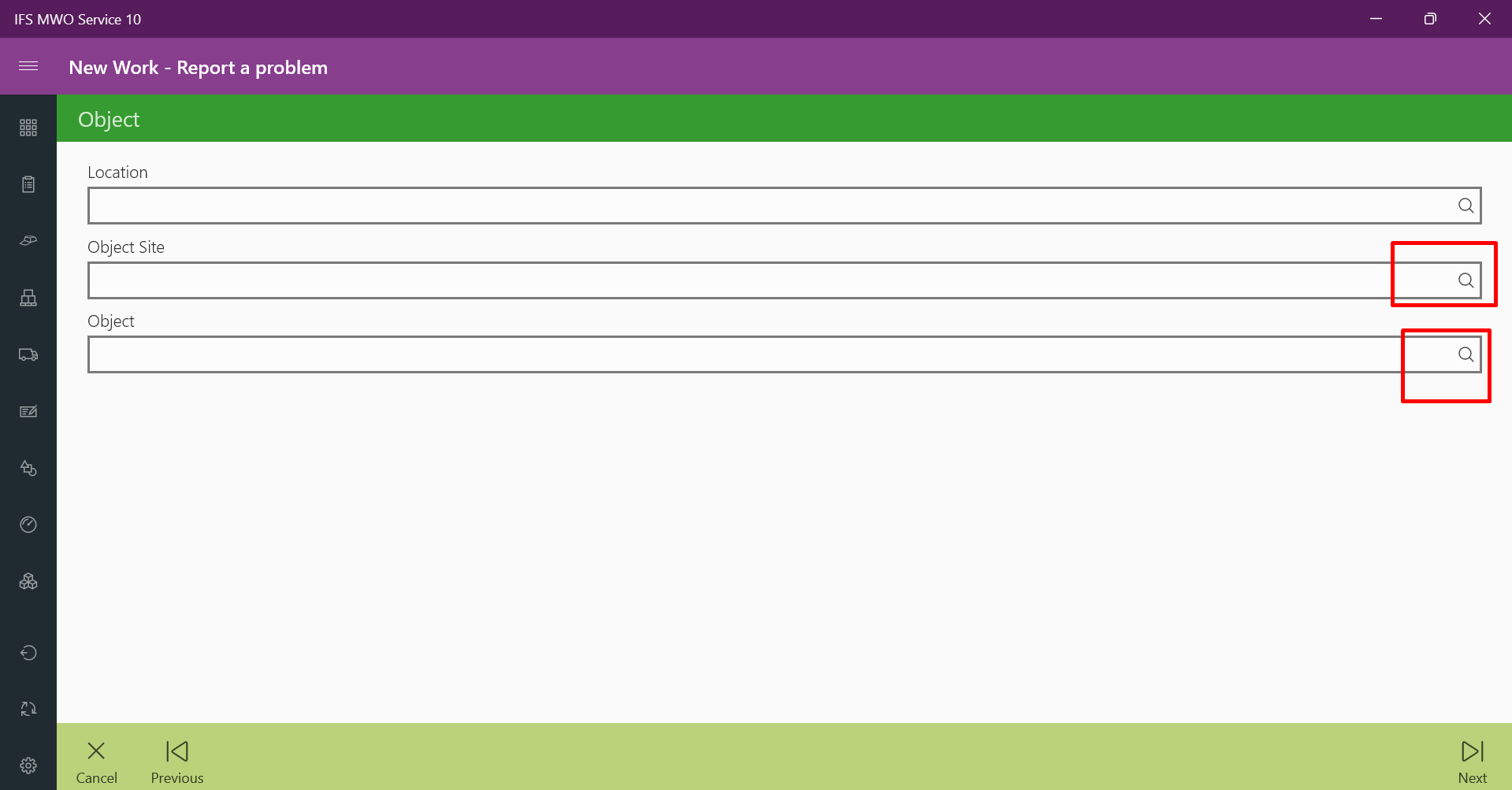
Would be great if you could kindly be able to share your kind thoughts, if we have not set up any basic data to enable the same functionality? Many thanks.