In our project we are working with mWO App Version 10.11.1342.0 (Aurena Native).
I have the following questions:
For synchronizing data from server to the app do we still need the following Scheduled Database Tasks (were necessary for our previous version of mWO):
• Refresh Mobile Sync Objects
• Refresh All Inventory Parts
• Refresh All Purch Parts
• Transfer Work Assignments to Mobile
• Cleanup Mobile Work Order
Please also provide an info for what purpose these tasks are needed (customer is asking for info).
Thx in advance, BR
Harald
Scheduled Database Tasks
Best answer by Ibrahim Naazir
Hi Harald,
Just answering your points below:
- Refresh Mobile Sync Objects - In mWO Aurena Native, object data is synced to the mobile using a new delivery method called Grouped Push. To sync such objects to your device, you need to connect your grouped push user (IFSSERVICEENGAPP for IFS MWO Service 10 and IFSMAINTENGAPP for IFS MWO Maintenance 10) to the sites where the objects are located in. You can then control the objects being synced to a mobile user by restricting/allowing the sites the mobile user is connected to.
However if you need objects to be synced to the mobile, the sites that the objects are connected to must be connected to the Group Push users via Sites Per User window.
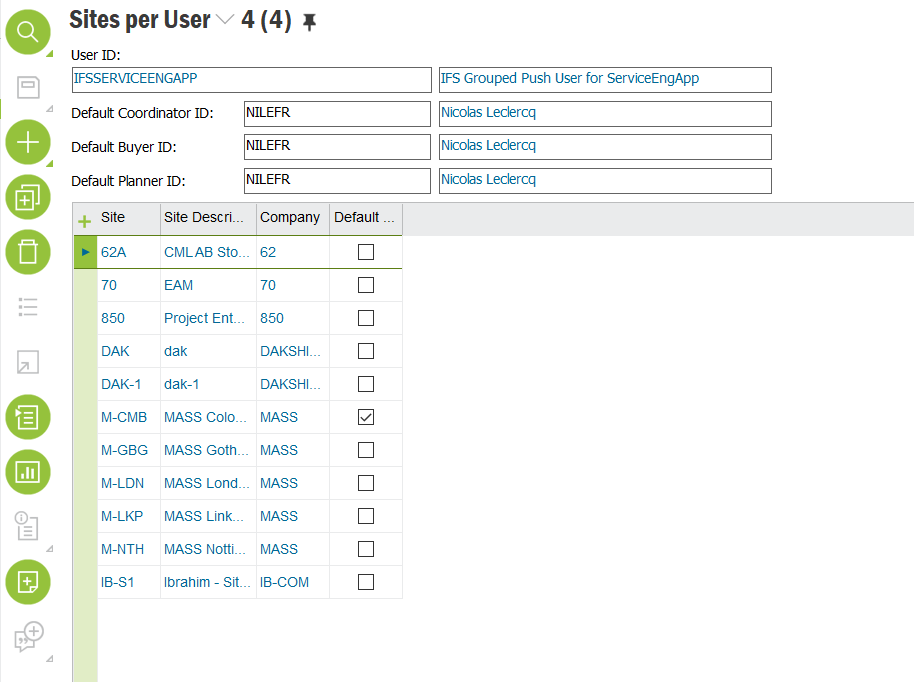
It may be useful to know that in UPD 10, we have the option to change it from Grouped Push back to Batch schedule delivery as it was in the old mWO RTM application. So if that is how the customer wants to move with then you might need to use this scheduled task if you dont see objects being synced correctly. (Again only if you change it back to Batch delivery type in Sync Rules)
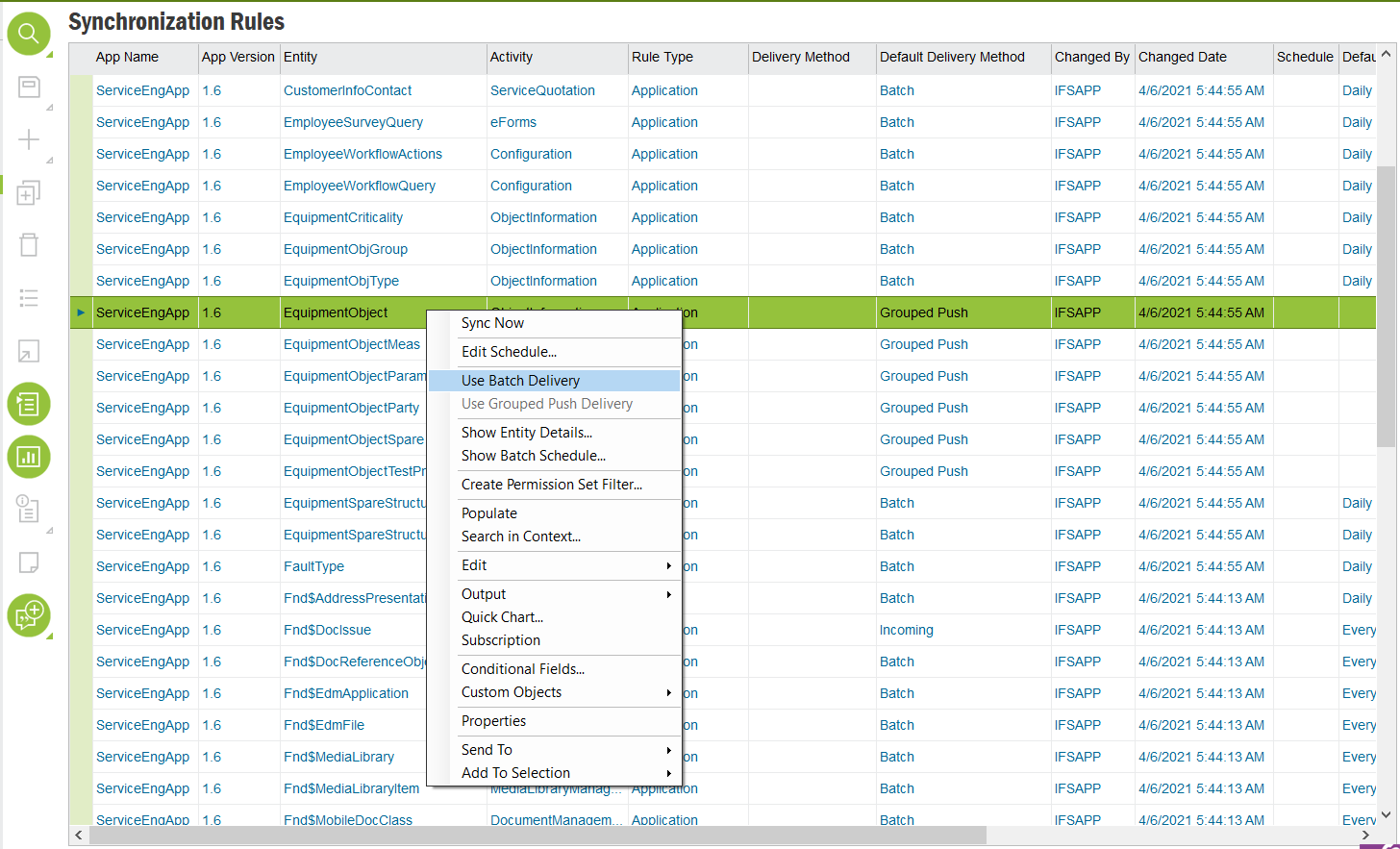
- Refresh All Inventory Parts - I have not used this scheduled task for mWO Aurena. Simply making the necessary basic data setup and then running the sync rule for InventoryPart usually does the trick. Or you can wait for the task to run on its schedule to sync the changes.
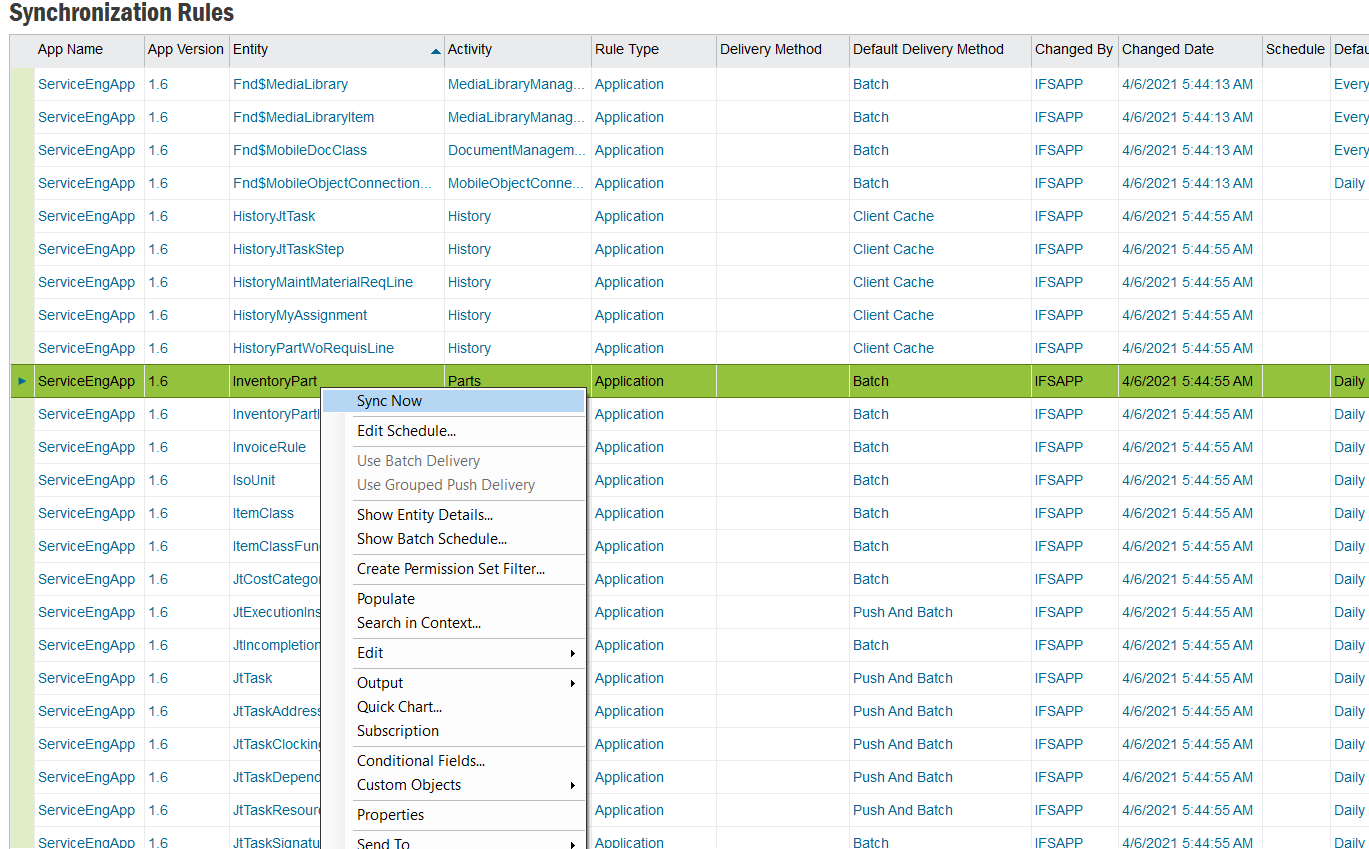
-
Refresh All Purch Parts - Same as above, I havent used it for Aurena Natvie MWO. Run the purchase part sync rule if you need to sync changes. Or you can wait for the task to run on its schedule.
-
Transfer Work Assignments to Mobile - There is no specific scheduled task that transfers work assignments only to mobile. We instead have the “Touch Apps [MaintEngApp 1] Batch” and T”ouch Apps [ServiceEngApp 1] Batch” jobs which sync all data on a 15 min (default) interval based on the sync rules. These need to be enabled so that data changes relating to Aurena Native MWO app gets synced to the device.
-
Cleanup Mobile Work Order - There are many clean up jobs that need to be run. It will clean up unused data like out messages, sync data and sync traces for unused devices and old data. This will ensure data does not build up in certain tables unnecessarily and cause performance problems. Below are the schedule jobs that you might need to run on your defined schedules to keep it clean:
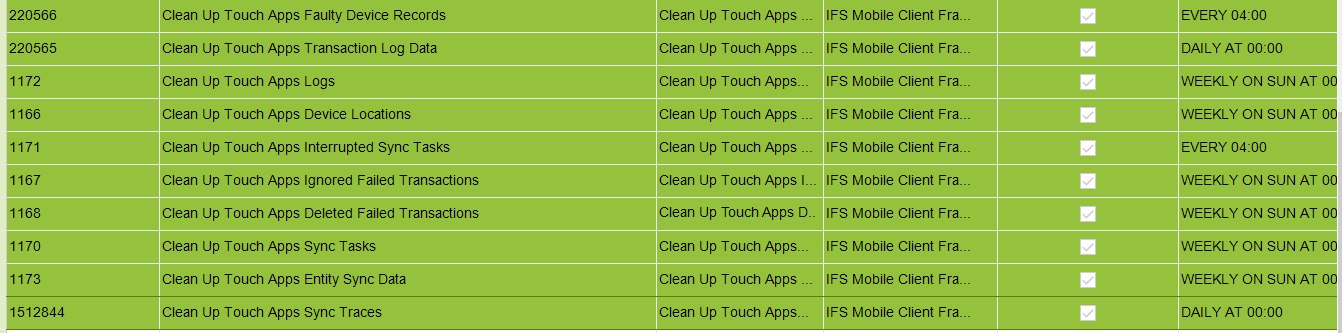
Best Regards,
Ibrahim
Enter your E-mail address. We'll send you an e-mail with instructions to reset your password.




