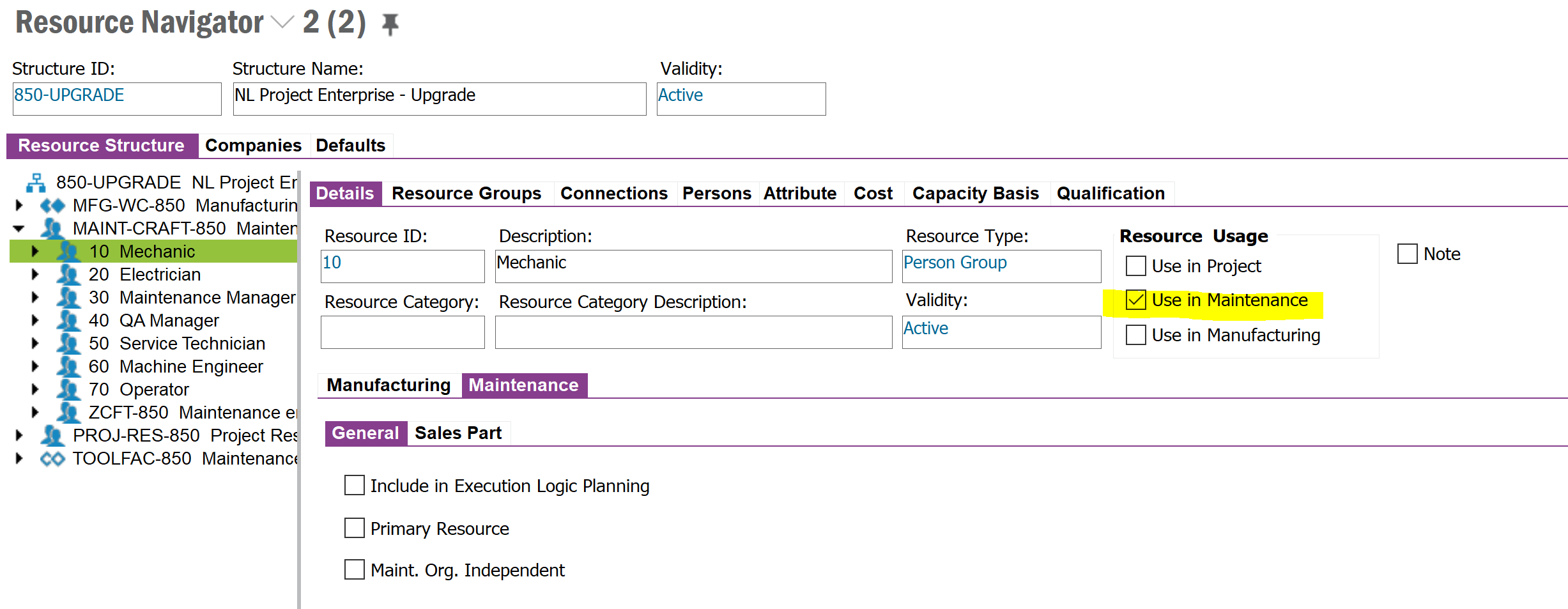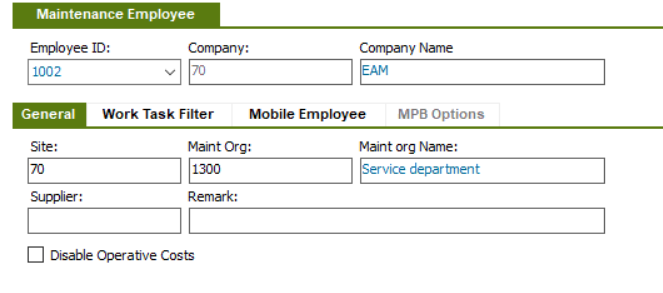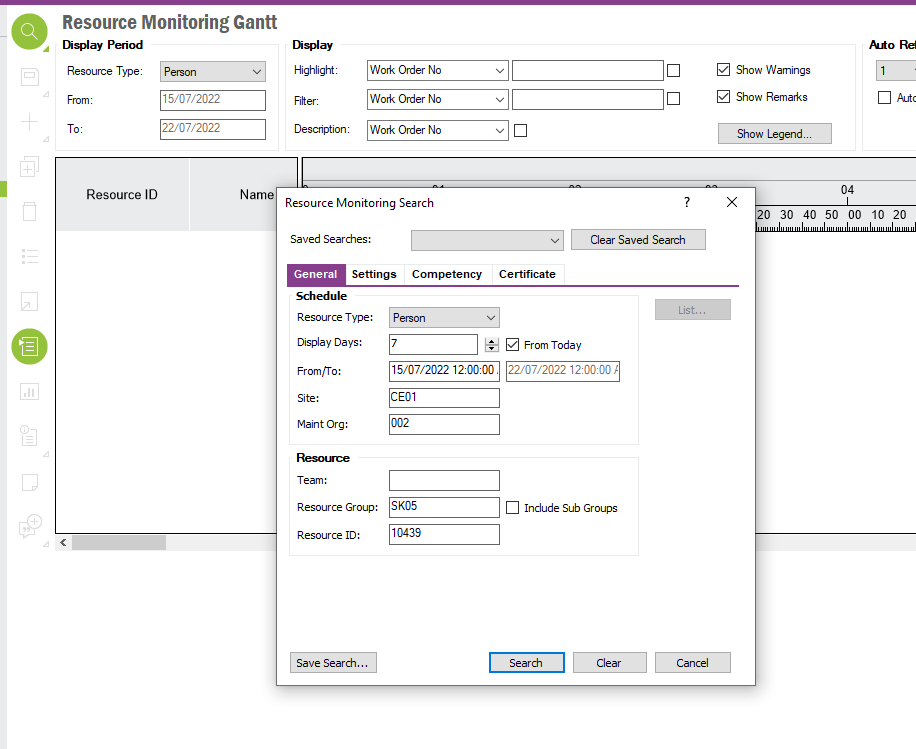Is there any document on how to use and enable the Gantt chart in IFS. Some of the work orders alotted for resources are not appearing in the list.
Question
Resource Gantt Chart
Enter your E-mail address. We'll send you an e-mail with instructions to reset your password.