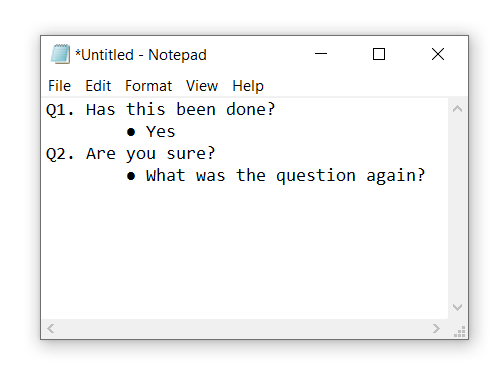Has anyone of you come with the above required?
I would really appreciate any ideas thrown here, to get the survey answers visible on the mobile device.
Background: Customer is using Apps 10 Upd 8. Data needs to be viewed Offline due to poor network in regional sites. MWO Maintenance 10 is used by technicians.
Work Tasks are dispatched to service technicians, who fill out a survey. Data is capture in regards to the work location they are in (these work locations are defined as Equipment Object). The data captured in the survey is Equipment Object. Hereafter this data needs to be presented against the Equipment Object so future Work Tasks dispatched for other Service Technicians for the above Equipment Object shows the survey results.
Ex: Tech 1 receives Work Task and goes to a Street (Equipment Object of the Work Task) and identifies several information in regards to the Street. This information is fed in to the system as a survey (15 questions with drop downs, and multi select answers etc.). Answers from the above site survey/appraisal needs to be visible for any future Work Task created on this Equipment Object.
Below Solutions options were tried and all of them had some brick wall in front.
Option 1 - Custom Fields on Object to capture data instead of Survey. Issue: Too many information needs to be captured. Will end up with quite a lot of custom fields.
Capture the information via a survey and present it back.
Option 2 - Trigger an event at the time of Survey Answers are registered to run a Business Reporter Report filtered by the Equipment Object ID and Save it as a Document Attachment which is connected to the equipment object. Issue: Cannot view the Business Reporter Report without having Business Reporter Client installed as the rendering happens at the time of viewing the report. Using Business Reporter Execution Server will not help as it is a background job and the created report cannot be connected to the relevant document (as equipment parameter will be lost).
Option 3 - Quick Report Answers to be saved as a document revision connected to the equipment object. The only possible way to do this is via a Application Server Task passing the Parameter (Equipment ID) and Document Rev No. It is not possible to write event action to update parameter / doc rev no on the Application Task as there is no Package/Method to do it. The values are held as a .xml in a BLOB/CLOB.
Any tips / direction will be really valued.