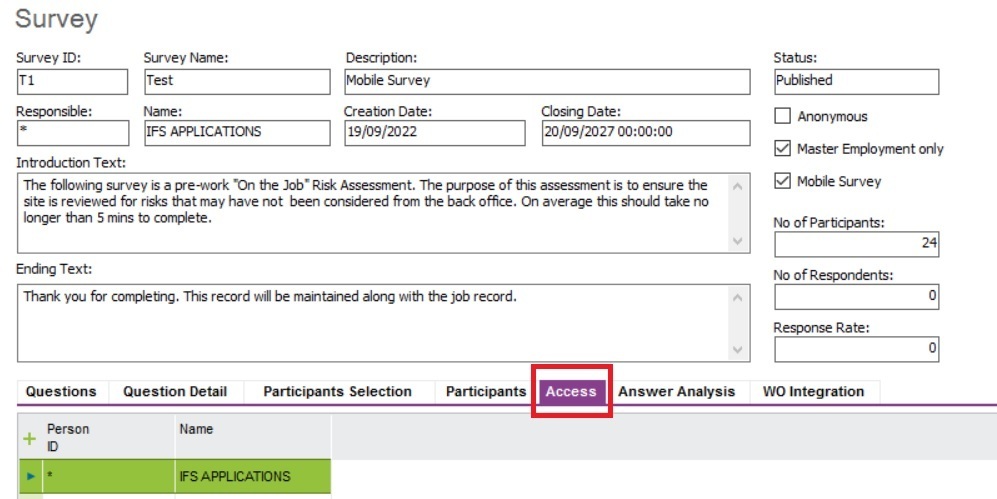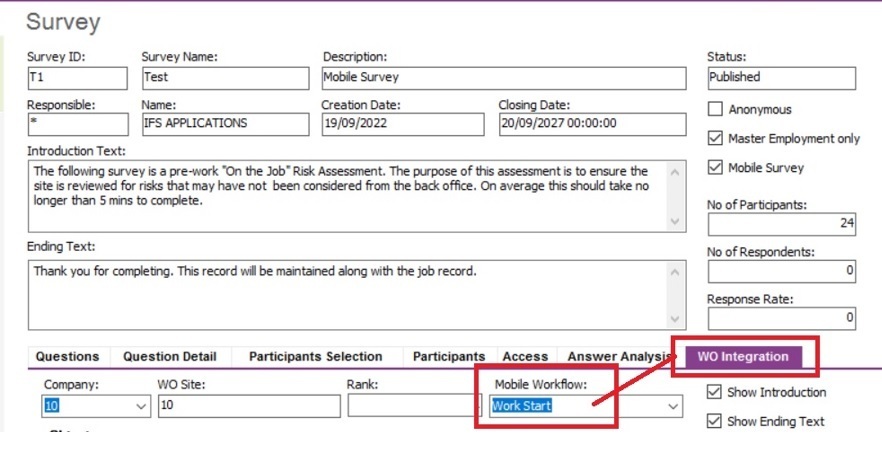Is there a possibility to add employees to a maintenance survey when specific “employees” need to be allowed access and together work tasks in status “Work start” as parameters in mobile eforms? This is in APP10 environment . Thank you
Reply
Enter your E-mail address. We'll send you an e-mail with instructions to reset your password.