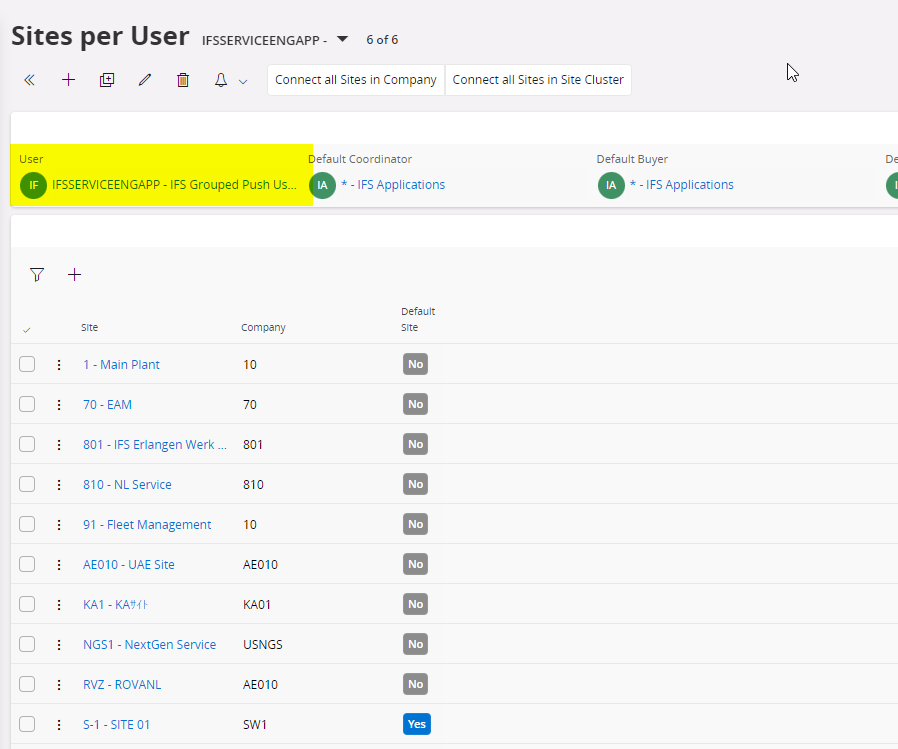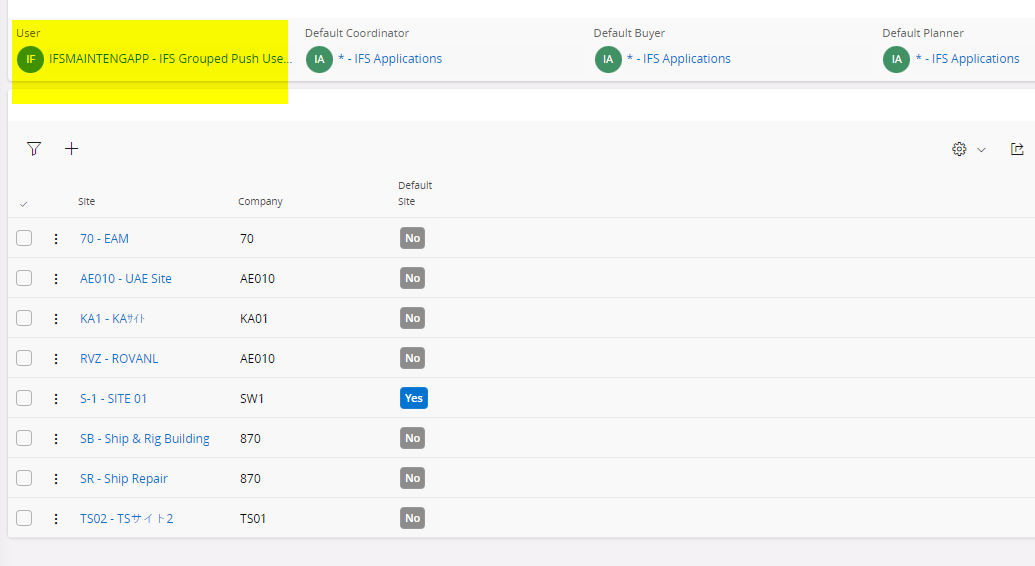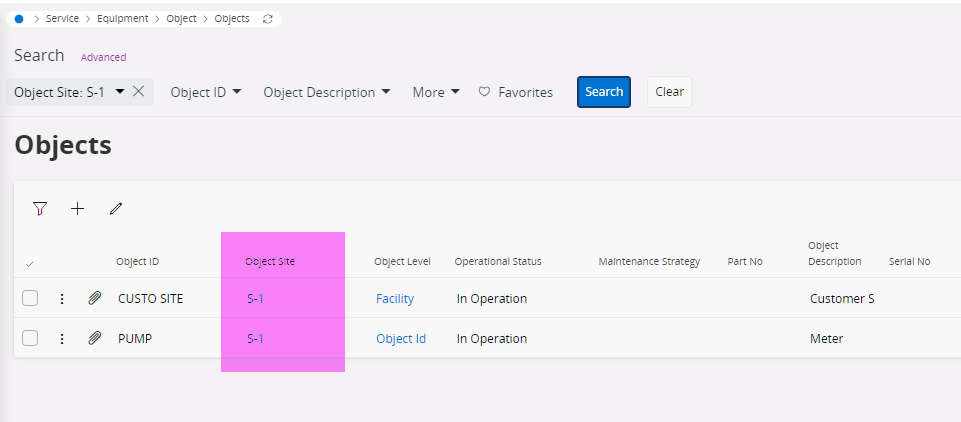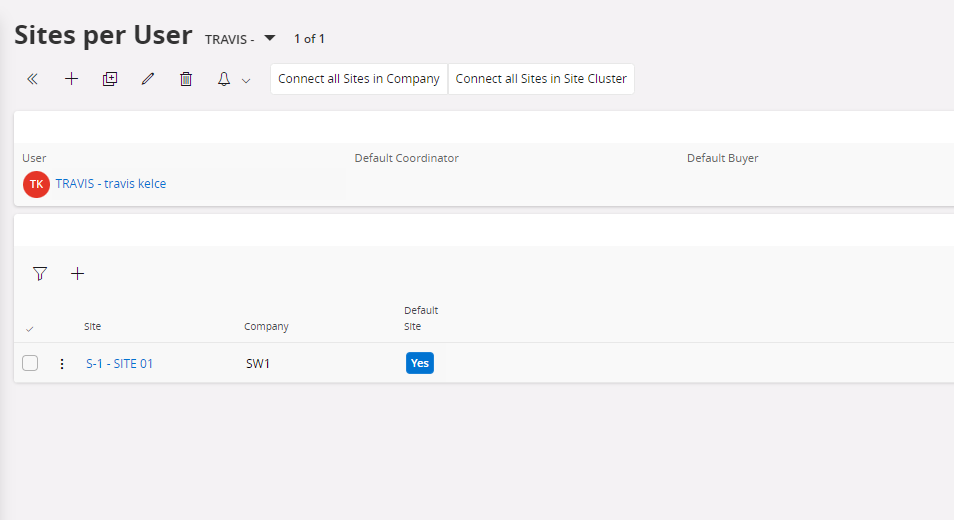Hi Experts,
I have created a object in my mobile user site and have tasks on that object.
Mobile tasks are sync to mobile app.
I have added user site to user IFSSERVICEENGAPP in “site per user”.
And have added security groups for the permission set as following.
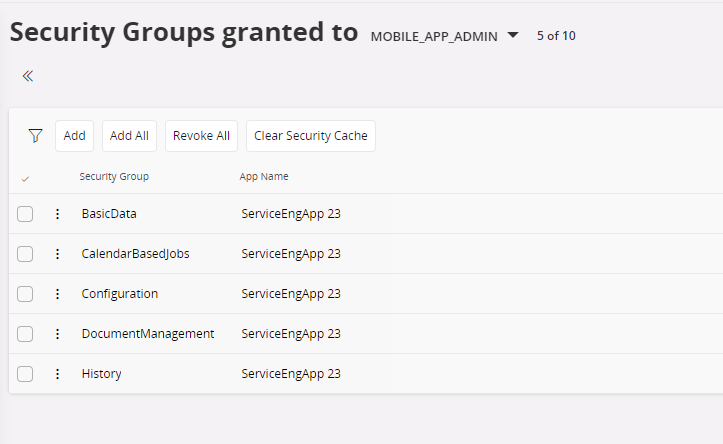
But I can not see objects in here
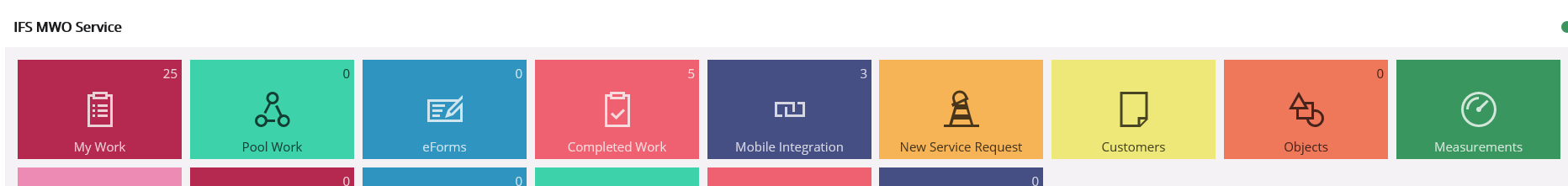
or inside the task under object
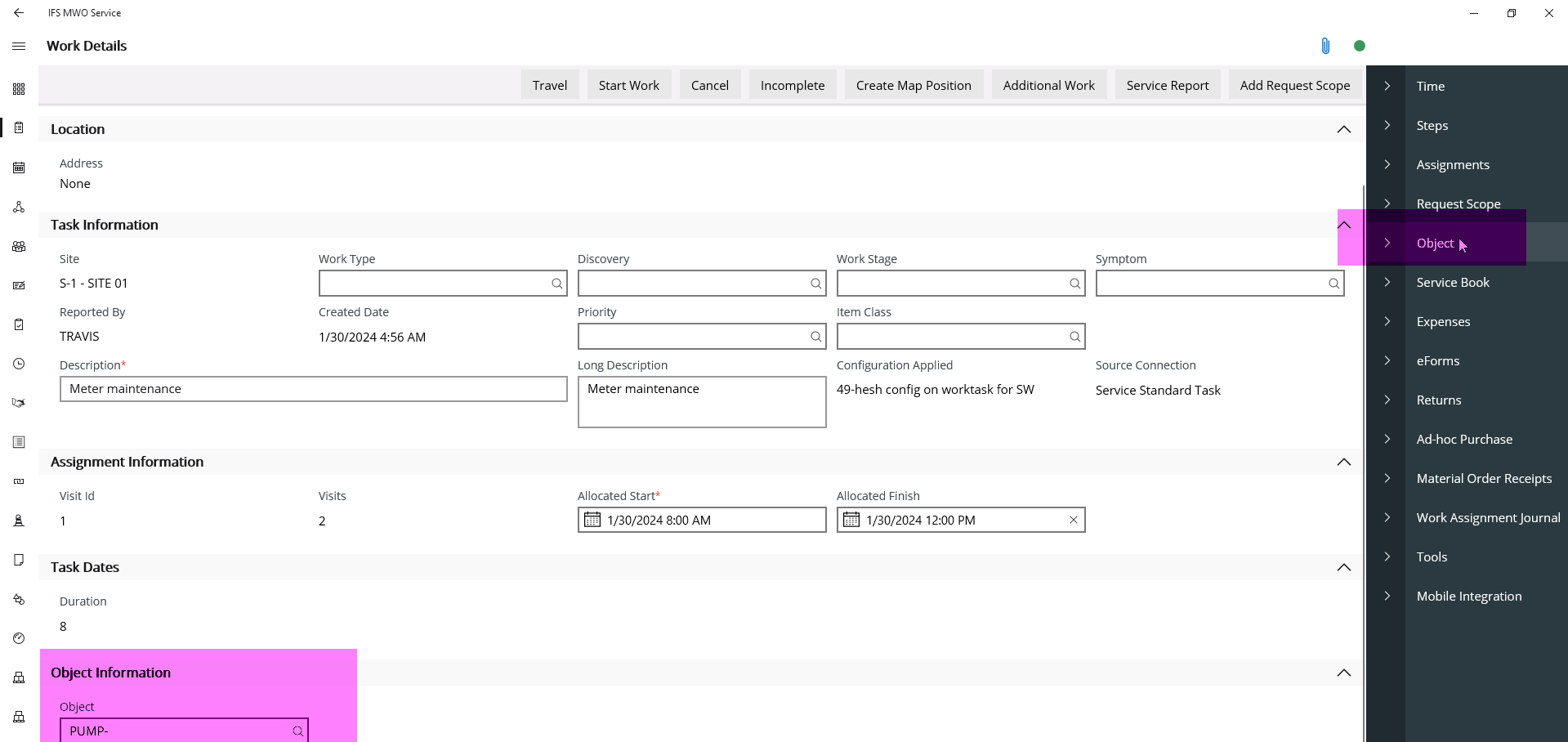
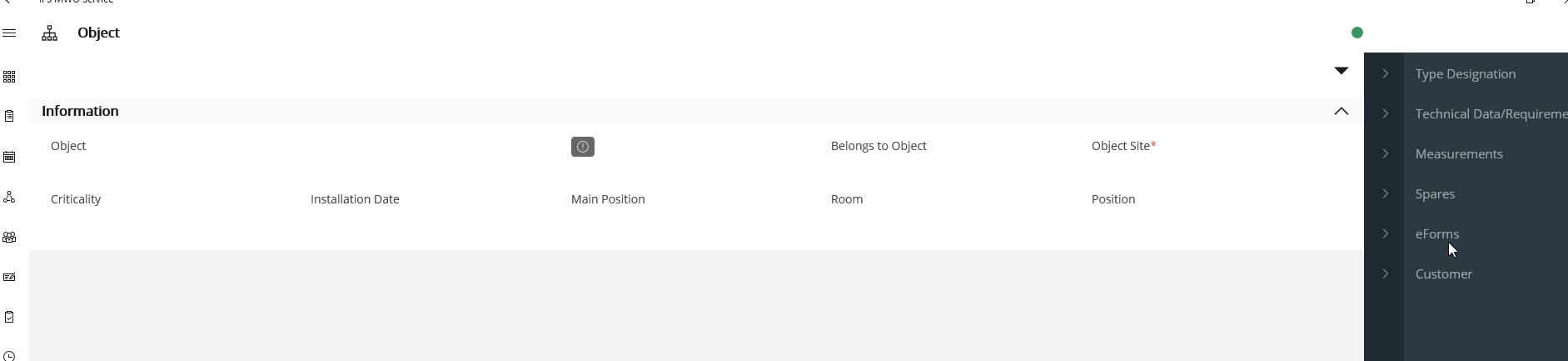
Could you please advise me on what could go wrong?
Thanks,
Hesh