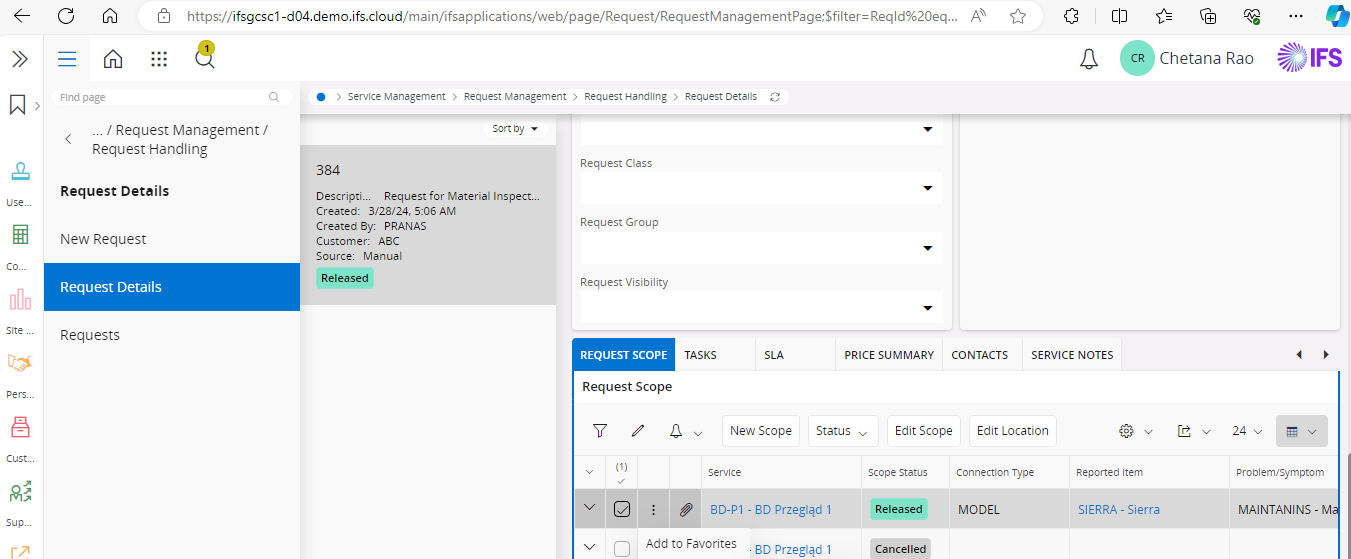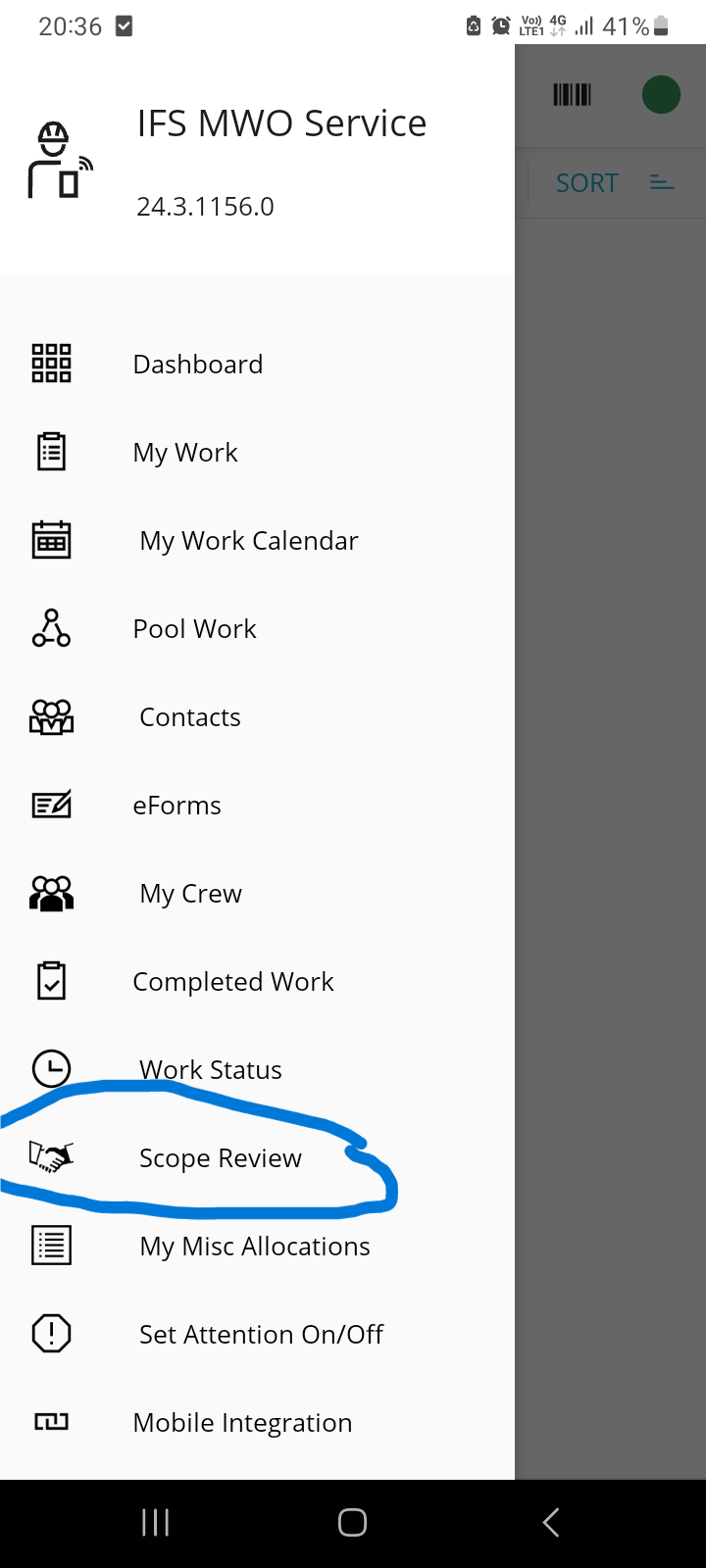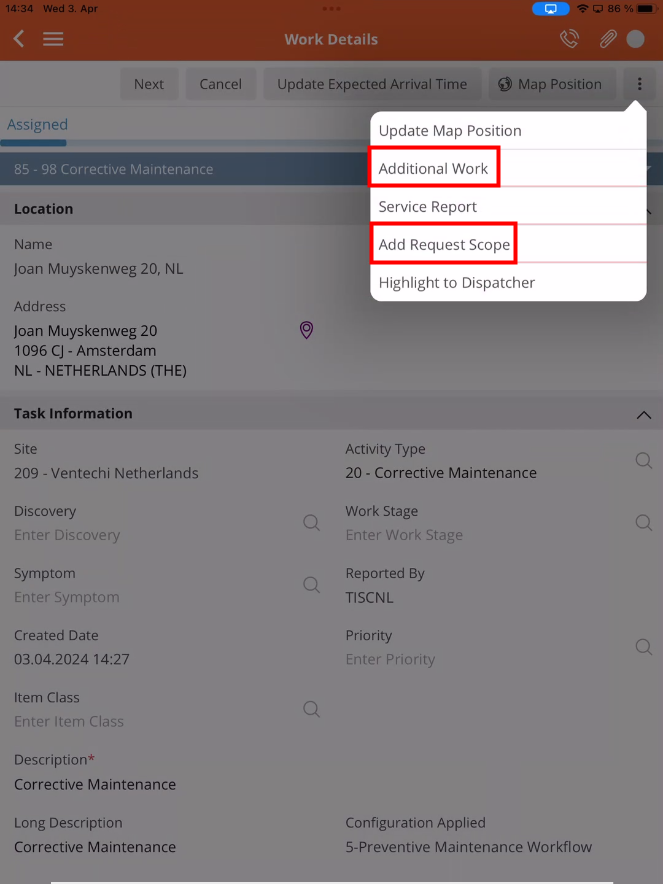This is the 2nd revision of MWO Demystified, which now includes everything that was added in 23R2.
188 pages cover:
- MWO Service with Work Order Management vs. Request Management
- Work
- Crew work
- Work status
- My misc. allocations
- Set attention on/off
- Scope Review
- Work to Prepare
- Mobile Integration
- New Service Request / New Work
- My Breaks
- Objects
- Measurements
- My stock
- Move stock
- Purchase handling
- Request quotations/Service quotations
- Sync Monitor
- GPS tracking
- Documents, media, and attachments
- Technician Workflow
- Surveys/eForms
- Usability
- Architecture
- Security
- Selected MWO parameters
- Synchronization and the offline database
- What data gets synced?
- Set up the mobile user
- Configuration
- Troubleshooting
Don’t forget to check out the rest of the Demystified Trilogy, IFS Cloud - Scheduling demystified (23R2) and IFS Cloud - Next-Generation Service Management demystified (23R2).