Hi Community,
what could cause this kind of error message and how do you resolve it?
The user had the error when he go into the New Material screen and click the add button.
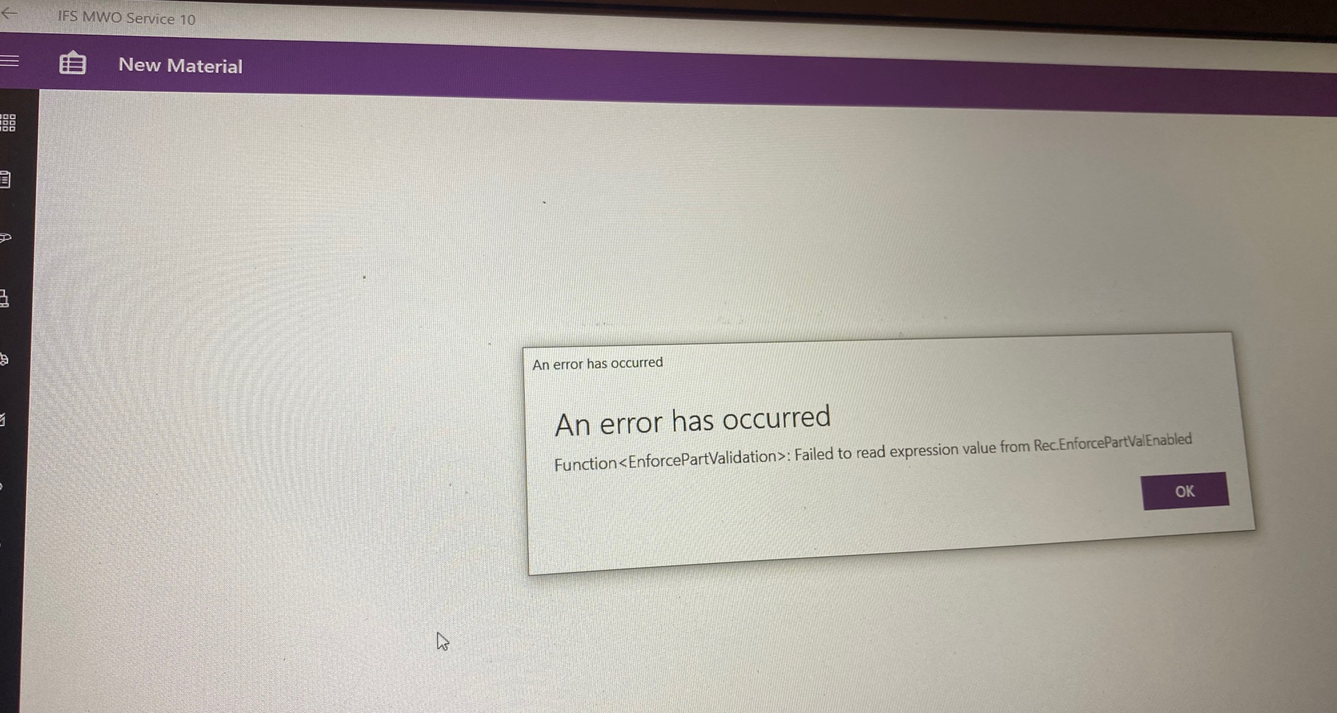
Hi Community,
what could cause this kind of error message and how do you resolve it?
The user had the error when he go into the New Material screen and click the add button.
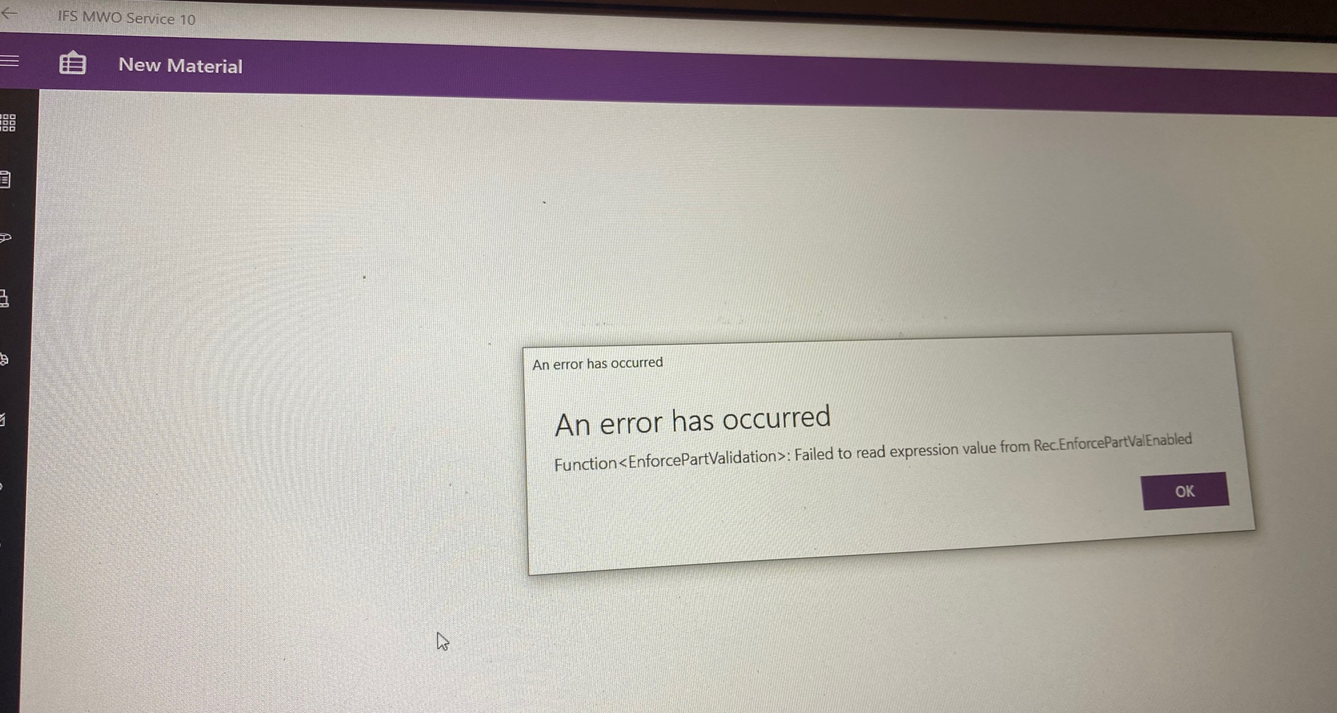
Enter your E-mail address. We'll send you an e-mail with instructions to reset your password.