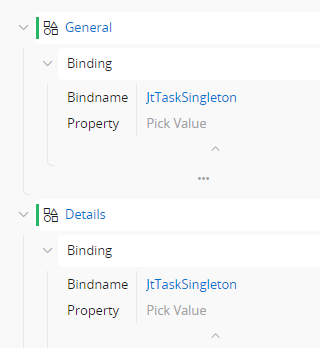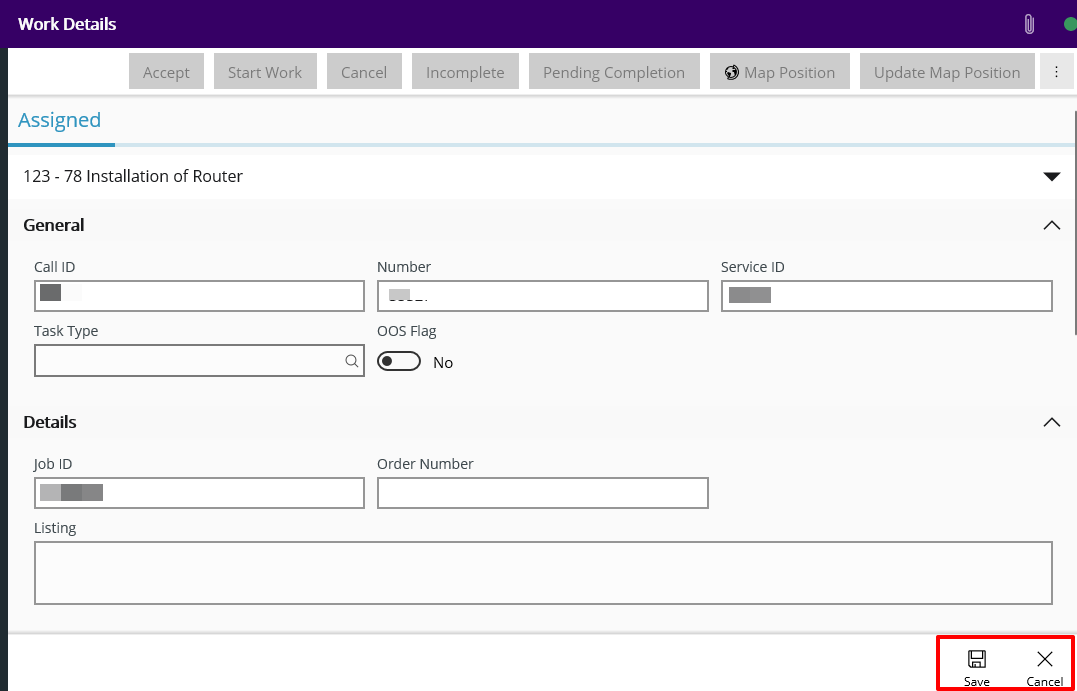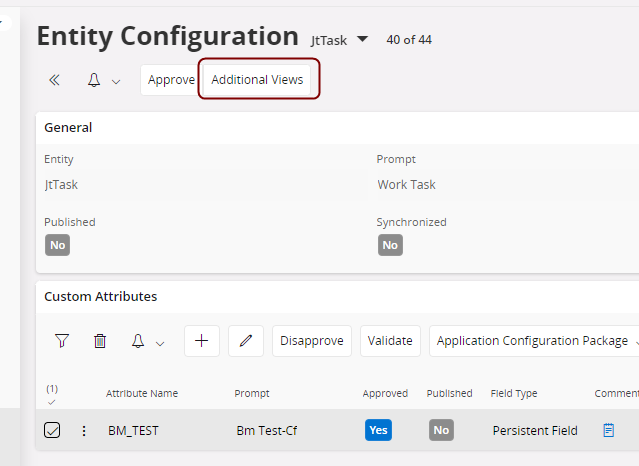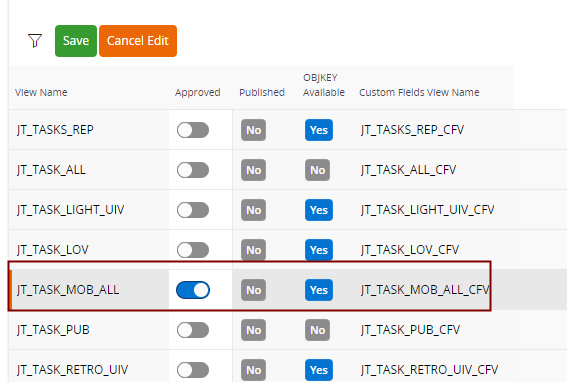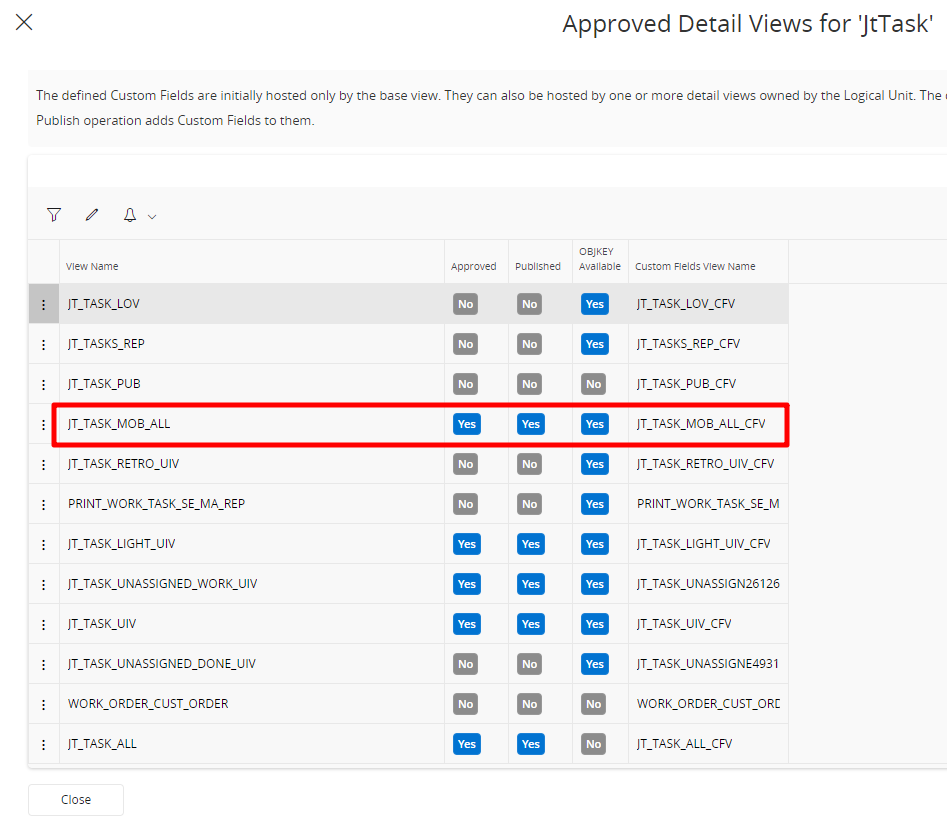Hello,
Can we include custom attributes from JtTask entity to ‘My Work’ and ‘Work Details’ screen in mobile?
- The ‘My Work’ screen has ‘JtExecutionInstance’ as the entity. I updated the entity to ‘JtTask’ and was able to add custom fields. But the data is not reflected in mobile.
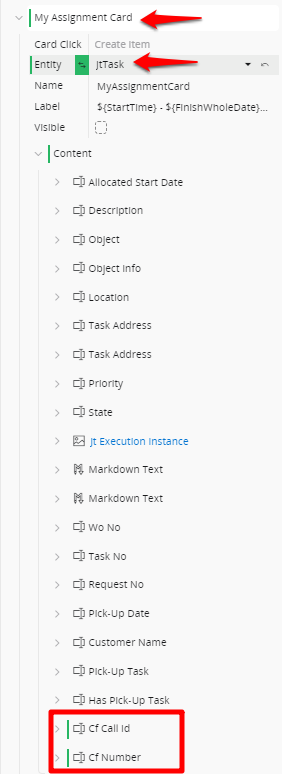
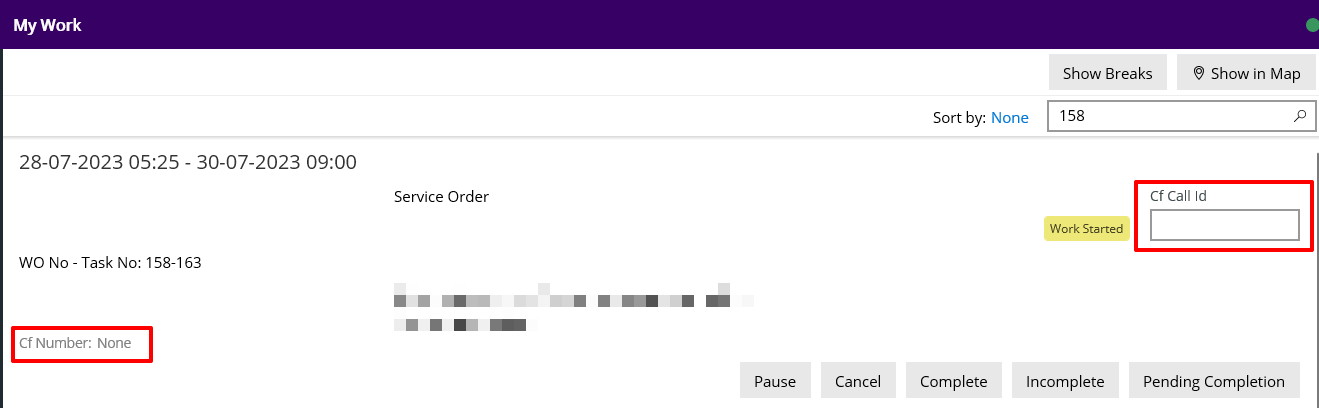
- Similarly, I added custom attributes to ‘Work Details’ screen but unable to view the data.
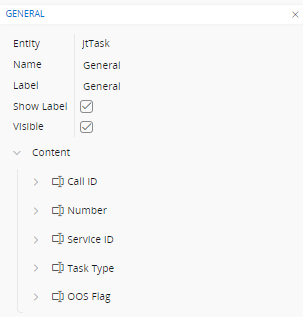
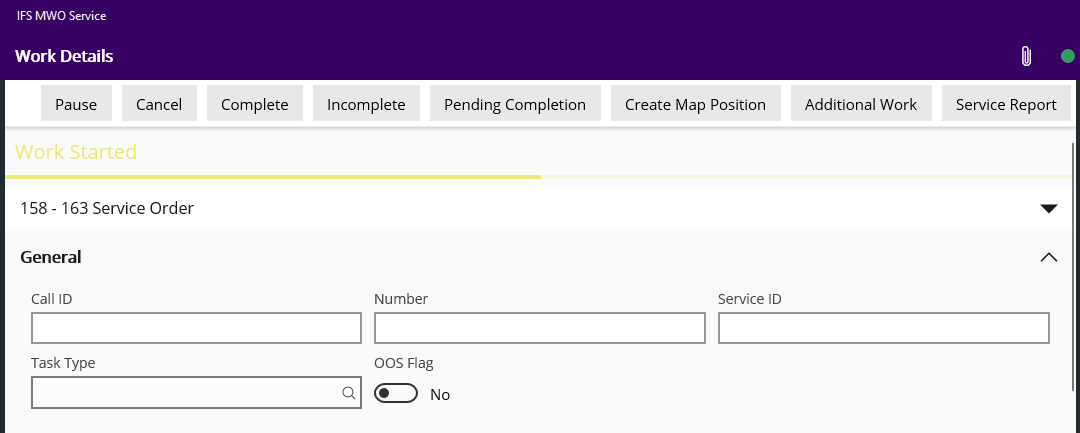
When I check the database viewer in mobile, I can view the values for these fields. Is there something that I’m missing that the values aren’t reflecting in the screens? Please advice.
Kind Regards
Priyanka Cecilia