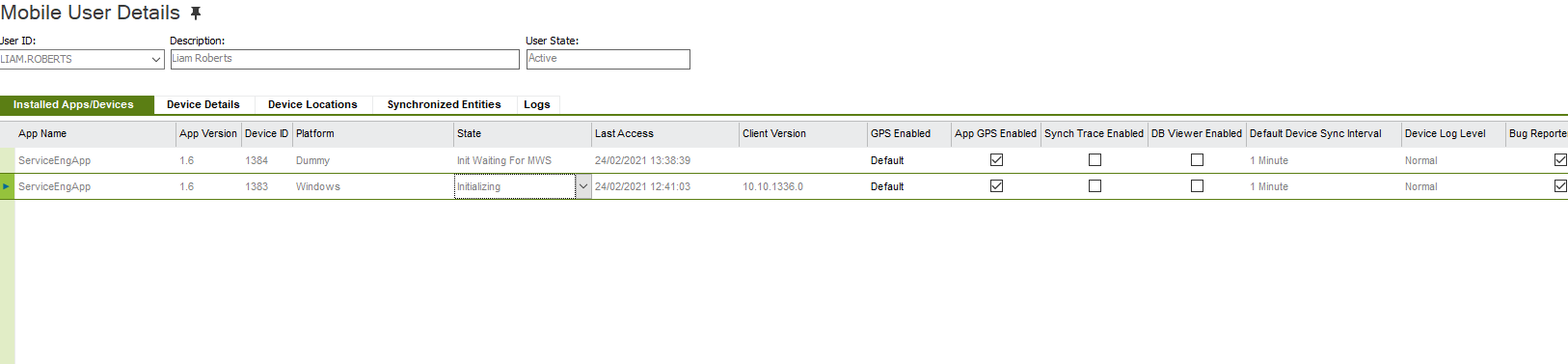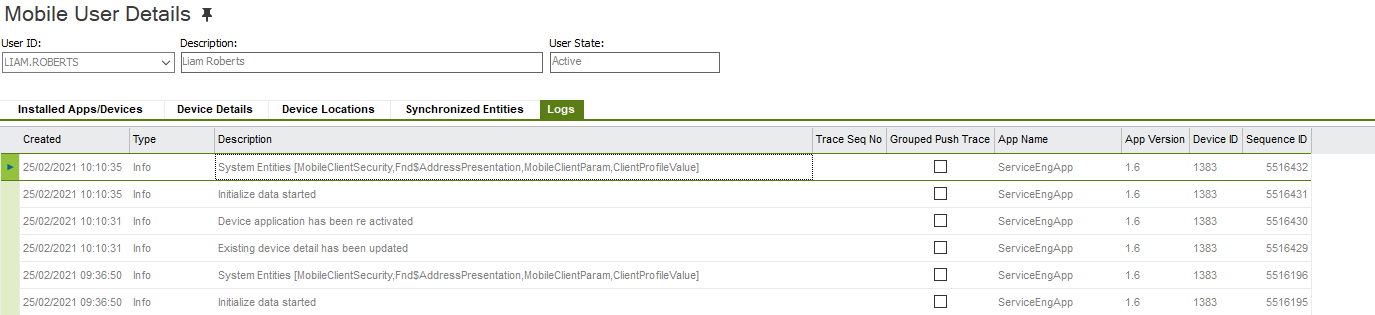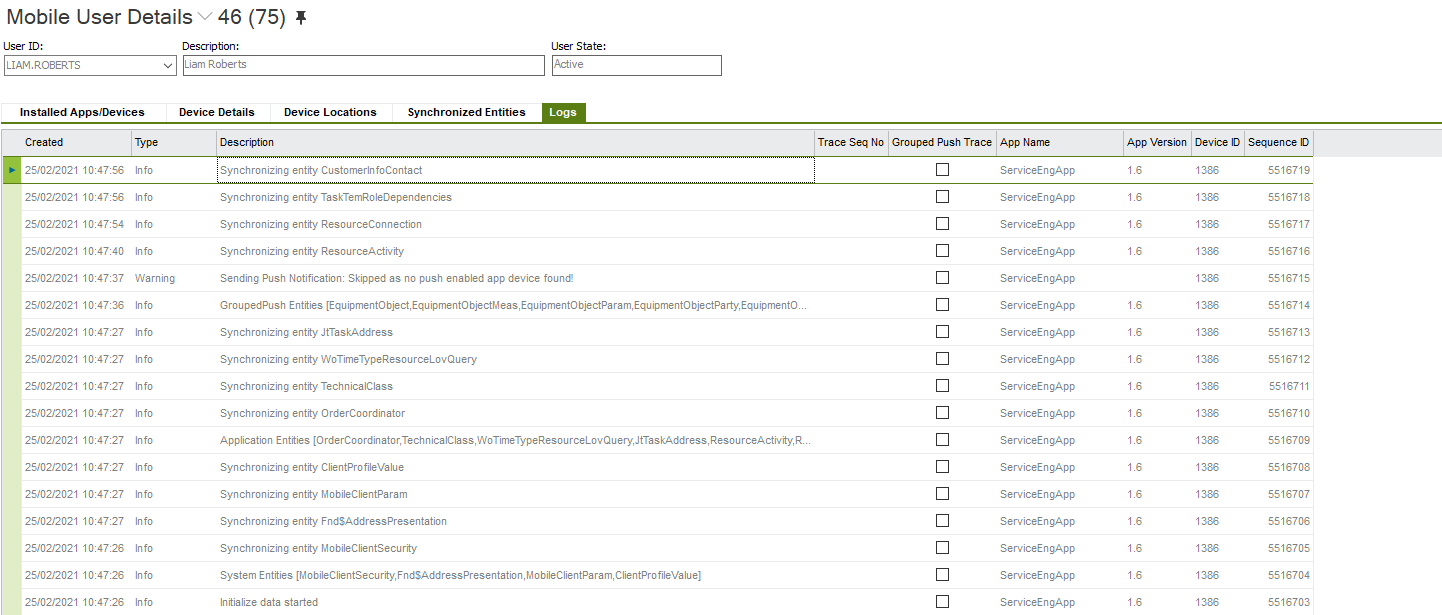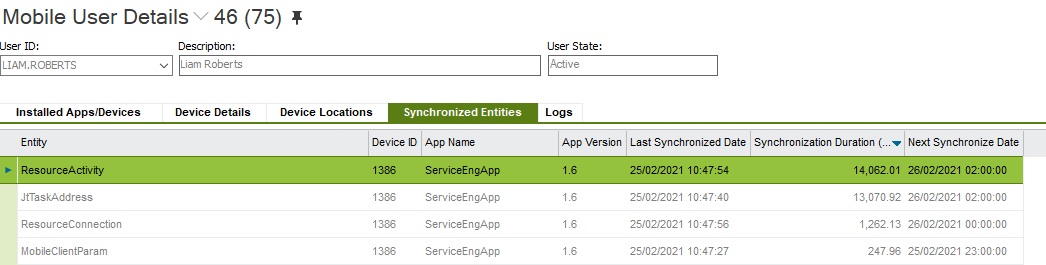Hi
I am trying to set up the MWO Service Engineer application into our training environment, but when I come to initializing I get the following error, “Initialization already in process”
I have no other MWO applications enabled so I'm a little confused, has anyone else came across this issues and how did they resolve it?
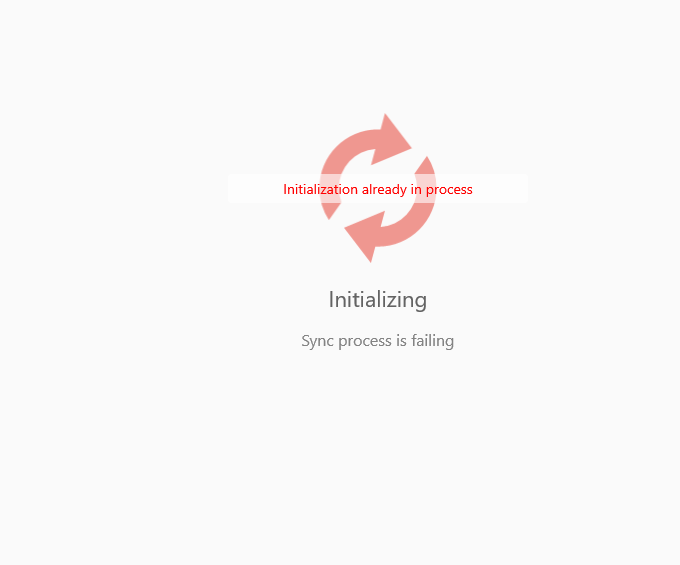
Thanks