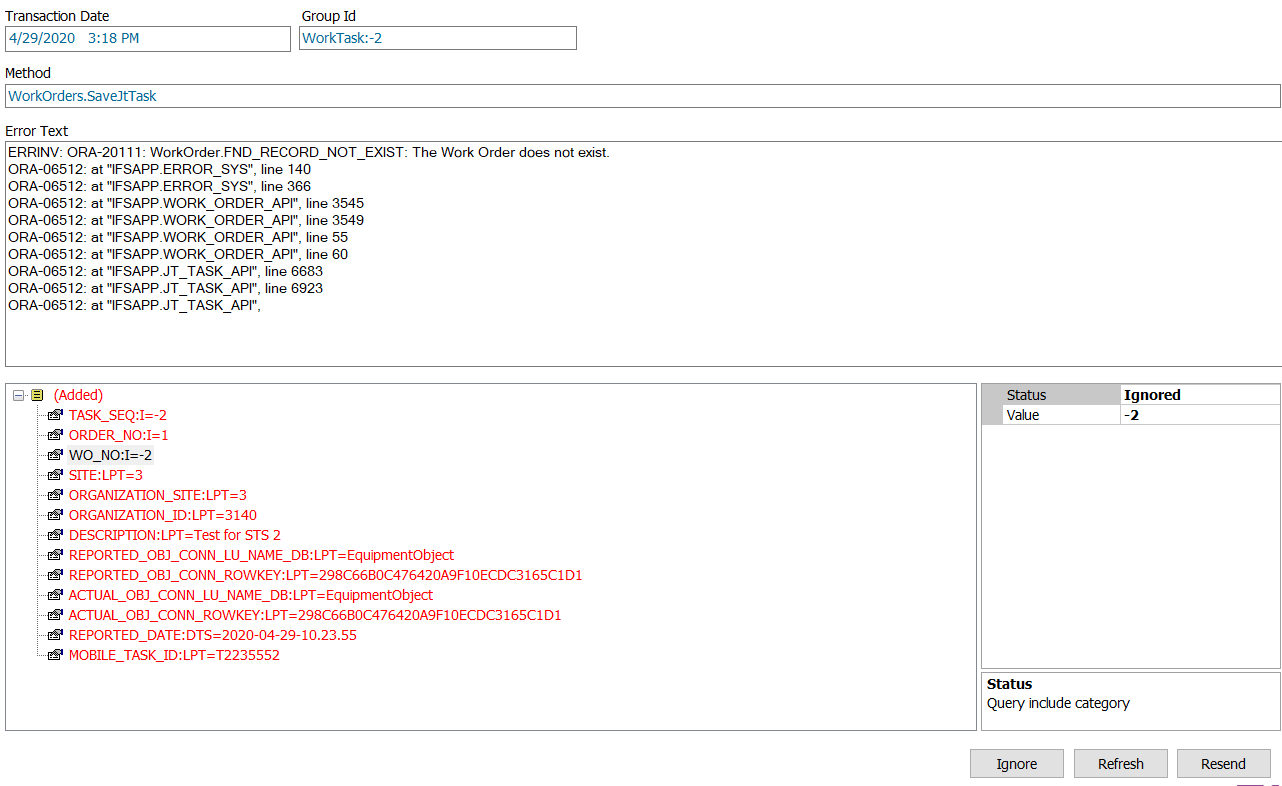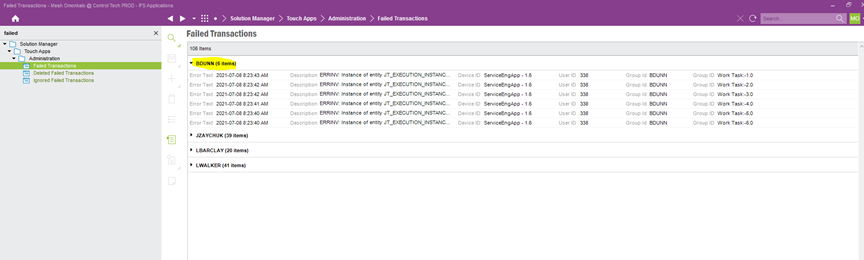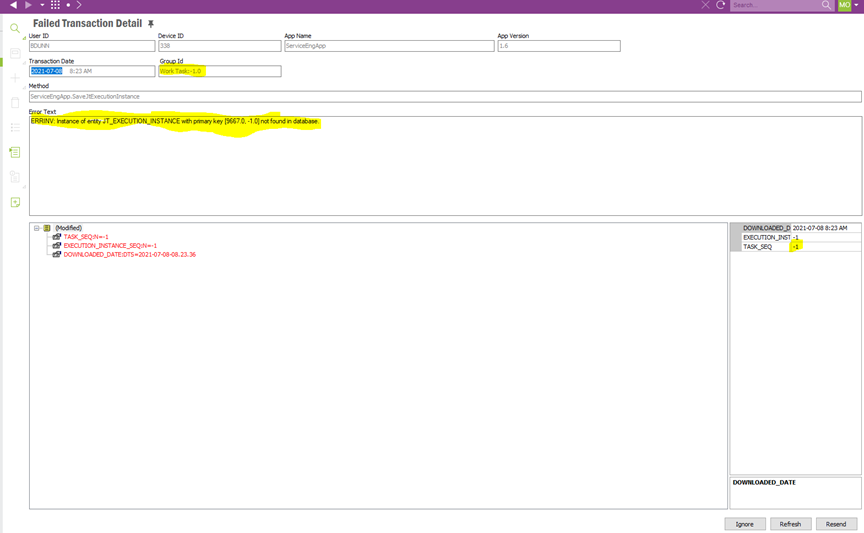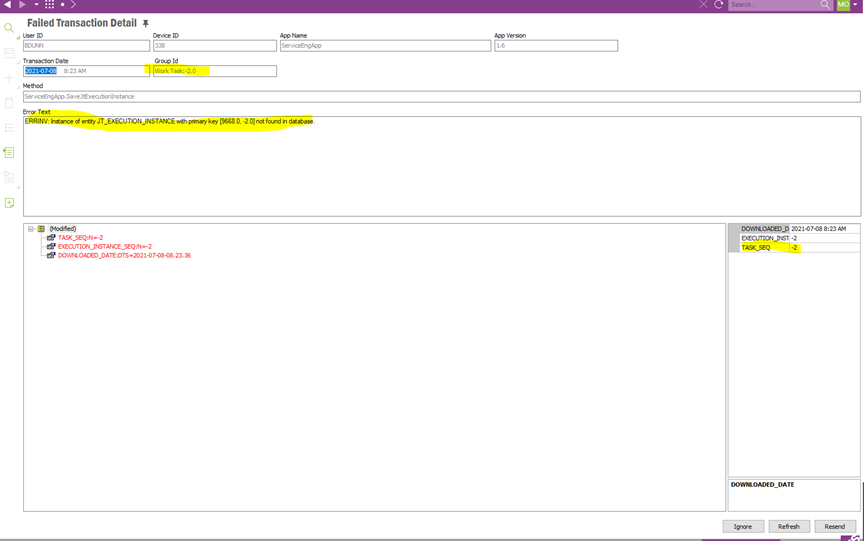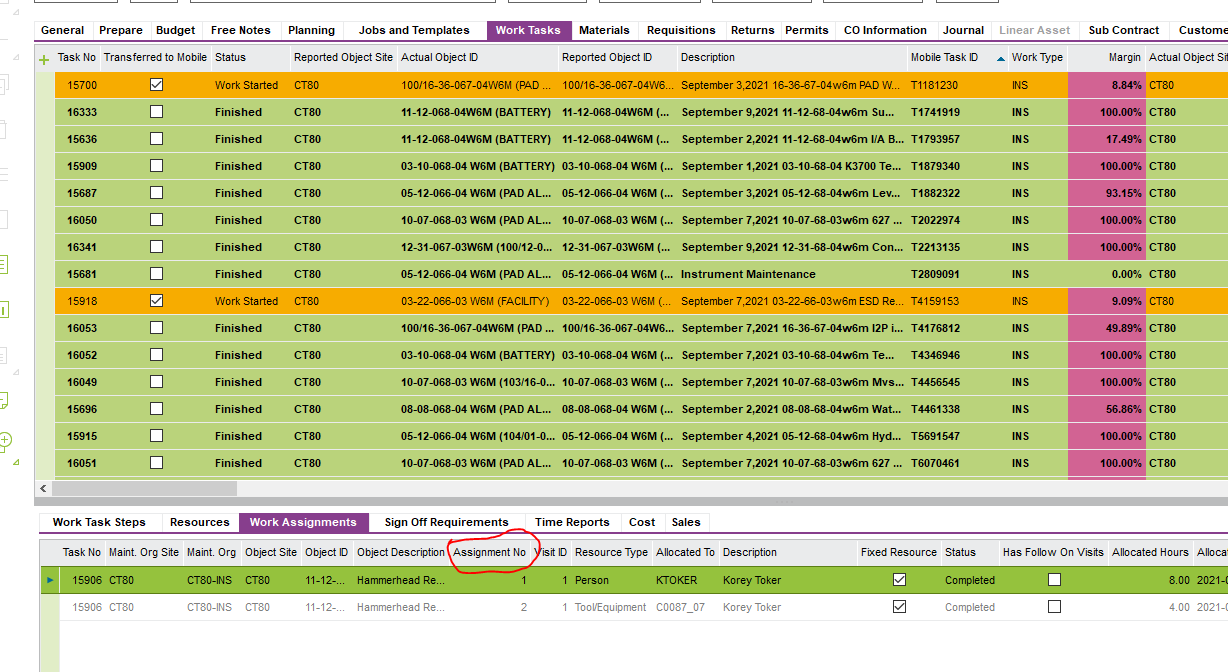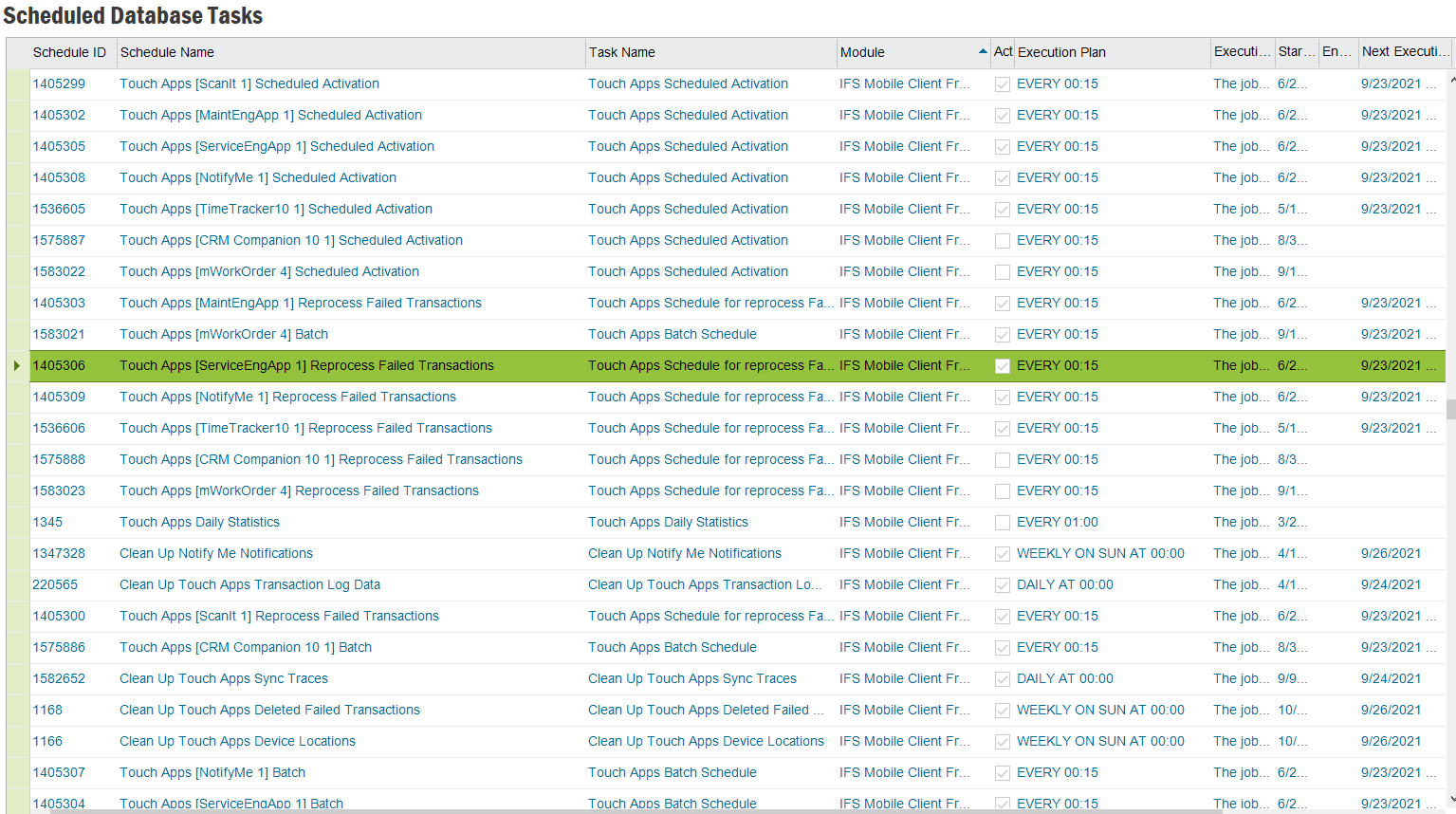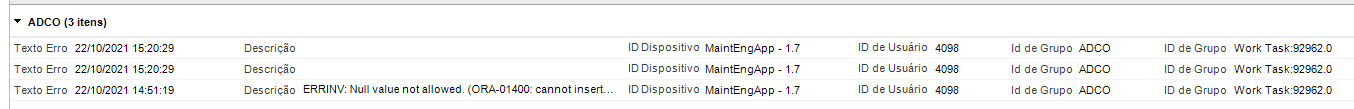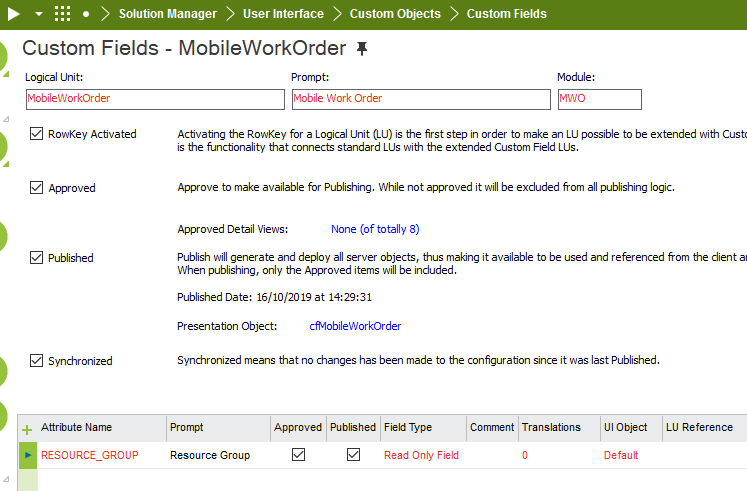Can someone help me understand why failed transactions occur in the IFS MWO service 10 App? can someone also educate me on how to interpret those failed transactions in layman's terms? how do I drill down to see those failed transactions in IFS Any Input will be appreciated.
Thanks
Mesh