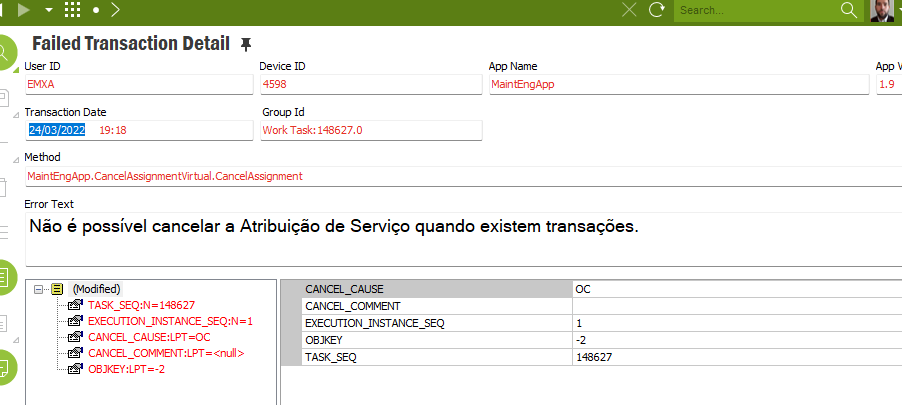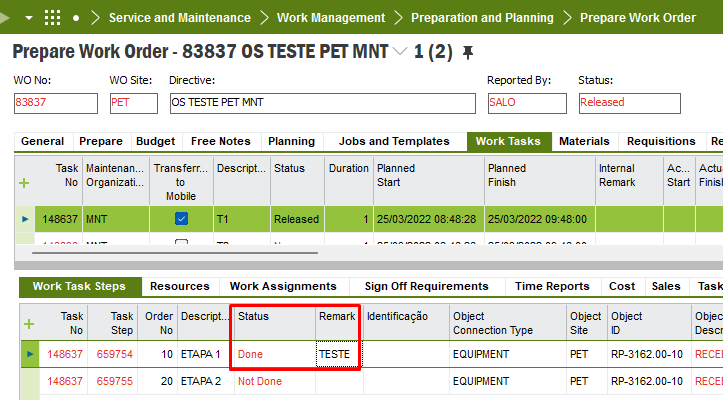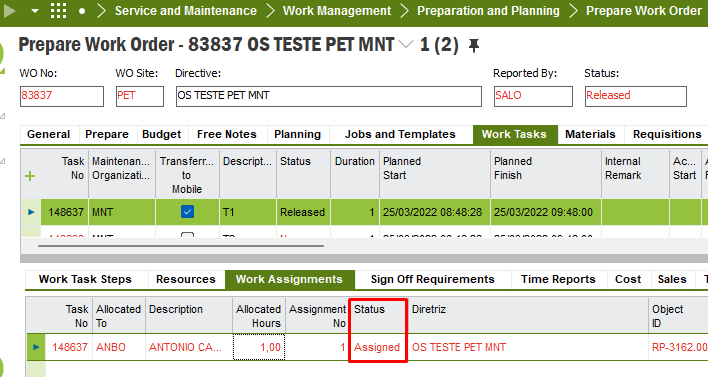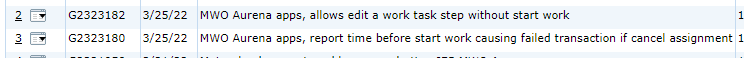Hi All.
I’m facing a failed transaction if the user report time in action tab before acept or start work, after report time, the user can cancel and this is causing the failed transaction bellow.
Could someone help with this situation?
I understand if the status is still assigned or accepted, the app should not allow to report time since the work has not started.
Using apps10 UPD14, mwo maintenance 10
Work still assigned
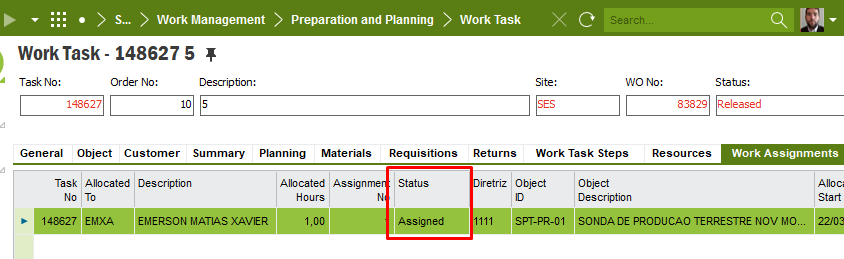
Time reported, no failed transaction
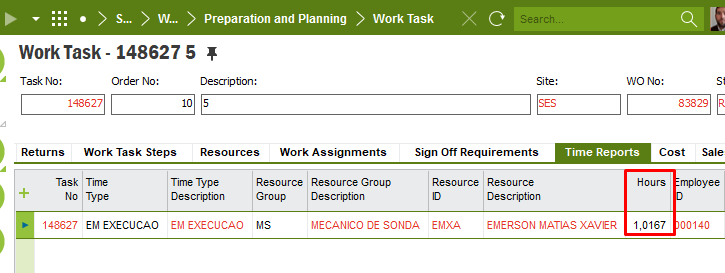
Failed after cancel the assignment in mobile.