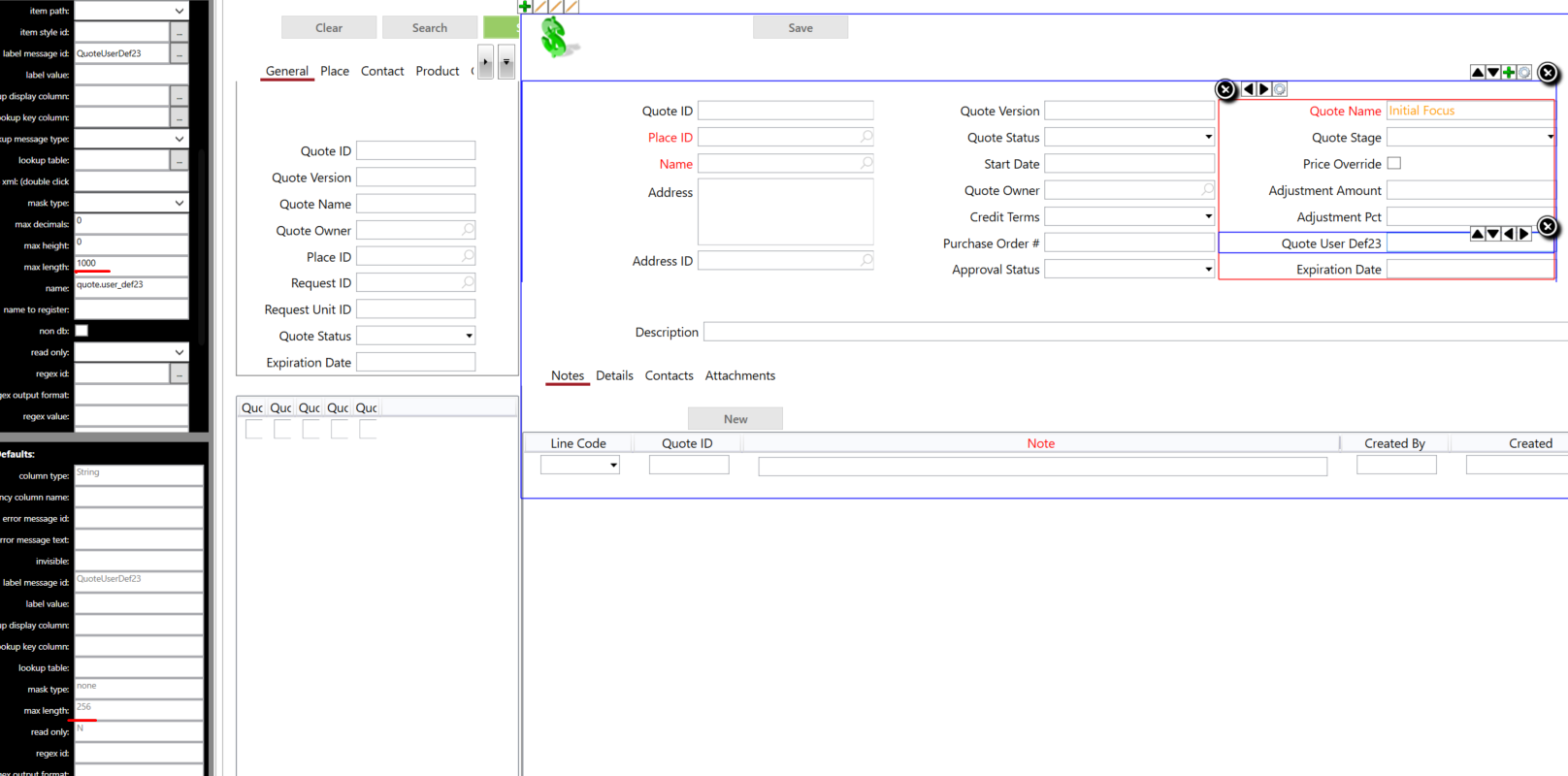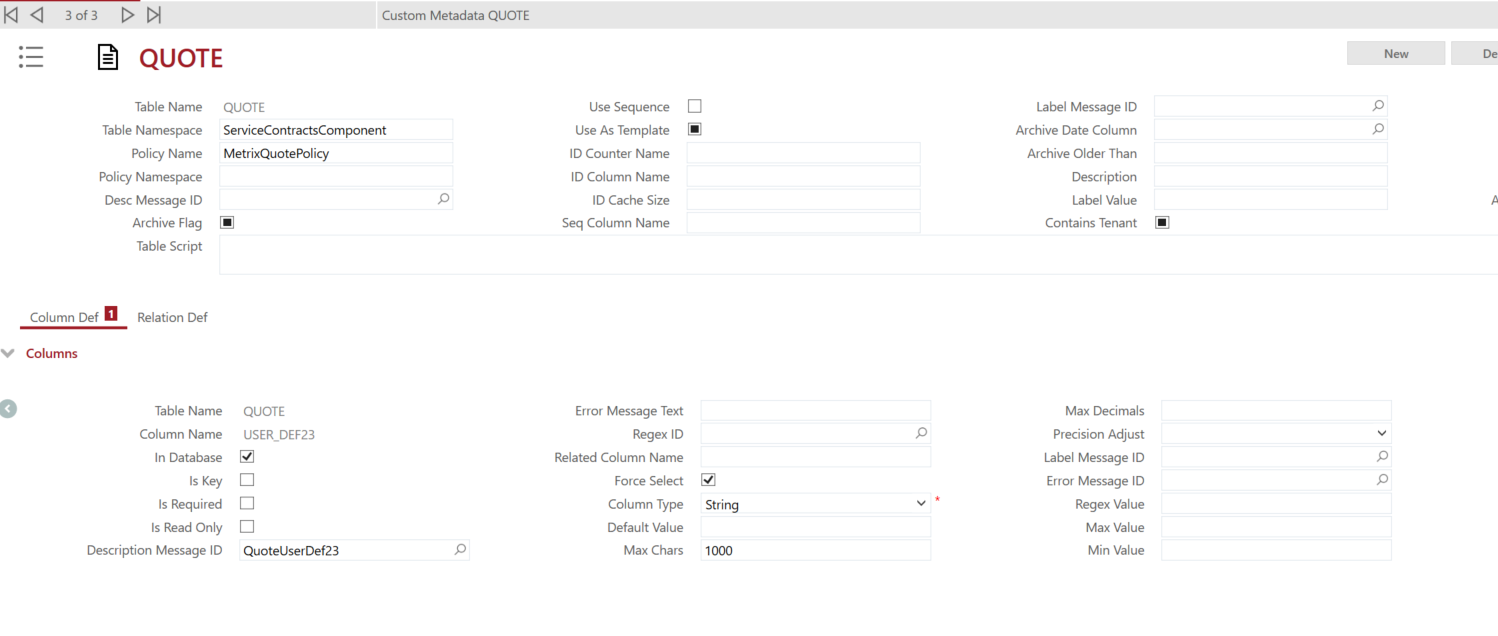Customer wants to store a detail in a field which is 800/1000 character, I have change the data type to Long string as well as also changed the column datatype to VARCHAR(MAX). Still its showing the DB column supports upto 256 characters.’Value for column is too large.Maximum characters allowed is 256”
Enter your E-mail address. We'll send you an e-mail with instructions to reset your password.