Quick customer question… is there any way we can make the path to a folder dynamic in IFS?
Ultimately we want to use an user’s folder instead of C:\temp for the below as this is a security concern. (I.e. C:\Users\$USERNAME$\AppData\IFS\Temp)
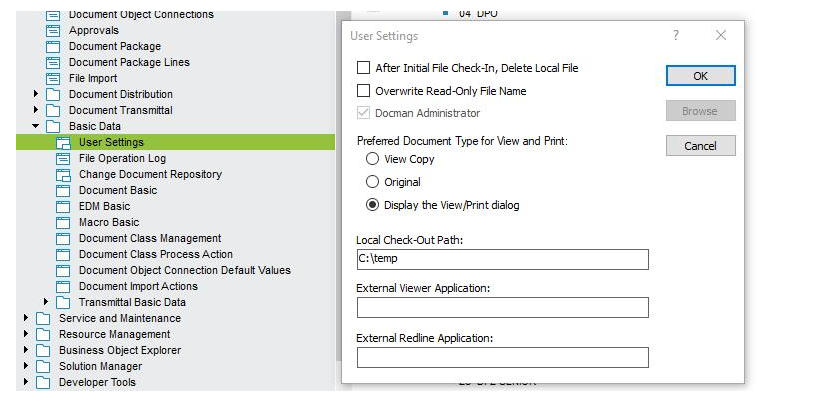
Quick customer question… is there any way we can make the path to a folder dynamic in IFS?
Ultimately we want to use an user’s folder instead of C:\temp for the below as this is a security concern. (I.e. C:\Users\$USERNAME$\AppData\IFS\Temp)
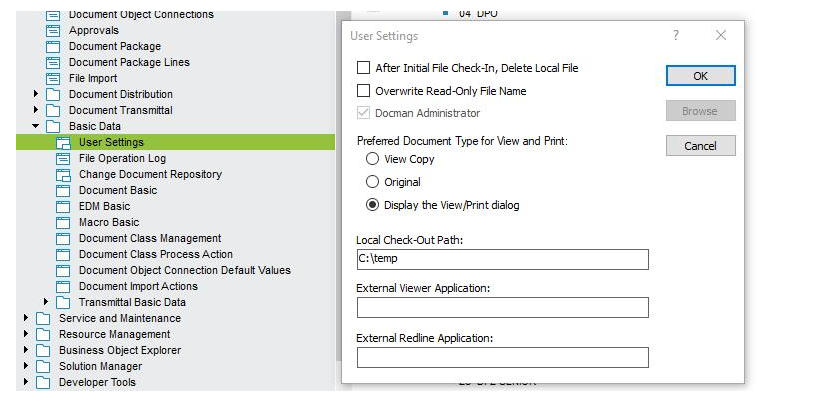
Best answer by Mathias Dahl
We cannot do exactly what they suggest or ask for (use environment variablers), but if you leave the field empty we will default to use the user’s “Documents” folder, and create a folder named Docman there, as I remember it.
Try and see how it works.
Enter your E-mail address. We'll send you an e-mail with instructions to reset your password.