Hello,
Is there a way we can find the Entity and View associated to the ‘Work Status’ screen in mWO Service in Cloud 22R2? Please let me know.
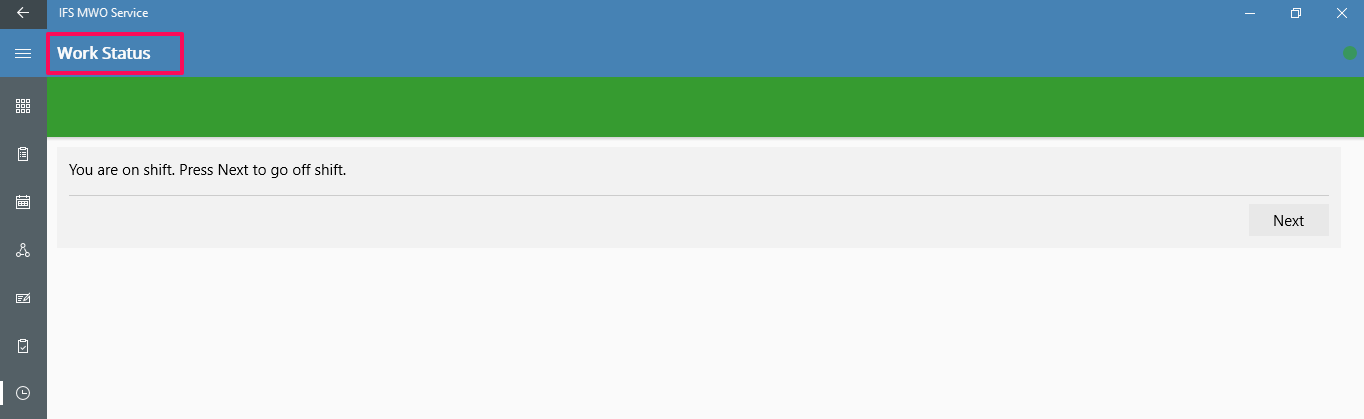
Kind Regards
Priyanka Cecilia
 +12
+12Hello,
Is there a way we can find the Entity and View associated to the ‘Work Status’ screen in mWO Service in Cloud 22R2? Please let me know.
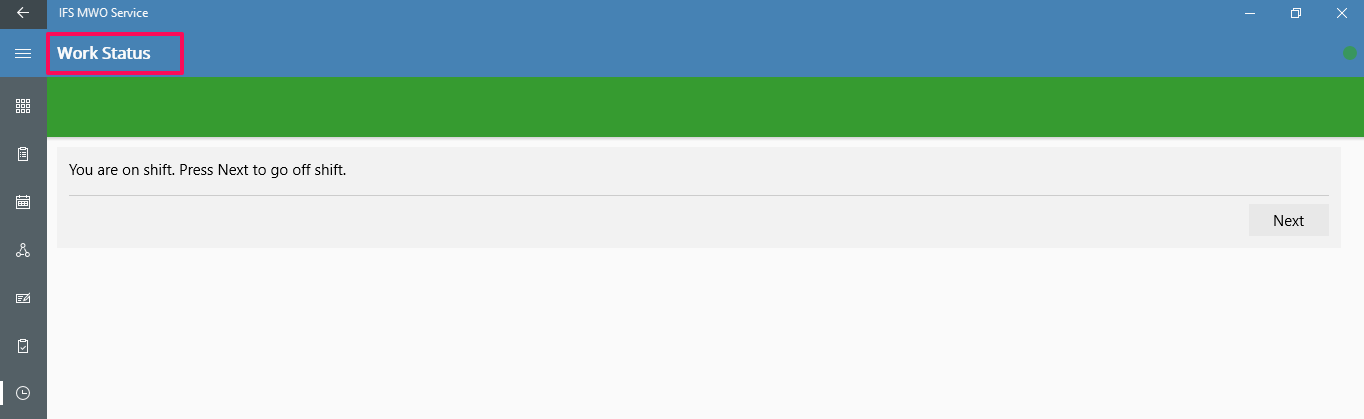
Kind Regards
Priyanka Cecilia
Enter your E-mail address. We'll send you an e-mail with instructions to reset your password.