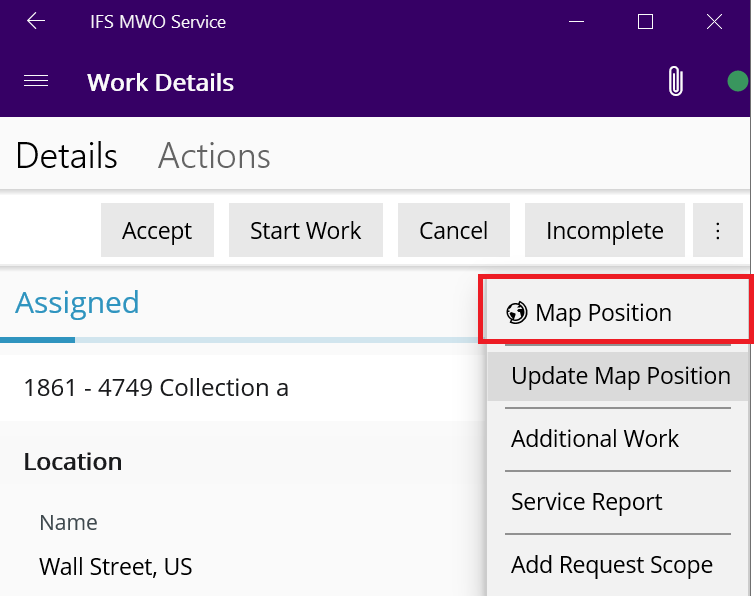Hello,
Is there a way to display the Map Position added to an Assignment in My Work and Work Details screen in mWO Service which the technician can utilize to navigate?

I’ve tried adding the Entity ‘TaskMapPosition’ to the Work Details screen with baseline attributes Latitude and Longitude. But the fields are displayed as normal text fields and not Address Fields which can be used for navigation.
I do not want the Latitude and Longitude to be linked to an Address or Location.

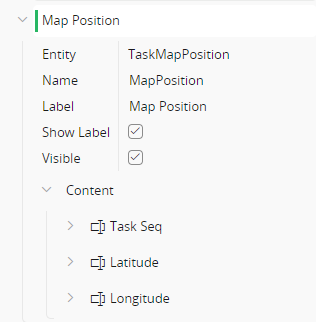

Kind Regards
Priyanka Cecilia