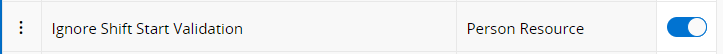Hello,
Is it possible to Hide/Display screens in Mobile (MWO Service) based on a condition in 22R2? I’ve checked the Workflow Configuration but this is not feasible through that screen.
Below is an example but we have other scenarios to hide screens as well.
- Example: Hide “My Work” screen in Mobile, if the Technician’s Work Status is “Off Shift”?

Any inputs would be appreciated.
Kind Regards
Priyanka Cecilia